
FSX Lufthansa Airbus A380-800
Lufthansa’s Airbus A380-800 arrives as a detailed Project Airbus freeware model for Microsoft Flight Simulator X, pairing a crisp exterior with a functional virtual cockpit and distinctive flight dynamics. Expect lifelike wing flex, drooping surfaces, parallel bogie gear, load-alleviation ailerons, windmilling fans, animated pack vents, synced strobes, and smooth gear, flap, door, and wiper animations.
 Video preview
Video preview
- Type:Complete with Base Model
- File: pa380_lh_fsx.zip
- Size:11.3 MB
- Scan:
Clean (18d)
- Access:Freeware
- Content:Everyone
This freeware package showcases a meticulously crafted Lufthansa Airbus A380-800, offering enthusiasts a faithful recreation of this large-body, double-deck airliner for Microsoft Flight Simulator X. Developed by the Project Airbus team and repainted by Derek Mayer, it integrates a remarkably detailed structure and includes a range of unique flight dynamics. Its original design was intended for Microsoft Flight Simulator 2004 (FS9), yet it remains broadly usable within FSX.
Notable Engineering Traits
The Project Airbus A380-800 model introduces a diverse set of aerodynamic and mechanical elements:
- Dynamic wing flex that adjusts based on fuel distribution, spoiler activity, and overall aircraft handling characteristics.
- Drooping control surfaces, triggered automatically when the engines shut down, for added visual realism.
- Parallel bogies on the main landing gear, allowing independent wheel movement and animation while on the ground.
- Accurate aileron LAF simulation (Load Alleviation Function), providing enhanced roll control.
- Custom-coded tire rotation that closely matches the aircraft’s speed and friction factors.
- Animated pack vents and specialized ground spoilers, reflecting operational performance.
- Idle-reverser effect, transitioning from forward thrust to a neutral state with visual clarity.
- Windmilling engine fans complete with inertia-driven rotation, including separate startup and shutdown animations.
- Optimized handling for FSX SP2, reducing the chance of visual glitches often associated with transparent textures.
- Window wipers and probe sensors that animate independently, plus synchronized strobe lights (“double strobes”).
Placement and Integration
To install, extract the provided compressed folder directly into the main FSX directory. This layout should automatically align the core flight model, texture files, and configuration details in their required locations. Although primarily built with Microsoft Flight Simulator 2004 in mind, users have reported it running successfully within FSX environments.
If any operational challenges surface, discussions on community forums are encouraged, but ongoing support may be limited.
Door Mechanisms and Wiper Control
- Shift + E
- Controls 1L (front left door).
- Shift + E + 2
- Opens 2L (second left door).
- Shift + E + 3
- Manages 1L (upper deck entryway).
- Shift + E + 4
- Operates 1R (upper deck starboard door).
- Tail hook command
- Cargo door deployment when a tail hook key is assigned.
- Wing fold command
- Manages 1R, 5R, and 5L door sets.
- Water rudder command
- Toggles window wipers.
Enhanced Animations
- Landing gear and flaps transition smoothly using specialized motion algorithms.
- Nosewheel steering animation refined for more realistic taxiing behavior.
- Pack vents shift in real-time, mirroring actual airflow adjustments.
Creator Acknowledgments
This Airbus A380 build stems from the combined efforts of the Project Airbus group, including Demetris Themistocleous, Derek Mayer (also credited for the repaint), Sheldon Fernandes, Tom Collins, and Alexis Vletsas. Additional appreciation extends to contributors such as Andy Warden, John Tavendale, Steve McBee, Shane Olguin, Panagiotis Delizisis, Thanasis Delizisis, Ken Mitchell, Talal Alhaj, and Fraser Turner. Conversion work was performed by Thomas Ruth.
Images & Screenshots
The archive pa380_lh_fsx.zip has 55 files and directories contained within it.
File Contents
This list displays the first 500 files in the package. If the package has more, you will need to download it to view them.
| Filename/Directory | File Date | File Size |
|---|---|---|
| Effects | 08.21.10 | 0 B |
| fx_pa380land.fx | 11.11.08 | 1.22 kB |
| fx_pa380logo.fx | 11.11.08 | 1.21 kB |
| SimObjects | 08.21.10 | 0 B |
| Airplanes | 08.21.10 | 0 B |
| Project Airbus A380-800 Lufthansa | 09.11.10 | 0 B |
| aircraft.cfg | 09.21.10 | 18.96 kB |
| model | 09.10.10 | 0 B |
| A380_800_CBN_RR.mdl | 09.07.10 | 1.76 MB |
| A380_800_RR.mdl | 09.03.10 | 2.52 MB |
| model.cfg | 09.10.10 | 54 B |
| pa380.air | 05.04.10 | 7.26 kB |
| panel | 08.21.10 | 0 B |
| panel.cfg | 05.26.10 | 30 B |
| readme.txt | 09.11.10 | 4.05 kB |
| sound | 08.21.10 | 0 B |
| sound.cfg | 08.20.10 | 30 B |
| texture | 09.18.10 | 0 B |
| A380_1_l.bmp | 08.20.10 | 4.00 MB |
| A380_1_t.bmp | 07.01.10 | 4.00 MB |
| A380_2_l.bmp | 06.30.10 | 1.07 kB |
| A380_2_t.bmp | 06.30.10 | 4.00 MB |
| A380_fuse_1_l.bmp | 08.20.10 | 4.00 MB |
| A380_fuse_1_t.bmp | 07.26.10 | 4.00 MB |
| A380_fuse_2_l.bmp | 06.30.10 | 4.00 MB |
| A380_fuse_2_t.bmp | 07.26.10 | 4.00 MB |
| A380_fuse_3_l.bmp | 06.30.10 | 4.00 MB |
| A380_fuse_3_t.bmp | 07.26.10 | 4.00 MB |
| A380_misc_1.bmp | 06.30.10 | 256.07 kB |
| A380_misc_2_l.bmp | 06.27.10 | 4.00 MB |
| A380_misc_2_t.bmp | 06.30.10 | 4.00 MB |
| A380_wing_1_l.bmp | 06.30.10 | 4.00 MB |
| A380_wing_1_t.bmp | 06.30.10 | 4.00 MB |
| A380_wing_2_l.bmp | 06.30.10 | 4.00 MB |
| A380_wing_2_t.bmp | 06.30.10 | 4.00 MB |
| cabin_l.bmp | 09.18.10 | 1.00 MB |
| cabin_t.bmp | 07.02.10 | 4.00 MB |
| floor_l.bmp | 09.11.10 | 330 B |
| floor_t.bmp | 01.08.10 | 64.07 kB |
| pax_l.bmp | 09.18.10 | 1.00 MB |
| pax_t.bmp | 01.13.10 | 4.00 MB |
| thumbnail.jpg | 08.20.10 | 2.79 kB |
| flyawaysimulation.txt | 10.29.13 | 959 B |
| Go to Fly Away Simulation.url | 01.22.16 | 52 B |
| Screenshots | 09.01.17 | 0 B |
| 1.jpg | 09.01.17 | 339.47 kB |
| 10.jpg | 09.01.17 | 318.86 kB |
| 2.jpg | 09.01.17 | 309.43 kB |
| 3.jpg | 09.01.17 | 259.96 kB |
| 4.jpg | 09.01.17 | 354.98 kB |
| 5.jpg | 09.01.17 | 282.38 kB |
| 6.jpg | 09.01.17 | 206.85 kB |
| 7.jpg | 09.01.17 | 229.61 kB |
| 8.jpg | 09.01.17 | 91.75 kB |
| 9.jpg | 09.01.17 | 108.26 kB |
Installation Instructions
Most of the freeware add-on aircraft and scenery packages in our file library come with easy installation instructions which you can read above in the file description. For further installation help, please see our Flight School for our full range of tutorials or view the README file contained within the download. If in doubt, you may also ask a question or view existing answers in our dedicated Q&A forum.
























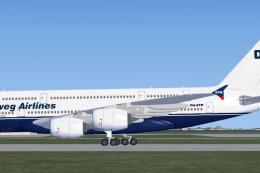
9 comments
Leave a ResponseThe content of the comments below are entirely the opinions of the individual posting the comment and do not always reflect the views of Fly Away Simulation. We moderate all comments manually before they are approved.
Oh, there is no cockpit? I thought it was just me having problems. Does anyone know any good FSX planes (I am mostly looking for cargo planes, DC-10, 777, or A380) with cockpits (With a small file size; I have slow internet).
Very Cool handling and graphics. But just a B747-400 Cockpit (2-D) and no Virtual Cockpit included :,(
Yeah no cockpit. Are you going to fix?
Same here, please pix cockpit, thx
hay no cockpit fix plase
FSX doesn't read the cockpit
how to fix
well how is it in the multiplayer , does it crash the game there?
Yes it works. I've tried it in FSX. Should work
does this work with FSX?