
FSX Platinum Airways Airbus A319-100
Platinum Airways’ Airbus A319-100 brings a hub-friendly short-to-medium-haul jet to Microsoft Flight Simulator X with a polished Project Airbus model and crisp custom textures. Expect realistic pressurization logic, ground spoilers, reverser airflow effects, dynamic jetwash, drooping control surfaces, animated doors, and authentic lighting for convincing airline-style operations.
- Type:Complete with Base Model
- File: paa319fsxplatinumairways.zip
- Size:19.71 MB
- Scan:
Clean (15d)
- Access:Freeware
- Content:Everyone
This package introduces a short-to-medium range Airbus jet in a unique Platinum Airways paint scheme, offering a streamlined experience for enthusiasts who appreciate a virtual carrier that balances open routes with strategic hubs. Developed by the Project Airbus team and featuring textures by creator Marco Fischbach, it brings an extensive set of refined details intended to enhance operations within Microsoft Flight Simulator X.
Overview
Modeled on the Airbus A319 platform, this aircraft captures the essence of a compact but capable narrow-body jet. It has been configured to simulate realistic pressurization, ground handling, reverser operation, and other behaviors. Platinum Airways, known as a very virtual KISS airline that combines liberated skies with a hub-centric approach, offers this livery as a free addition to the community. Flight simulator users can expect authentic avionics, ground spoilers, reliable flight dynamics, and thorough effects management.

Platinum Airways Airbus A319-100.
Technical Highlights
The Project Airbus series integrates multiple XML-driven elements to replicate key systems and flight deck functionality:
- Pressurization outflow valve that manages cabin pressure and automatically opens on the ground below 30 knots.
- Ground spoilers to improve braking effectiveness during touchdown.
- Pack outlet adjustments that respond to varying temperature ranges.
- Idle reverser effects that remain partially open momentarily after disengagement, enabling authentic airflow depiction.
- Parallel bogies (on double-bogey variants) to handle specialized landing gear configurations.
- Dynamic jetwash that appears visually only when engines are operational.
- Drooping control surfaces—ailerons and elevators settle downward when the engines shut down.
In addition, several external animations and custom effects provide further realism:
- Opening passenger and cargo doors.
- Specialized lighting effects, including double strobes, navigation, and beacons.
- Realistic touchdown visuals and dynamic shine on exterior surfaces.
- Accurate wingviews and gear extension/retraction sequences.
Installation Instructions
To install, decompress the ZIP archive into your main Flight Simulator X “Aircraft” folder. Then, locate the “Effects” directory that came with this package, and manually place its contents into the existing “Effects” folder found at the root of Flight Simulator X. Testing was conducted with FSX SP2, ensuring proper integration and performance.
Doors and Ground Operations
Use the following commands for door operation:
- L1 Door: Shift + E
- L2 plus cargo doors: Tail Hook Up/Down (this function must be assigned to a preferred key if not already set).
- R1 and R2 Doors: Wing Fold/Unfold (also requires custom key assignment).
Contributors and Credits
Textures and repainting are credited to Marco Fischbach. The model itself was developed by the Project Airbus team, which includes the following contributors:
- Andy Warden – external model design
- Thomas Ruth – virtual cockpit design and texturing, along with XML coding
- Peter Binamira – flight dynamics and sound engineering
- Demetris Themistocleous – base textures and liveries
- Alessandro Savarese – base textures
- John Tavendale – liveries
- Derek Mayer – liveries
- Matthew Murray – corporate design and organization
- Gianmarco Bettiol – imagery and feedback
- Nick Wu – feedback
- Trevor Slack – feedback
- Alexander Kvitta – feedback
- David Bromwich – feedback
Additional thanks go to guest painters Ben Jones, Dickson Chan, Jaco du Preez, Sheldon Fernandes, and Terence Pereira. Flight dynamics testing and feedback were provided by Capt. Manny Osias, F/O Spike Acenas, Mark Bolatete, and Kester Masias.

Platinum Airways Airbus A319-100 in flight.
The archive paa319fsxplatinumairways.zip has 62 files and directories contained within it.
File Contents
This list displays the first 500 files in the package. If the package has more, you will need to download it to view them.
| Filename/Directory | File Date | File Size |
|---|---|---|
| aircraft.cfg | 05.24.10 | 19.41 kB |
| effects.rar | 10.22.09 | 5.53 kB |
| intelliscene.cfg | 05.16.10 | 141 B |
| Model | 05.24.10 | 0 B |
| A319_100_CFM_NoVC.mdl | 09.05.09 | 2.15 MB |
| Airbus_A321_interior.mdl | 06.18.07 | 1.06 MB |
| model.cfg | 09.19.09 | 67 B |
| pa319-cfm56.air | 11.23.07 | 8.71 kB |
| panel | 05.24.10 | 0 B |
| Airbus_A321.cab | 06.19.07 | 2.72 MB |
| airbus_a321_panel_background.bmp | 06.18.07 | 769.05 kB |
| airbus_a321_panel_background_night.bmp | 06.18.07 | 769.05 kB |
| panel.cfg | 06.20.07 | 5.64 kB |
| Thumbs.db | 09.21.09 | 5.50 kB |
| Readme.txt | 05.23.10 | 4.90 kB |
| screenshot.jpg | 05.23.10 | 189.11 kB |
| sound | 05.24.10 | 0 B |
| Sound.cfg | 08.08.07 | 33 B |
| texture.platinum | 05.24.10 | 0 B |
| A319_1_l.bmp | 10.21.09 | 4.00 MB |
| A319_1_t.bmp | 05.23.10 | 4.00 MB |
| A319_2_l.bmp | 10.21.09 | 4.00 MB |
| A319_2_t.bmp | 05.23.10 | 4.00 MB |
| A319_fuse_1_l.bmp | 11.02.09 | 4.00 MB |
| A319_fuse_1_t.bmp | 05.23.10 | 4.00 MB |
| A319_fuse_2_l.bmp | 10.21.09 | 4.00 MB |
| A319_fuse_2_t.bmp | 05.23.10 | 4.00 MB |
| A319_fuse_3_l.bmp | 10.21.09 | 4.00 MB |
| A319_fuse_3_t.bmp | 05.23.10 | 4.00 MB |
| A319_misc_1.bmp | 05.23.10 | 1.00 MB |
| A319_misc_2.bmp | 01.05.10 | 4.00 MB |
| A319_wing_1_l.bmp | 11.03.08 | 256.07 kB |
| A319_wing_1_t.bmp | 05.23.10 | 4.00 MB |
| A319_wing_2_l.bmp | 11.03.08 | 256.07 kB |
| A319_wing_2_t.bmp | 05.23.10 | 4.00 MB |
| A320_2_t.bmp | 03.06.10 | 4.00 MB |
| A321_1_T.dds | 06.18.07 | 1.33 MB |
| A321_1_T_Bump.dds | 06.18.07 | 1.00 MB |
| A321_1_T_LM.dds | 06.18.07 | 170.79 kB |
| A321_1_T_spec.dds | 06.18.07 | 1.33 MB |
| A321_2_T.dds | 06.18.07 | 1.33 MB |
| A321_2_T_Bump.dds | 06.18.07 | 1.00 MB |
| A321_2_T_LM.dds | 06.18.07 | 170.79 kB |
| A321_2_T_spec.dds | 06.18.07 | 1.33 MB |
| A321_Interior_T.dds | 06.18.07 | 341.45 kB |
| A321_reflection.dds | 06.18.07 | 170.79 kB |
| Airbus_A321_1_C.dds | 06.18.07 | 682.79 kB |
| Airbus_A321_1_night_C.dds | 06.18.07 | 682.79 kB |
| Airbus_A321_2_C.dds | 06.18.07 | 682.79 kB |
| Airbus_A321_2_night_C.dds | 06.18.07 | 682.79 kB |
| Airbus_A321_3_C.dds | 06.18.07 | 682.79 kB |
| Airbus_A321_3_night_C.dds | 06.18.07 | 682.79 kB |
| Airbus_A321_4_C.dds | 06.18.07 | 682.79 kB |
| Airbus_A321_4_night_C.dds | 06.18.07 | 682.79 kB |
| Airbus_Pilots.dds | 06.18.07 | 42.79 kB |
| Fresnel_Ramp.dds | 06.18.07 | 640 B |
| Jetheat_t.bmp | 11.30.07 | 16.07 kB |
| thumbnail.jpg | 05.23.10 | 35.14 kB |
| PT A319.jpg | 02.03.11 | 3.57 kB |
| file_id.diz | 02.03.11 | 285 B |
| flyawaysimulation.txt | 10.29.13 | 959 B |
| Go to Fly Away Simulation.url | 01.22.16 | 52 B |
Installation Instructions
Most of the freeware add-on aircraft and scenery packages in our file library come with easy installation instructions which you can read above in the file description. For further installation help, please see our Flight School for our full range of tutorials or view the README file contained within the download. If in doubt, you may also ask a question or view existing answers in our dedicated Q&A forum.




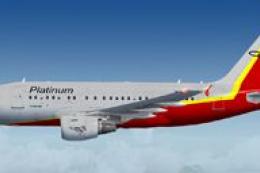


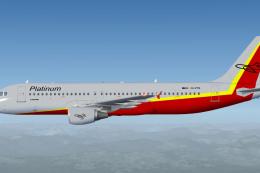
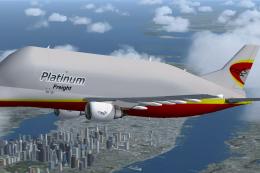
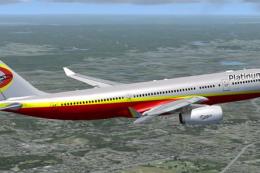
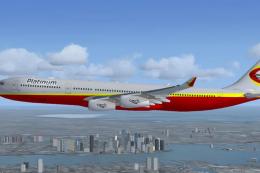



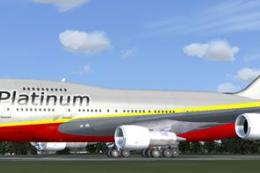
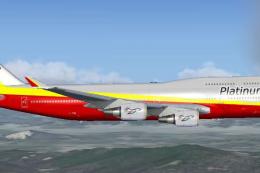
0 comments
Leave a Response