
FSX Spirit Airlines Airbus A320
Spirit Airlines Airbus A320 N601NK brings a crisp Project Airbus model and accurate livery to FSX, paired with the default A321 virtual cockpit for familiar systems and smooth operation. Enjoy high-resolution textures, realistic night lighting, XML animations, dynamic jetwash, opening doors, wing views, and flight dynamics tuned for authentic A320 handling.
- Type:Complete with Base Model
- File: pa_a320_spirit_airlines.zip
- Size:58.79 MB
- Scan:
Clean (0d)
- Access:Freeware
- Content:Everyone
This complete freeware package features a meticulously crafted Spirit Airlines Airbus A320 (registration N601NK) designed by Project Airbus and painted by Barrie May. It integrates a default FSX A321 virtual cockpit (VC) to ensure seamless operation. Spirit Airlines, known for its ultra-low-cost model and visually distinctive paint schemes, operates numerous routes across North America, Latin America, and the Caribbean. This add-on reflects the airline’s vibrant presence and provides an authentic depiction of the A320 series.
Refined Presentation of the Aircraft Model
The included aircraft is built upon Project Airbus’ decades-long expertise in constructing realistic narrow-body Airbus simulations. Their teamwork has resulted in high-resolution textures and authentic lighting effects. Private Custard contributed the Spirit livery, ensuring the recognizable color palette (including gray tones, large Spirit logo text, and minimalistic accents) matches the real N601NK.
Collaborative Efforts and Background
Project Airbus originated during a period when simulator add-ons were progressing to advanced fidelity. The initiative began when Thomas Ruth worked on an A300 model, with Trevor Slack providing continuous feedback and testing. This early endeavor inspired the official naming of Project Airbus. Together with Nicholas Wu, they released the A300, introducing innovative features that were ahead of their time.
Over several years, other talented individuals (including Thomas Kwong, Alexander Kvitta, Peter Binamira, Michael Karam, Gianmarco Bettiol, and Micheal Theriault) joined the team and propelled the A320 to new levels of detail. Although the group faced some downtime around 2003, they revitalized the project and ultimately delivered a fresh iteration of the A320. Driven by a shared passion for accuracy and artistry, Project Airbus continues to release high-quality freeware for enthusiasts on Fly Away Simulation.
Essential Model Highlights
• Night-lighting enhancements contributed by talented artists, ensuring realistic cabin and exterior illumination.
• Multiple XML-driven animations, including functioning outflow valves and pack outlets (these components regulate pressurization and temperatures in the real aircraft).
• Tailored reverser behavior with idle transitions that accurately depict how actual thrust reversers close gradually.
• Drooping control surfaces when engines are shut down, reflecting real-world hydraulic bleed-off.
• Performance-focused flight dynamics perfected by experienced testers and real-world pilots who offered valuable feedback.
Installation and File Structure
To install, simply unpack the ZIP archive into your main FSX “Aircraft” folder. When prompted, move the contents of the “Effects” directory into the corresponding “Effects” folder in your simulator’s root directory. This add-on has been verified to work with FSX Acceleration.
Animating Doors and Cargo Hatches
L1 door: map to the default passenger exit (Shift + E).
L2 and cargo compartments: control via the tail hook command (not assigned by default).
R1 and R2 doors: operate using wing fold/unfold input (also unassigned by default).
Additional Visual and Functional Elements
• Integrated dynamic jetwash effect appears when engines are powered on.
• Opening passenger and cargo doors let you simulate realistic ground servicing scenarios.
• Custom lighting effects include double strobes, beacons, and navigation lights that sync with aerodynamic events like takeoffs and landings.
• Wingviews positioned to mirror the vantage points typically experienced by travelers on board.
• A carefully re-created landing gear retraction sequence that matches Airbus documentation.
Acknowledgments
The creative forces behind Project Airbus include Andy Warden (external model), Thomas Ruth (virtual cockpit design and XML coding), Demetris Themistocleous (liveries), Alessandro Savarese (base textures), John Tavendale (liveries), Derek Mayer (liveries), Matthew Murray (management and design), Nick Wu (feedback), David Bromwich (feedback), and many more. The entire group worked in synergy, with additional contributions from Ben Jones, Dickson Chan, Jaco du Preez, Sheldon Fernandes, and Terence Pereira.
Flight dynamics have been meticulously tested through the expertise of Capt. Manny Osias, F/O Spike Acenas, Mark Bolatete, and Kester Masias. Their input has refined the aircraft’s performance characteristics to closely simulate a genuine A320’s behavior.
Enjoy this freeware rendition of the Spirit Airlines A320, presented by Project Airbus and Barrie May, and experience the nuances of modern Airbus operations in your simulator without compromise.
The archive pa_a320_spirit_airlines.zip has 109 files and directories contained within it.
File Contents
This list displays the first 500 files in the package. If the package has more, you will need to download it to view them.
| Filename/Directory | File Date | File Size |
|---|---|---|
| A320-233 Spirit Airlines | 02.19.11 | 0 B |
| aircraft.cfg | 02.17.11 | 15.54 kB |
| effects.zip | 06.16.07 | 5.94 kB |
| model | 02.15.11 | 0 B |
| A320_200_IAE_NoVC.mdl | 07.03.09 | 2.09 MB |
| Airbus_A321_interior.mdl | 08.22.07 | 1.06 MB |
| Model.cfg | 08.04.10 | 67 B |
| pa320-v2527.air | 03.13.10 | 8.80 kB |
| panel | 02.15.11 | 0 B |
| Airbus_A321.cab | 09.26.07 | 2.72 MB |
| airbus_a321_panel_background.bmp | 05.12.06 | 769.05 kB |
| airbus_a321_panel_background_night.bmp | 05.12.06 | 769.05 kB |
| Panel.cfg | 05.29.07 | 5.55 kB |
| Readme.txt | 02.19.11 | 6.11 kB |
| sound | 12.24.09 | 0 B |
| A320_APU.wav | 12.22.09 | 305.03 kB |
| A320_BELLY.wav | 09.27.05 | 102.65 kB |
| A320_Cavalry_Charge.wav | 09.27.05 | 223.08 kB |
| A320_CFM56_Fan.wav | 12.22.09 | 1.72 MB |
| A320_CFM56_Fan_2.wav | 12.22.09 | 1.72 MB |
| A320_CFM56_Idle.wav | 12.22.09 | 1.26 MB |
| A320_CFM56_Idle_2.wav | 12.22.09 | 1.26 MB |
| A320_CFM56_Ignition.wav | 12.22.09 | 1.30 MB |
| A320_CFM56_Ignition_PTU.wav | 12.22.09 | 1.30 MB |
| A320_CFM56_Reverse.wav | 04.17.01 | 114.81 kB |
| A320_CFM56_Reverse_2.wav | 04.17.01 | 119.31 kB |
| A320_CFM56_Shut.wav | 10.10.04 | 1.79 MB |
| A320_CFM56_Shut_2.wav | 10.10.04 | 1.79 MB |
| A320_CFM56_Spool.wav | 12.22.09 | 1.23 MB |
| A320_CFM56_Spool_2.wav | 12.22.09 | 1.23 MB |
| A320_CFM56_Start.WAV | 09.27.05 | 1.81 MB |
| A320_Combustion.wav | 04.17.01 | 54.19 kB |
| A320_Combustion_2.wav | 04.17.01 | 54.19 kB |
| A320_door_close.wav | 09.27.05 | 131.81 kB |
| A320_door_open.wav | 09.27.05 | 116.30 kB |
| A320_Flap_Lever.wav | 09.27.05 | 1.69 MB |
| a320_overspeed.wav | 12.08.05 | 99.19 kB |
| A320_Stall.wav | 09.27.05 | 117.74 kB |
| A320_wingscrape.wav | 09.27.05 | 102.65 kB |
| baglide.wav | 04.17.01 | 7.19 kB |
| bmgeardn.wav | 04.17.01 | 119.19 kB |
| bmgearup.wav | 12.23.09 | 1.01 MB |
| CF5_COCKPIT.wav | 02.04.07 | 586.98 kB |
| Roll.wav | 04.26.06 | 1.40 MB |
| Sound.cfg | 12.24.09 | 12.94 kB |
| Touch-Main.wav | 04.26.06 | 108.21 kB |
| Touch-Nose.wav | 04.26.06 | 66.29 kB |
| WARN_BUZZER.wav | 11.07.05 | 45.86 kB |
| Wind2.wav | 03.11.06 | 249.90 kB |
| xA320_CFM56_Fan.wav | 12.22.09 | 1.31 MB |
| xA320_CFM56_Fan_2.wav | 12.22.09 | 1.31 MB |
| xA320_CFM56_Fan_2_alternative.wav | 12.22.09 | 413.00 kB |
| xA320_CFM56_Fan_alternative.wav | 12.22.09 | 413.00 kB |
| xA320_CFM56_HighIdle.wav | 12.22.09 | 2.55 MB |
| xA320_CFM56_HighIdle_2.wav | 12.22.09 | 2.55 MB |
| xA320_CFM56_Idle.wav | 12.22.09 | 2.70 MB |
| xA320_CFM56_Idle_2.wav | 12.22.09 | 2.70 MB |
| xA320_CFM56_Ignition.WAV | 10.10.04 | 549.88 kB |
| xA320_CFM56_Ignition_2.WAV | 10.10.04 | 549.88 kB |
| xA320_CFM56_Reverse.wav | 04.17.01 | 108.81 kB |
| xA320_CFM56_Reverse_2.wav | 04.17.01 | 119.31 kB |
| xA320_CFM56_Shut.wav | 10.10.04 | 1.07 MB |
| xA320_CFM56_Shut_2.wav | 10.10.04 | 1.07 MB |
| xA320_CFM56_Spool.wav | 08.04.09 | 231.36 kB |
| xA320_CFM56_Spool_2.wav | 08.04.09 | 231.36 kB |
| xA320_CFM56_Start.WAV | 10.10.04 | 2.18 MB |
| XAPU.wav | 10.10.04 | 2.37 MB |
| texture | 02.18.11 | 0 B |
| A320_1_IAE_l.bmp | 06.24.07 | 4.00 MB |
| A320_1_IAE_t.bmp | 02.18.11 | 4.00 MB |
| A320_2_IAE_t.bmp | 02.17.11 | 4.00 MB |
| A320_2_l.bmp | 06.28.07 | 4.00 MB |
| A320_fuse_1_l.bmp | 06.25.07 | 4.00 MB |
| A320_fuse_1_t.bmp | 02.17.11 | 4.00 MB |
| A320_fuse_2_l.bmp | 06.25.07 | 4.00 MB |
| A320_fuse_2_t.bmp | 02.17.11 | 4.00 MB |
| A320_fuse_3_l.bmp | 06.25.07 | 4.00 MB |
| A320_fuse_3_t.bmp | 02.17.11 | 4.00 MB |
| A320_misc_1.bmp | 02.17.11 | 1.00 MB |
| A320_misc_2.bmp | 02.17.11 | 4.00 MB |
| A320_wing_1_l.bmp | 06.28.07 | 4.00 MB |
| A320_wing_1_t.bmp | 02.17.11 | 4.00 MB |
| A320_wing_2_l.bmp | 06.28.07 | 4.00 MB |
| A320_wing_2_t.bmp | 02.17.11 | 4.00 MB |
| A321_1_T.dds | 09.04.06 | 1.33 MB |
| A321_1_T_Bump.dds | 09.04.06 | 1.00 MB |
| A321_1_T_LM.dds | 09.04.06 | 170.79 kB |
| A321_1_T_spec.dds | 09.04.06 | 1.33 MB |
| A321_2_T.dds | 09.04.06 | 1.33 MB |
| A321_2_T_Bump.dds | 09.04.06 | 1.00 MB |
| A321_2_T_LM.dds | 09.04.06 | 170.79 kB |
| A321_2_T_spec.dds | 09.04.06 | 1.33 MB |
| A321_Interior_T.dds | 09.04.06 | 341.45 kB |
| A321_reflection.dds | 09.04.06 | 170.79 kB |
| Airbus_A321_1_C.dds | 09.04.06 | 682.79 kB |
| Airbus_A321_1_night_C.dds | 09.04.06 | 682.79 kB |
| Airbus_A321_2_C.dds | 09.04.06 | 682.79 kB |
| Airbus_A321_2_night_C.dds | 09.04.06 | 682.79 kB |
| Airbus_A321_3_C.dds | 09.04.06 | 682.79 kB |
| Airbus_A321_3_night_C.dds | 09.04.06 | 682.79 kB |
| Airbus_A321_4_C.dds | 09.04.06 | 682.79 kB |
| Airbus_A321_4_night_C.dds | 09.04.06 | 682.79 kB |
| Airbus_Pilots.dds | 09.04.06 | 42.79 kB |
| Fresnel_Ramp.dds | 09.04.06 | 640 B |
| texture.cfg | 08.14.06 | 137 B |
| thumbnail.jpg | 02.17.11 | 122.26 kB |
| thumbnail.jpg | 02.17.11 | 122.26 kB |
| flyawaysimulation.txt | 10.29.13 | 959 B |
| Go to Fly Away Simulation.url | 01.22.16 | 52 B |
Installation Instructions
Most of the freeware add-on aircraft and scenery packages in our file library come with easy installation instructions which you can read above in the file description. For further installation help, please see our Flight School for our full range of tutorials or view the README file contained within the download. If in doubt, you may also ask a question or view existing answers in our dedicated Q&A forum.








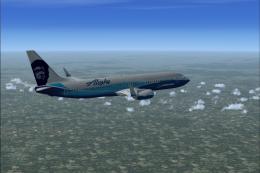

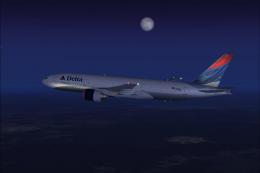
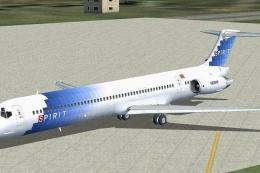

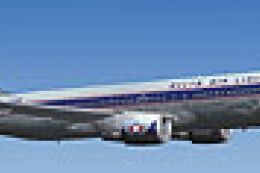



1 comments
Leave a ResponseThe content of the comments below are entirely the opinions of the individual posting the comment and do not always reflect the views of Fly Away Simulation. We moderate all comments manually before they are approved.
I hope it works in P3d Ver 4