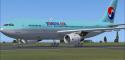
FSX Korean Air Airbus A300B4-103
Korean Air Airbus A300B4-103 livery brings an early wide-body classic to life with crisp, era-accurate markings, refined engine nacelle artwork, and subtle weathering for a believable ramp presence in Microsoft Flight Simulator X. It requires Tom Ruth’s freeware A300B4 base model and integrates cleanly with its virtual cockpit and exterior details.
- Type:Repaint⇲ Download Base Model
- File: ka_a300b4-103.zip
- Size:1.57 MB
- Scan:
Clean (23d)
- Access:Freeware
- Content:Everyone
This freeware repaint package for Microsoft Flight Simulator X features an authentic Korean Air Airbus A300B4-103 livery created by Paul Craig. It depicts one of the early twin-engine Airbus A300B4-103 variants operated by Korean Air. The high-detail textures are designed to work exclusively with the freeware base model by Tom Ruth, which is not included here. You can find that base model (TOM30B.ZIP) in the Fly Away Simulation file library.
Detailed Visual Representation of a Historic Wide-Body
The Airbus A300B4-103 is a wide-body airliner notable for its twin-engine layout and medium-range capabilities. Korean Air introduced this model at a significant point in its history, reinforcing the airline’s presence on international routes. Paul Craig’s repaint draws attention to distinctive fuselage markings and the recognizable Korean Air color scheme, effectively capturing the unique aesthetic of early A300 jets in commercial service.
Notable Texture Enhancements
This repaint adds:
- Accurate fuselage markings that mimic original Korean Air branding from that era.
- Refined engine nacelle graphics suited to the older GE powerplant arrangement.
- Subtle weathering details and shading to reflect day-to-day operational wear.
The overall look aims to provide a balance between historical accuracy and seamless integration with Tom Ruth’s underlying model.
File Placement and Setup Procedures
To install the texture files without complications, follow these concise steps:
- Extract all content from the downloaded archive into a temporary directory.
- Locate your “Tom_A300-B4” folder inside the “SimObjects/Airplanes” directory in your primary Microsoft Flight Simulator X installation path.
- Copy the
texture.Koreanfolder into the “Tom_A300-B4” folder.
Configuring the Aircraft Entry
Next, integrate the repaint into your aircraft configuration:
- Create a safe backup of
aircraft.cfg. - Open the original
aircraft.cfgwith a text editor. - Scroll to the final
[fltsim.X]entry, then copy and paste the block below and replace “X” with the next number in sequence:
[fltsim.X] title=Korean Air A300-B4 sim=TomA300b model=4GEold panel=A300B4GE sound= texture=Korean kb_checklists= kb_reference= atc_id=N864PA atc_airline=Korean Air atc_flight_number=1124 atc_heavy=1 ui_manufacturer=Airbus ui_typerole=Commercial Airliner ui_createdby=Thomas Ruth ui_type=A300-B4 ui_variation=Korean Air
If you run into issues saving these changes, move the aircraft.cfg file out of the FSX directory for editing and then place it back once you have completed your modifications.
Technical Requirements and Notes
This repaint relies on Tom Ruth’s Airbus A300 freeware model, which must be obtained separately. Ensure Microsoft Flight Simulator X recognizes the newly added files by verifying the aircraft folder structure. The A300B4-103 can then be selected through your simulator’s aircraft menu under “Airbus” or “Thomas Ruth” manufacturer listings.
Disclaimer
All files are provided as-is. The creator, Paul Craig, will not assume liability for any damage or errors caused directly or indirectly by the use of this repaint. Please use responsible backup practices before making system modifications.
Repaint by Paul Craig
The archive ka_a300b4-103.zip has 16 files and directories contained within it.
File Contents
This list displays the first 500 files in the package. If the package has more, you will need to download it to view them.
| Filename/Directory | File Date | File Size |
|---|---|---|
| FILE_ID.DIZ | 03.02.11 | 187 B |
| Korean Air Airbus A300B4-103.jpg | 03.02.11 | 141.04 kB |
| Readme.txt | 03.02.11 | 1.49 kB |
| texture.Korean | 03.02.11 | 0 B |
| glass.dds | 03.02.11 | 64.12 kB |
| main.dds | 03.02.11 | 4.00 MB |
| main_bump.dds | 03.19.10 | 4.00 MB |
| main_light.dds | 03.19.10 | 1.00 MB |
| main_spec.dds | 03.19.10 | 1.00 MB |
| texture.cfg | 03.16.10 | 143 B |
| thumbnail.jpg | 03.02.11 | 10.89 kB |
| wing_l.dds | 03.18.10 | 1.00 MB |
| wing_r.dds | 03.18.10 | 1.00 MB |
| thumbnail.png | 03.02.11 | 21.25 kB |
| flyawaysimulation.txt | 10.29.13 | 959 B |
| Go to Fly Away Simulation.url | 01.22.16 | 52 B |
Complementing Files & Dependencies
This add-on mentions the following files below in its description. It may be dependent on these files in order to function properly. It's possible that this is a repaint and the dependency below is the base package.
You may also need to download the following files:
Installation Instructions
Most of the freeware add-on aircraft and scenery packages in our file library come with easy installation instructions which you can read above in the file description. For further installation help, please see our Flight School for our full range of tutorials or view the README file contained within the download. If in doubt, you may also ask a question or view existing answers in our dedicated Q&A forum.




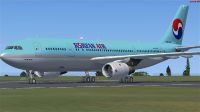





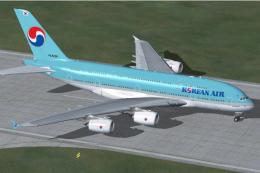

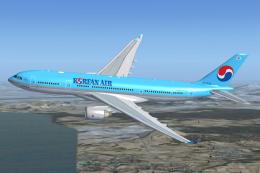




0 comments
Leave a Response