
FSX Default Boeing 737-800 Blurred Texture Fix
Sharper exterior textures for the default Boeing 737-800 remove the common blur and bring back crisp panel lines, rivets, and paint definition across fuselage, tail, and engine nacelles. Updated high-resolution DDS files improve clarity from any camera angle in Microsoft Flight Simulator X while keeping the stock aircraft’s look and performance intact.
- Type:Patch
- File: no_blur_fsx_default_737.zip
- Size:3.31 MB
- Scan:
Clean (14d)
- Access:Freeware
- Content:Everyone
This add-on patch enhances the default Boeing 737-800 in Microsoft Flight Simulator X by eliminating the blurred texture issue and restoring sharper visual fidelity for the fuselage and other external elements. Originally developed by Paul Craig, this solution targets the primary texture files so you can experience distinctly improved detail when operating one of Boeing’s most popular next-generation aircraft.
Technical Overview of Modified Textures
The Boeing 737-800, renowned for its short- to medium-haul capabilities, features a fuselage that often suffers from reduced clarity in certain simulator installations. This freeware patch eradicates those imperfections by replacing the main DDS texture sets with revised high-resolution variants. These updated texture files address pixelation or softness along the fuselage, vertical stabilizer, engine nacelles, and other areas, ensuring a crisp look from any camera angle.
Installation Steps and Path
- Backup Original Files: In the
B737_800folder located underC:\Program Files (x86)\Microsoft Games\Microsoft Flight Simulator X\SimObjects\Airplanes\, create copies of all existing texture files to safeguard against accidental overwrites. - Extract Replacement Textures: Unzip the downloaded archive to a temporary directory. You will notice multiple subfolders labeled Texture 1 to Texture 6.
- Overwrite Each Texture: Within each subfolder, locate the file
b737_800_1_T.ddsand copy it into the correspondingTexture.Xfolder in the simulator’sB737_800directory. Permit the overwrite when prompted. Confirm that the thumbnail images match your intended livery or variation before proceeding.
Once all subfolders have been updated, the game will load the improved textures, removing the blurred effect and bringing back the sharp, realistic surface definition.
Visual Differences
With these enhanced textures, you should notice much more defined panel lines, rivets, and paint colors along the aircraft’s exterior. The fix also benefits various airline liveries built upon the default 737’s structure, making every repaint stand out more vividly during daylight and dusk conditions.
Disclaimer and Author Notes
All files are provided for use at your discretion. Although these textures were tested and functioned flawlessly on one system, there is no liability assumed if any technical issues arise. This modified set is freeware, and credit goes to Paul Craig for his dedicated efforts to fix the blurred appearance of the Boeing 737-800 in the simulator. It is an invaluable update for any virtual pilot looking to enhance immersion without compromising performance.
The archive no_blur_fsx_default_737.zip has 22 files and directories contained within it.
File Contents
This list displays the first 500 files in the package. If the package has more, you will need to download it to view them.
| Filename/Directory | File Date | File Size |
|---|---|---|
| After- Boeing 737-800.jpg | 03.14.11 | 103.68 kB |
| Before- Boeing 737-800.jpg | 03.14.11 | 97.85 kB |
| FILE_ID.DIZ | 03.14.11 | 200 B |
| Readme.txt | 03.14.11 | 1.07 kB |
| Texture 1 | 03.14.11 | 0 B |
| b737_800_1_T.dds | 03.14.11 | 1.00 MB |
| thumbnail.jpg | 08.13.06 | 6.04 kB |
| Texture 2 | 03.14.11 | 0 B |
| b737_800_1_T.dds | 03.14.11 | 1.00 MB |
| thumbnail.jpg | 08.13.06 | 6.34 kB |
| Texture 4 | 03.14.11 | 0 B |
| b737_800_1_T.dds | 03.14.11 | 1.00 MB |
| thumbnail.jpg | 08.13.06 | 6.17 kB |
| Texture 5 | 03.14.11 | 0 B |
| b737_800_1_T.dds | 03.14.11 | 1.00 MB |
| thumbnail.jpg | 08.13.06 | 6.32 kB |
| Texture 6 | 03.14.11 | 0 B |
| b737_800_1_T.dds | 03.14.11 | 1.00 MB |
| thumbnail.jpg | 08.13.06 | 5.66 kB |
| thumbnail.png | 03.14.11 | 21.90 kB |
| flyawaysimulation.txt | 10.29.13 | 959 B |
| Go to Fly Away Simulation.url | 01.22.16 | 52 B |
Installation Instructions
Most of the freeware add-on aircraft and scenery packages in our file library come with easy installation instructions which you can read above in the file description. For further installation help, please see our Flight School for our full range of tutorials or view the README file contained within the download. If in doubt, you may also ask a question or view existing answers in our dedicated Q&A forum.




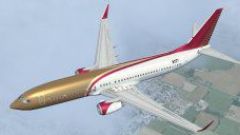





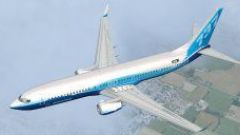
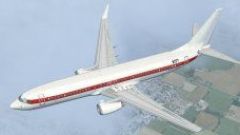
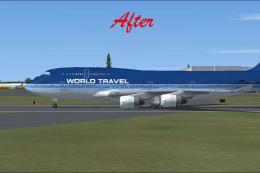











0 comments
Leave a Response