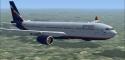
FSX Aeroflot Airbus A330-300
Aeroflot Airbus A330-300 repaint for Microsoft Flight Simulator X depicts A. Tvardovsky aircraft VQ-BEK with accurate fleet colors, registration, and wide-body detailing suited to medium- and long-haul operations. Created for Tom Ruth’s A330-300 in the Rolls-Royce variant, it supplies textures only and requires the freeware base model.
- Type:Repaint
- File: aeroflot_a330-343.zip
- Size:3.76 MB
- Scan:
Clean (24d)
- Access:Freeware
- Content:Everyone
This free repaint showcases an Aeroflot Airbus A330-300 registration VQ-BEK (constructor number 1077) honoring "A. Tvardovsky" for Microsoft Flight Simulator X. It has been meticulously created by Paul Craig for Tom Ruth’s A330-300, yet only provides the texture package. Those looking to fly this wide-body twin-aisle airliner will need the freeware base model from the Fly Away Simulation library (file name: TOMA333B-1.ZIP). Below you will find detailed installation steps, along with some insight into what makes this repaint unique.
Distinctive Features of This Repaint
- Authentic Appearance: Reflects the official Aeroflot color scheme, complete with accurate registration.
- Dedicated Naming: Carries the name A. Tvardovsky, paying tribute to an important literary figure.
- Wide-Body Layout: Highlights the real Airbus A330-300’s dual-aisle design, engineered for efficiency on medium- to long-haul routes.
Installation and Configuration Steps
- Extract the downloaded archive into a temporary folder of your choosing.
- Take the entire
texture.Aeroflotfolder and place it into the mainTom_A330-300directory. By default, this is located at:
C:\Program Files (x86)\Microsoft Games\Microsoft Flight Simulator X\SimObjects\Airplanes\Tom_A330-300 - Open your aircraft configuration file (aircraft.cfg) in a text editor. For safety, create a backup first.
- Append the following entry immediately after the last
[fltsim.x]block, making sure to incrementxto the correct sequential number:
[fltsim.x]
title=Aeroflot A330-300
sim=TomA333
model=RR
panel=330
sound=
texture=Aeroflot
kb_checklists=
kb_reference=
atc_id=VQ-BEK
atc_airline=Aeroflot
atc_flight_number=1124
atc_heavy=1
ui_manufacturer=Airbus
ui_typerole=Commercial Airliner
ui_createdby=Tom
ui_type=A330-300
ui_variation=Aeroflot
If you encounter any difficulties saving your edits, move the aircraft.cfg file elsewhere (like your desktop), apply changes, and then return it to the aircraft folder within Microsoft Flight Simulator X.
Relevant Technical Notes
- A330-300 Model Variant
- Employs a Rolls-Royce (RR) powerplant configuration for realistic engine performance within FSX.
- Livery Detailing
- Includes Aeroflot’s classic metallic grey body and iconic tail design, reflecting the fleet branding used on real-world routes.
Disclaimer and Credits
All files provided are used at your own risk; neither the authors nor Fly Away Simulation will be liable for potential issues arising from the installation or use of these textures. Special thanks to Paul Craig for the repaint and Tom Ruth for the original A330 model. Always ensure you have the freeware base model installed before adding this package. Enjoy exploring Aeroflot’s global network in a truly authentic A330 experience.
The archive aeroflot_a330-343.zip has 32 files and directories contained within it.
File Contents
This list displays the first 500 files in the package. If the package has more, you will need to download it to view them.
| Filename/Directory | File Date | File Size |
|---|---|---|
| Aeroflot Airbus A330-343 (1).jpg | 04.16.11 | 150.48 kB |
| Aeroflot Airbus A330-343.jpg | 04.15.11 | 118.39 kB |
| FILE_ID.DIZ | 04.16.11 | 205 B |
| Readme.txt | 04.16.11 | 1.50 kB |
| texture.Aeroflot | 04.16.11 | 0 B |
| A321_1_L.dds | 02.22.09 | 1.00 MB |
| A321_2_L.dds | 02.22.09 | 256.12 kB |
| A330_VC01.dds | 02.05.09 | 1.00 MB |
| A330_VC01L.dds | 02.19.09 | 1.00 MB |
| Airbus_A321_1_C.dds | 09.04.06 | 682.79 kB |
| Airbus_A321_1_L.dds | 02.19.09 | 1.00 MB |
| Airbus_A321_2_C.dds | 09.04.06 | 682.79 kB |
| Airbus_A321_2_L.dds | 02.19.09 | 1.00 MB |
| Airbus_A321_3_C.dds | 09.04.06 | 682.79 kB |
| Airbus_A321_3_L.dds | 02.19.09 | 4.12 kB |
| Airbus_A321_4_C.dds | 09.04.06 | 682.79 kB |
| Airbus_A321_4_L.dds | 02.19.09 | 1.00 MB |
| glass.dds | 03.02.09 | 64.12 kB |
| glass_spec.dds | 11.24.08 | 4.12 kB |
| main.dds | 04.15.11 | 4.00 MB |
| main_bump.dds | 04.12.09 | 4.00 MB |
| main_light.dds | 04.13.09 | 1.00 MB |
| main_spec.dds | 03.23.09 | 64.12 kB |
| thumbnail.jpg | 04.15.11 | 11.86 kB |
| VCblend.dds | 02.09.09 | 1.12 kB |
| wing_bump.dds | 03.17.09 | 1.00 MB |
| wing_l.dds | 04.15.11 | 1.00 MB |
| wing_r.dds | 04.15.11 | 1.00 MB |
| wing_spec.dds | 11.21.08 | 64.12 kB |
| thumbnail.jpg | 04.15.11 | 11.86 kB |
| flyawaysimulation.txt | 10.29.13 | 959 B |
| Go to Fly Away Simulation.url | 01.22.16 | 52 B |
Installation Instructions
Most of the freeware add-on aircraft and scenery packages in our file library come with easy installation instructions which you can read above in the file description. For further installation help, please see our Flight School for our full range of tutorials or view the README file contained within the download. If in doubt, you may also ask a question or view existing answers in our dedicated Q&A forum.


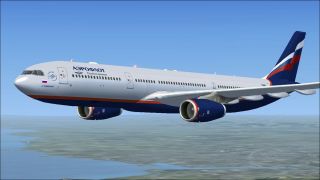



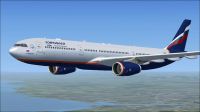










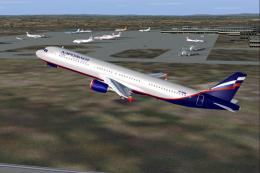


0 comments
Leave a Response