
FSX Armavia CRJ200
Armavia’s distinctive Armenian airline livery arrives for the Project Open Sky Bombardier CRJ-200, delivering crisp exterior markings with clean color alignment and smooth texture transitions. Built for FSX, the repaint uses 32-bit textures without mip-maps and includes paintkit refinements, and requires the separate Project Open Sky CRJ-200 base model.
- Type:Repaint
- File: posky_crj200_armavia.zip
- Size:2.87 MB
- Scan:
Clean (3d)
- Access:Freeware
- Content:Everyone
This freeware repaint features the distinctive Armavia livery applied to the Project Open Sky CRJ-200. It has been created by developer Sebastian Szucs and offers an enhanced option for those seeking to expand their virtual flight fleets with a notable Armenian airline theme. This add-on requires the base Project Open Sky CRJ-200 model, which is separately available in the Fly Away Simulation library.
Background and Overview
The Bombardier CRJ-200 (Canadair Regional Jet 200) is a twin-engined regional aircraft known for efficient performance and short-haul capabilities. Armavia, an airline formerly based in Armenia, operated various routes within Europe, Asia, and the Middle East. This repaint recreates the airline’s exterior markings while striving to include precise color mapping and clean texture transitions.
Key Add-on Details
- Freeware Project: Built on the Project Open Sky CRJ-200 base model.
- Author: Repaint created by Sebastian Szucs.
- High-Resolution Textures: The textures are saved in 32-bit format without Mip-Maps to preserve clarity during flight.
- Enhanced Paintkit: Some modifications have been made to the original paintkit, originally designed for older simulators.
- Compatibility: Intended for FSX; requires manual installation steps detailed below.
Installation Instructions
- Extract the "texture.XXX" folder and place it into your Project Open Sky CRJ-200 folder.
- Open your aircraft configuration file (aircraft.cfg) for the CRJ-200, then copy and paste the configuration block from the downloaded file into it.
- Replace "X" in
[fltsim.X]with the next sequential number to avoid any conflicts. - Confirm the model= and sim= entries match the names used for the model and the .air file already in the CRJ-200 directory.
- Launch the simulator, select the Armavia CRJ-200 variant, and begin exploring Armenian routes or any desired domestic and international flights.
Because this design relies on an older paintkit, it may not achieve the highest possible resolution. However, the textures are assembled conscientiously to replicate Armavia’s look. The result is still a visually appealing aircraft that works well in modern flight simulators.
Release Notes
This repaint includes updated graphics for the fuselage, tail fin, and other exterior areas. The package is designed for seamless integration into your simulator without overwriting existing files. Please remember that the base Project Open Sky CRJ-200 is not included and should be acquired separately from the Fly Away Simulation library.
The archive posky_crj200_armavia.zip has 48 files and directories contained within it.
File Contents
This list displays the first 500 files in the package. If the package has more, you will need to download it to view them.
| Filename/Directory | File Date | File Size |
|---|---|---|
| 800_0001.jpg | 03.20.11 | 314.12 kB |
| aircraft.cfg | 03.20.11 | 642 B |
| FILE_ID.diz | 03.20.11 | 96 B |
| README!.txt | 03.20.11 | 699 B |
| texture.armavia | 03.20.11 | 0 B |
| panel1_l.bmp | 08.09.02 | 5.40 kB |
| panel2_l.bmp | 08.09.02 | 5.40 kB |
| panel3_l.bmp | 08.09.02 | 5.40 kB |
| panel4_l.bmp | 08.09.02 | 5.40 kB |
| posky_crj2_cabin.bmp | 05.13.02 | 257.05 kB |
| posky_crj2_cabin_l.bmp | 08.16.02 | 64.07 kB |
| posky_crj2_cabin2.bmp | 07.07.02 | 256.07 kB |
| posky_crj2_cabin2_l.bmp | 08.16.02 | 256.07 kB |
| posky_crj2_cabin2_t.bmp | 07.21.02 | 1.00 MB |
| posky_crj2_ckpt.bmp | 07.07.02 | 256.07 kB |
| posky_crj2_ckpt_l.bmp | 08.16.02 | 256.07 kB |
| posky_crj2_ckpt_t.bmp | 08.25.02 | 1.00 MB |
| posky_crj2_fan_t.bmp | 05.13.02 | 65.05 kB |
| posky_crj2_fanspin_t.bmp | 05.18.02 | 65.05 kB |
| posky_crj2_fr1_l.bmp | 07.21.02 | 1.00 MB |
| posky_crj2_fr1_t.bmp | 02.24.11 | 1.00 MB |
| posky_crj2_fr2_l.bmp | 07.21.02 | 1.00 MB |
| posky_crj2_fr2_t.bmp | 02.24.11 | 1.00 MB |
| posky_crj2_nlt_l.bmp | 08.31.02 | 410 B |
| posky_crj2_nlt_t.bmp | 08.31.02 | 410 B |
| posky_crj2_stab_l.bmp | 07.21.02 | 1.00 MB |
| posky_crj2_stab_t.bmp | 02.24.11 | 1.00 MB |
| posky_crj2_visor.bmp | 07.19.02 | 256.07 kB |
| posky_crj200_panel.bmp | 07.07.02 | 1.00 MB |
| posky_crj200_panel_l.bmp | 08.25.02 | 4.00 MB |
| posky_crj200_panel_t.bmp | 08.25.02 | 4.00 MB |
| posky_crj2bdy_l.bmp | 07.21.02 | 4.00 MB |
| posky_crj2bdy_t.bmp | 02.24.11 | 4.00 MB |
| posky_crj2eng_l.bmp | 07.21.02 | 1.00 MB |
| posky_crj2eng_t.bmp | 02.24.11 | 1.00 MB |
| posky_crj2wingL_l.bmp | 07.21.02 | 1.00 MB |
| posky_crj2wingL_t.bmp | 09.15.02 | 1.00 MB |
| posky_crj2wingR_l.bmp | 07.21.02 | 1.00 MB |
| posky_crj2wingR_t.bmp | 09.07.02 | 1.00 MB |
| posky747_P_uniform_l.bmp | 07.11.02 | 64.07 kB |
| posky747_P_uniform_t.bmp | 05.13.02 | 17.05 kB |
| thumbnail.JPG | 02.24.11 | 21.83 kB |
| your_face1_l.bmp | 07.21.02 | 64.07 kB |
| your_face1_t.bmp | 07.21.02 | 64.07 kB |
| your_face2_l.bmp | 07.21.02 | 64.07 kB |
| your_face2_t.bmp | 07.21.02 | 64.07 kB |
| flyawaysimulation.txt | 10.29.13 | 959 B |
| Go to Fly Away Simulation.url | 01.22.16 | 52 B |
Installation Instructions
Most of the freeware add-on aircraft and scenery packages in our file library come with easy installation instructions which you can read above in the file description. For further installation help, please see our Flight School for our full range of tutorials or view the README file contained within the download. If in doubt, you may also ask a question or view existing answers in our dedicated Q&A forum.


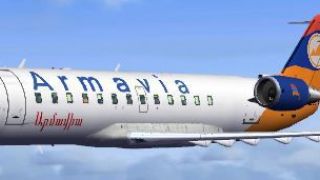















0 comments
Leave a Response