
FSX Austrian Airlines Boeing 737-800
Austrian Airlines’ red-and-white livery brings authentic European short- and medium-haul character to the default Boeing 737-800 in Microsoft Flight Simulator X, with crisp tail branding and detailed fuselage markings. The freeware repaint requires the stock B737-800 base aircraft and keeps the original model and virtual cockpit intact for familiar handling.
- Type:Repaint
- File: austrianairlines_b738.zip
- Size:8.47 MB
- Scan:
Clean (6d)
- Access:Freeware
- Content:Everyone
Enhance your virtual hangar with an in-depth recreation of Austrian Airlines’ signature red-white livery, meticulously crafted for the default Boeing 737-800 in Microsoft Flight Simulator X. Developed by Anthony Smith, this freeware repaint adds a realistic touch to short and medium-haul operations within your simulator, reflecting the national carrier of Austria’s real-world colors.
Distinctive Artwork and Airline Background
Austrian Airlines, recognized for its bold tail fin and eye-catching fuselage design, connects destinations across Europe and beyond. Known as the primary airline of Austria, it operates diverse routes using reliable airframes such as the Boeing 737-800 (a twin-engine narrow-body series created by Boeing to serve both short and medium-range flights). This repaint showcases the airline’s trademark color scheme, capturing essential details while preserving the aerodynamics of the default 737-800 model.
Preparing to Add the Texture
This repaint requires the default B737-800 already installed in your Microsoft Flight Simulator X directory. If needed, you can locate the freeware base model in the Fly Away Simulation library. In your main simulator folder, navigate to:
- C:\Program Files\Microsoft Games\Flight Simulator X\SimObjects\Airplanes\B737_800
You will find a variety of subfolders corresponding to installed liveries. Make sure to back up any important files before applying this new texture.
Step-by-Step Installation
- Place the new texture folder (named texture.Austrian Airlines) into the B737_800 aircraft folder.
- Open the aircraft.cfg file within the B737_800 directory using a standard text editor like Notepad.
- Scroll through the
[fltsim.x]entries until you reach the last numbered entry. Increment the preceding figure by 1 for the new entry. For example, if the last entry reads[fltsim.5], your added section should use[fltsim.6].
Required Configuration Entry
Paste the below block just above the [General] section, adjusting the XX to the next available number:
[fltsim.XX] title=Boeing 737-800 Austrian Airlines sim=Boeing737-800 model= panel= sound= texture=Austrian Airlines kb_checklists=Boeing737-800_check kb_reference=Boeing737-800_ref atc_id= atc_airline=Austrian atc_flight_number= ui_manufacturer=Boeing ui_type=737-800 ui_variation=Austrian Airlines ui_typerole=Commercial Airliner ui_createdby=Microsoft Corporation description=
After saving the modified aircraft.cfg, start your simulator and the Austrian Airlines livery will be listed among the available variations for the default Boeing 737-800.
Notes for Virtual Flyers
This repaint faithfully represents the Austrian Airlines scheme, reflecting the airline’s direct yet distinguished presence in the European aviation scene. The aircraft, originally introduced by Boeing to service popular Mid-Range routes, stands out with high-frequency flight capabilities and an ergonomic cockpit layout.
All credit for this free texture goes to Anthony Smith for designing and providing the livery files. Make sure to confirm you have the complete base model beforehand from the Fly Away Simulation files if you have not already done so. For any technical support, check that the aircraft.cfg file entries are set up correctly to ensure the repaint appears. Enjoy a realistic simulation of Austrian Airlines operations as you explore your desired routes around Europe and beyond.
The archive austrianairlines_b738.zip has 30 files and directories contained within it.
File Contents
This list displays the first 500 files in the package. If the package has more, you will need to download it to view them.
| Filename/Directory | File Date | File Size |
|---|---|---|
| INSTALL.txt | 06.27.11 | 1.69 kB |
| texture.Austrian Airlines | 06.27.11 | 0 B |
| 737_Refection.dds | 09.04.06 | 170.79 kB |
| B737_800_1_C.dds | 09.04.06 | 682.79 kB |
| b737_800_1_LM.dds | 06.22.11 | 256.12 kB |
| B737_800_1_night_C.dds | 09.04.06 | 682.79 kB |
| b737_800_1_T.dds | 06.27.11 | 1.00 MB |
| b737_800_1_T_Bump.dds | 09.04.06 | 1.00 MB |
| b737_800_1_T_Specular.dds | 09.04.06 | 1.33 MB |
| B737_800_2_C.dds | 09.04.06 | 682.79 kB |
| B737_800_2_night_C.dds | 09.04.06 | 682.79 kB |
| b737_800_2_T.dds | 09.04.06 | 1.33 MB |
| b737_800_2_T_Bump.dds | 09.04.06 | 1.00 MB |
| b737_800_2_T_Specular.dds | 09.04.06 | 1.33 MB |
| B737_800_3_C.dds | 09.04.06 | 682.79 kB |
| B737_800_3_night_C.dds | 09.04.06 | 682.79 kB |
| B737_800_4_C.dds | 09.04.06 | 682.79 kB |
| B737_800_4_night_C.dds | 09.04.06 | 682.79 kB |
| B737_800_5_C.dds | 09.04.06 | 170.79 kB |
| B737_800_5_night_C.dds | 09.04.06 | 170.79 kB |
| B737_800_C.bmp | 05.12.06 | 682.74 kB |
| B737_800_Interior.dds | 09.04.06 | 170.79 kB |
| Fresnel_Ramp.dds | 09.04.06 | 640 B |
| Pilots_737.dds | 09.04.06 | 42.79 kB |
| texture.cfg | 08.14.06 | 137 B |
| thumbnail.JPG | 06.27.11 | 73.93 kB |
| Thumbs.db | 01.15.11 | 5.00 kB |
| thumbnail.JPG | 06.27.11 | 73.93 kB |
| flyawaysimulation.txt | 10.29.13 | 959 B |
| Go to Fly Away Simulation.url | 01.22.16 | 52 B |
Installation Instructions
Most of the freeware add-on aircraft and scenery packages in our file library come with easy installation instructions which you can read above in the file description. For further installation help, please see our Flight School for our full range of tutorials or view the README file contained within the download. If in doubt, you may also ask a question or view existing answers in our dedicated Q&A forum.
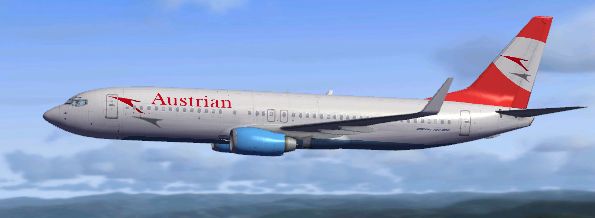
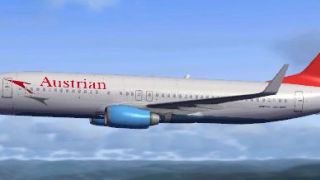

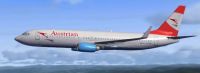


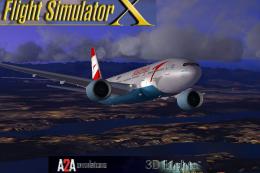









0 comments
Leave a Response