
FSX Air Canada Lockheed L1011 Tristar
Air Canada Lockheed L-1011-100 TriStar repaint brings classic tri-jet long-haul style to FSX with crisp, era-authentic exterior textures and registration C-FTNG/507. Built for the Thomas Ruth and Eric Cantu freeware model, it requires the base aircraft and complements the wide-body’s distinctive lines and airline heritage.
- Type:Repaint⇲ Download Base Model
- File: aircanadatoml1011.zip
- Size:2.44 MB
- Scan:
Clean (24d)
- Access:Freeware
- Content:Everyone
Experience a distinctive rendition of the classic Lockheed L1011 TriStar, featuring an Air Canada repaint applied to the freeware base model developed by Thomas Ruth and Eric Cantu. This repaint, created by Paul Craig, revitalizes the tri-jet’s appearance with an authentic Air Canada finish, registration C-FTNG/507 (construction number 1048). The enhanced exterior textures capture an era when the L1011-100 was an essential part of Air Canada’s long-haul fleet.
Key Aircraft Details and Background
The Lockheed L1011 TriStar, often recognized as a wide-body commercial airliner, made its debut flight in the late 1960s. It features three powerful turbofan engines and was praised for advanced autoland capabilities and refined passenger comfort. Air Canada adopted this model to serve intercontinental routes, taking advantage of the TriStar’s balanced performance. Now, thanks to the combined efforts of Thomas Ruth and Eric Cantu, simulator enthusiasts can enjoy a freeware model of the L1011-100 within FSX.
Installation Procedure
Below is a concise set of instructions to integrate the Air Canada repaint into your Lockheed L1011 TriStar folder:
- Extract the downloaded package to a temporary directory on your system.
- Locate the folder named “texture.Air Canada” and copy it directly into the Tom_L1011-100 directory. By default, this directory is commonly found at:
OS (C)/Program Files(x86)/Microsoft Games/Microsoft Flight Simulator X/SimObjects/Airplanes/Tom_L1011-100
Next, update your aircraft.cfg file by following these guidelines:
- Back up the original
aircraft.cfgfile to guard against any accidental edits. - Open the
aircraft.cfgfile with a text editor. - After the final
[fltsim.x]section, insert the text snippet below (substitute X with the appropriate sequence number).
[fltsim.X]
title=L1011-100 Air Canada
sim=tom1011
model=
panel=
sound=
texture=Air Canada
kb_checklists=Boeing747-400_check
kb_reference=Boeing747-400_ref
atc_id=C-FTNG
atc_airline=AIR CANADA
atc_flight_number=1123
atc_heavy=1
ui_manufacturer=Lockheed
ui_type=L1011-100
ui_variation=Air Canada
ui_typerole=Commercial Airliner
ui_createdby=Thomas Ruth + Eric Cantu
description= First Flight on November 16, 1969 at Palmdale, California\s entry into service with Eastern on April 26, 1972. Total Production: 250 units. Production end: 1982.
If any difficulties arise while editing, try making changes to the file in a different directory. Then, copy it back into the FSX aircraft folder once you confirm that the format is correct.
Important Notes
- Base Model Requirement
- This repaint does not include the base aircraft package. Be sure to acquire and install the freeware L1011-100 model by Thomas Ruth and Eric Cantu before adding this repaint. The required package may be found in the Fly Away Simulation library.
- Disclaimer
- Use these files entirely at your own discretion. The creator, Paul Craig, bears no responsibility for any potential mishaps, errors, or complications arising from installation or usage.
Repaint Author: Paul Craig
The archive aircanadatoml1011.zip has 17 files and directories contained within it.
File Contents
This list displays the first 500 files in the package. If the package has more, you will need to download it to view them.
| Filename/Directory | File Date | File Size |
|---|---|---|
| Air Canada Lockheed L1011 Tristar Screenshot (1).jpg | 07.12.11 | 117.25 kB |
| Air Canada Lockheed L1011 Tristar Screenshot (2).jpg | 07.12.11 | 100.80 kB |
| FILE_ID.DIZ | 07.12.11 | 208 B |
| Readme.txt | 07.12.11 | 1.75 kB |
| texture.Air Canada | 07.12.11 | 0 B |
| glass.dds | 11.18.10 | 64.12 kB |
| main.dds | 07.12.11 | 4.00 MB |
| main_bump.dds | 05.20.11 | 4.00 MB |
| main_light.dds | 12.23.10 | 4.00 MB |
| main_spec.dds | 12.23.10 | 1.00 MB |
| sec.dds | 05.17.11 | 4.00 MB |
| sec_bump.dds | 05.20.11 | 4.00 MB |
| sec_spec.dds | 12.23.10 | 1.00 MB |
| thumbnail.jpg | 07.12.11 | 28.74 kB |
| thumbnail.png | 07.12.11 | 51.04 kB |
| flyawaysimulation.txt | 10.29.13 | 959 B |
| Go to Fly Away Simulation.url | 01.22.16 | 52 B |
Complementing Files & Dependencies
This add-on mentions the following files below in its description. It may be dependent on these files in order to function properly. It's possible that this is a repaint and the dependency below is the base package.
You may also need to download the following files:
Installation Instructions
Most of the freeware add-on aircraft and scenery packages in our file library come with easy installation instructions which you can read above in the file description. For further installation help, please see our Flight School for our full range of tutorials or view the README file contained within the download. If in doubt, you may also ask a question or view existing answers in our dedicated Q&A forum.
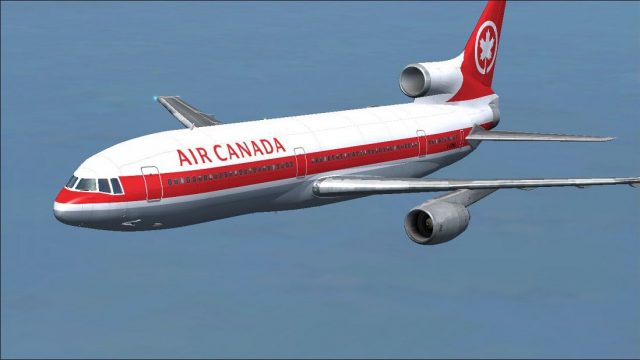
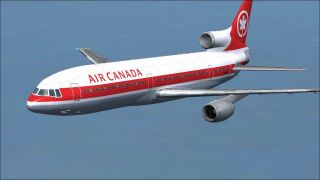





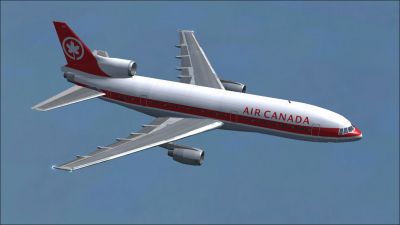
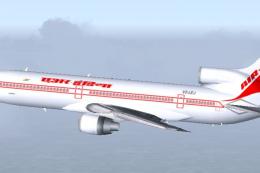

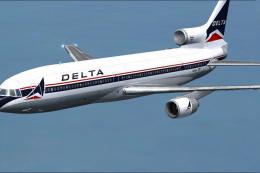

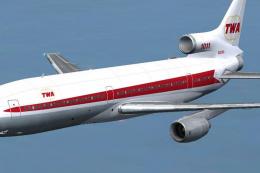





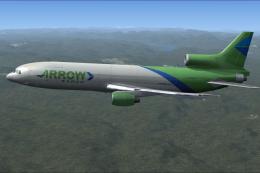

0 comments
Leave a Response