
FSX Legacy Lancair 2000
Legacy Lancair 2000 brings a sleek, high-speed composite kit-plane to Microsoft Flight Simulator X with refined aerodynamics and a tuned flight model for brisk climbs, stable cruise, and confident pitch and roll response. A revised .air file, tailored aircraft configuration, air brakes for approach control, and a bold high-resolution livery round out the package.
- Type:Complete with Base Model
- File: rsdhll.zip
- Size:9.87 MB
- Scan:
Clean (4d)
- Access:Freeware
- Content:Everyone
This freeware release showcases a sleek kit-plane that has been extensively customized to deliver refined handling, enhanced aerodynamics, and distinctive paintwork. Developed by Mark Rooks in collaboration with the Rooks Silva Design Group (RSDG), it modifies Robert Christopher's original Lancair model for Microsoft Flight Simulator X, integrating a revamped .air file, updated configuration data, and an all-new livery to enrich your virtual hangar with a dynamic, high-speed touring aircraft.
Enhanced Lancair Airframe Characteristics
The Legacy Lancair 2000 draws on the real-world Lancair tradition of using lightweight composite materials. This design approach yields an airframe that offers reduced drag and efficient flight performance. Aligned with that philosophy, RSDG's modifications aim to provide a brisk yet stable experience whenever you climb, cruise, and descend.
Because the fuselage design is so streamlined, pilots can expect swift climb rates and the flexibility to manage higher cruise speeds. When matched with the custom .cfg entries, the aircraft exhibits balanced roll rates and a resolute pitch authority at most altitudes—ultimately serving those who enjoy cross-country legs.
Flight Dynamics and Control Surfaces
One key enhancement involves the tuned flight model. Thanks to the adjustments refined by Mark Rooks and RSDG, the plane offers excellent response even at high-speed settings. Moreover, built-in air brakes provide extra control when making steeper descents or reducing speed rapidly. Trimming the Legacy Lancair 2000 for level flight is straightforward, and it remains remarkably agile for short local hops or extended journeys.
Distinctive Exterior Finish
This release comes with a striking paint scheme by Mark “Fire Ball” Rooks, providing the aircraft with a bold exterior. The new textures emphasize the aircraft’s flowing lines and highlight its aerodynamic contours. Despite the visual impact, the livery maintains a crisp resolution to ensure it stands out on runways and taxiways alike.

Legacy Lancair 2000 in flight.
Key Technical Highlights
- Freeware addition incorporating a complete base model for easy setup.
- Crisp textures emphasizing the Lancair’s aerodynamic profile.
- Modified .air file delivering stable but swift handling dynamics.
- Adjustable air brakes for improved approach management.
- Packaged with a tailored aircraft configuration (.cfg) file for optimal balance.
Deployment Steps
- Back up any original files before proceeding with the installation.
- Extract the contents of the downloaded package to a location such as the desktop.
- Locate the “RSDG Lancair” folder and copy it into your main Sim Objects/Aircraft folder.
- By default, in Microsoft Flight Simulator X, this directory is typically found at:
C:\Program Files\Microsoft Games\FSX\Sim Objects\Airplanes - Launch your simulator and select the newly installed Legacy Lancair 2000 from the aircraft menu.
Remarks from the Creators
Mark Rooks, also known as “Fire Ball,” developed the textures and refined the flight model in partnership with the Rooks Silva Design Group. Together, they aimed to preserve the Lancair’s legendary swiftness while refining its responsiveness for virtual aviators who demand both speed and precise control. The end result is a package that offers distinctive visuals, nimble lecture-worthy dynamics, and exciting capabilities for those who appreciate advanced kit-plane engineering.
The archive rsdhll.zip has 7 files and directories contained within it.
File Contents
This list displays the first 500 files in the package. If the package has more, you will need to download it to view them.
| Filename/Directory | File Date | File Size |
|---|---|---|
| Lancair.zip | 12.04.06 | 9.80 MB |
| Legacy Screen Shot.jpg | 12.04.06 | 71.31 kB |
| Read Me First.txt | 12.04.06 | 713 B |
| text1.txt | 10.26.06 | 215 B |
| Thumbs.db | 12.04.06 | 5.00 kB |
| flyawaysimulation.txt | 10.29.13 | 959 B |
| Go to Fly Away Simulation.url | 01.22.16 | 52 B |
Installation Instructions
Most of the freeware add-on aircraft and scenery packages in our file library come with easy installation instructions which you can read above in the file description. For further installation help, please see our Flight School for our full range of tutorials or view the README file contained within the download. If in doubt, you may also ask a question or view existing answers in our dedicated Q&A forum.













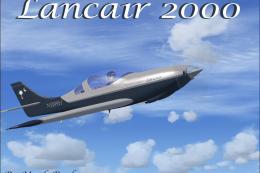
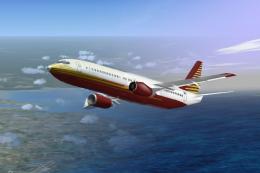
0 comments
Leave a Response