
FSX Dark Green/Red Cessna 150 Aerobat
Dark green and red Cessna 150 Aerobat livery brings a crisp, high-contrast look to the classic two-seat trainer while honoring Bill K. Kershner and supporting Angel Flight awareness. Built from the included RanchoJEN Aerobat files, it installs as a complete freeware aircraft package for Microsoft Flight Simulator X with updated textures and configuration.
- Type:Complete with Base Model
- File: rsx1504.zip
- Size:3.27 MB
- Scan:
Clean (13d)
- Access:Freeware
- Content:Everyone
Dedicated to the memory of Bill K. Kershner, this Dark Green and Red Cessna 150 Aerobat package offers a captivating nod to general aviation’s iconic two-seat trainer. It’s presented as a freeware release that modifies RanchoJEN’s base model for Microsoft Flight Simulator X, ensuring a seamless integration without reliance on external downloads. In addition, Mark Rooks of RSDG Rooks Silva Design Group painstakingly crafted the paintwork and updated files, supporting the spirit of Angel Flight through this distinctive livery.
Unique Paint Scheme and Heritage
The Cessna 150 has served as a reliable gateway for aspiring pilots throughout its history, and its Aerobat variant has added extra flair through basic aerobatic capability. This particular repaint features bold dark green and red tones, providing strong contrast that stands out on ramps or in midair. Such a combination also honors Bill K. Kershner’s contributions to flight instruction, especially regarding the Cessna family of light trainers.
Noteworthy Details
- Freeware Model Integration: All necessary files from RanchoJEN’s original Cessna 150 Aerobat are included, with modifications provided by Mark “Fire Ball” Rooks.
- Custom Textures: Eye-catching green and red markings across the fuselage and wings, designed to promote awareness and support of Angel Flight in your community.
- Aerobat Specialization: Although the 150 is typically a standard trainer, the Aerobat designation speaks to its enhanced structural elements, suitable for limited aerobatic maneuvers.
File Placement Instructions
- Back Up Your Data: Before making any changes, secure copies of original aircraft folders in case changes need to be reversed.
- Extract the Package: Unzip the downloaded file to a practical location on your system (e.g., Desktop or a temporary folder).
- Main Folder Transfer: Move the entire “C-150 Green & Red Aerobat” folder into your primary Microsoft Flight Simulator X aircraft directory, often found under
C:\Program Files\Microsoft Games\FSX\SimObjects\Airplanes(depending on your setup). - Panel and Sound: Ensure the respective panel and sound subfolders from the package are copied into the C150 Aerobat’s folder to maintain operational consistency. If additional sound files are needed, you may use default audio resources from the Cessna 172.
Additional Observations
Thanks to the refined external paintwork, the finished model showcases a well-balanced aesthetic, reinforcing the Cessna 150’s role as an enduring staple of flight instruction fleets. Moreover, the bright accents illustrate the aircraft’s aerobatic flair, which can be explored safely in the simulator environment.
All textures were personally developed by Mark “Fire Ball” Rooks, who infused meaningful detail into every angle of the exterior. Enjoy this repaint as a tribute to Bill K. Kershner, and consider supporting an Angel Flight organization in your locale.
– Mark “Fire Ball” Rooks and the RSDG Rooks Silva Design Group
The archive rsx1504.zip has 7 files and directories contained within it.
File Contents
This list displays the first 500 files in the package. If the package has more, you will need to download it to view them.
| Filename/Directory | File Date | File Size |
|---|---|---|
| 4Text.txt | 01.13.07 | 247 B |
| C-150 Green & Red Aerobat.zip | 01.13.07 | 2.89 MB |
| In Memory Of.zip | 01.13.07 | 208.86 kB |
| Read Me First.txt | 01.13.07 | 890 B |
| Screen Shot.jpg | 01.13.07 | 220.53 kB |
| flyawaysimulation.txt | 10.29.13 | 959 B |
| Go to Fly Away Simulation.url | 01.22.16 | 52 B |
Installation Instructions
Most of the freeware add-on aircraft and scenery packages in our file library come with easy installation instructions which you can read above in the file description. For further installation help, please see our Flight School for our full range of tutorials or view the README file contained within the download. If in doubt, you may also ask a question or view existing answers in our dedicated Q&A forum.



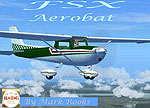

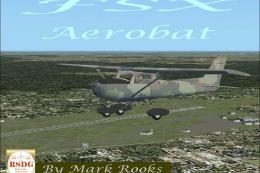



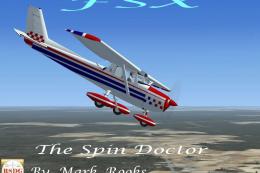


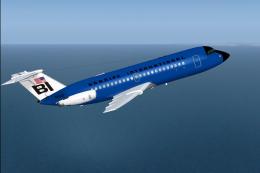


0 comments
Leave a Response