
FSX Retro Aqua Green Cessna 150 Aerobat
Retro Aqua Green Cessna 150 Aerobat refreshes the classic two-seat trainer with a vintage scheme honoring instructor Bill K. Kershner, paired with refined textures, panel, and sound setup. Built on RanchoJEN’s Aerobat model and updated by Mark “Fire Ball” Rooks, it’s tailored for Microsoft Flight Simulator X and includes the base components.
- Type:Complete with Base Model
- File: rsx1503.zip
- Size:3.41 MB
- Scan:
Clean (22d)
- Access:Freeware
- Content:Everyone
Bring a fresh look to your virtual hangar with this Retro Aqua Green Cessna 150 Aerobat, created to honor the legacy of Bill K. Kershner. This freeware release merges RanchoJEN’s original Cessna 150 Aerobat model with modifications completed by Mark “Fire Ball” Rooks from RSDG Rooks Silva Design Group. It is carefully tailored for Microsoft Flight Simulator X and includes all necessary base components. Below, discover the technical highlights, special features, and instructions for integrating this vibrant repaint into your simulator.
Classic Aesthetic with Aerobatic Roots
This repaint accentuates the unique character of the Cessna 150 Aerobat, which is a [two-seat, single-engine trainer] renowned for its agile handling. The “Aerobat” designation indicates structural modifications allowing banking maneuvers typically not found in the standard version. The Aqua Green exterior exudes a vintage appeal and commemorates Bill K. Kershner, a well-known instructor who influenced many flight training materials.
Support Angel Flight Initiatives
The creators encourage enthusiasts to consider backing charitable organizations such as Angel Flight. This decorated scheme carries a gentle reminder to engage with nonprofits that assist those in need of crucial transport.
Key Modifications Under the Hood
Mark Rooks has refined various textures to highlight the Aerobat’s lines and incorporate the iconic Aqua Green palette. The package offers a comprehensive flight model with crisp visual details. Additionally, the cockpit panel and accompanying sound configuration have been arranged to integrate seamlessly within the simulator’s environment.
Step-by-Step Installation Instructions
- Before proceeding, back up any existing content you wish to preserve.
- Extract all downloaded files to a convenient location on your system.
- Move the folder named C-150 Aqua Green Aerobat into your main aircraft directory. The default path often appears as:
C:\Program Files\Microsoft Games\FSX\Sim Objects\Aircraft - Copy the included panel and sound files into the C150 Aerobat directory to merge them properly.
- If needed, transfer the default audio from your C172 installation. Those sound assets may be necessary if you prefer a more authentic audio experience.
Crafted by Dedicated Developers
This repaint and its modifications come from Mark “Fire Ball” Rooks of RSDG Rooks Silva Design Group, building on the aircraft originally produced by RanchoJEN. The dedication behind this project ensures high fidelity in visuals and operation. Embrace the new livery and enjoy a spirited flying session while appreciating the memory of Bill K. Kershner.
Thank you for choosing this package, and fly safely!
The archive rsx1503.zip has 7 files and directories contained within it.
File Contents
This list displays the first 500 files in the package. If the package has more, you will need to download it to view them.
| Filename/Directory | File Date | File Size |
|---|---|---|
| 3Text.txt | 01.13.07 | 241 B |
| C-150 Aqua Green Aerobat.zip | 01.13.07 | 2.97 MB |
| In Memory Of.zip | 01.13.07 | 208.86 kB |
| Read Me First.txt | 01.13.07 | 888 B |
| Screen Shot.jpg | 01.13.07 | 274.71 kB |
| flyawaysimulation.txt | 10.29.13 | 959 B |
| Go to Fly Away Simulation.url | 01.22.16 | 52 B |
Installation Instructions
Most of the freeware add-on aircraft and scenery packages in our file library come with easy installation instructions which you can read above in the file description. For further installation help, please see our Flight School for our full range of tutorials or view the README file contained within the download. If in doubt, you may also ask a question or view existing answers in our dedicated Q&A forum.
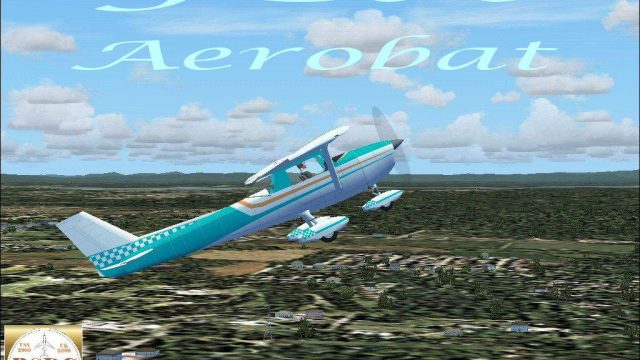




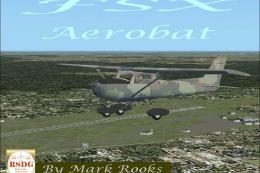


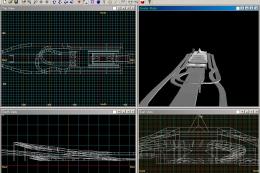

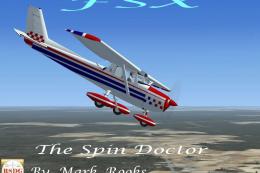





0 comments
Leave a Response