
FSX Mount Coook Airlines Maule 260C
Mount Cook Airlines livery pack for the Maule M7 260C Ski brings New Zealand registrations ZK-MCK and ZK-ECT to the bush-ready classic, with two crisp texture sets that fit the aircraft’s rugged, alpine character. Designed for Microsoft Flight Simulator X and requires the default Maule 260C Ski model.
- Type:Repaint
- File: maule2.zip
- Size:3.66 MB
- Scan:
Clean (14d)
- Access:Freeware
- Content:Everyone
Mount Coook Airlines Maule 260C ski plane. Two textures for the default Maule 260, registration ZK-MCK AND ZK-ECT. By Jon Murchison.

Mount Coook Airlines Maule 260C in flight.
I N S T A L L A T I O N I N S T R U C T I O N S
Unzip the folder to a location you will remember and then please read the following completely before you continue installation.Important – Ensure you copy the following files to the ski version of the Maule
TEXTURE.MTCOOK1 & TEXTURE.MTCOOK2
• Mt Cook Airlines Skins for the default FSX Maule 260C Ski Plane – ZKMCK and ZK-ECT. The complete folders should be placed here:
C:\Program Files\Microsoft Games\Microsoft Flight Simulator X\SimObjects\Airplanes\Maule_M7_260C_Ski
aircraft.cfg
• Provides information to allow FSX to ‘see’ the new skins and make them selectable in the FSX aircraft list. You have two options for installing the skins so FSX can identify them:
1 – Manual - update the aircraft config file with additional information.
2 – Complete - copy a complete aircraft config file with the Mt Cook Airlines skins already added.
Manual
1) Open aircraft.config.text in a text editor (I recommend Notepad) and copy the information (CTRL+A then CTRL+C)
2) Open the aircraft config file in the Maule_M7_260C_Ski folder in FSX (Same directory as above)
3) Scroll to the last entry in the initial section with entries starting as [fltsim.0] etc. Find the last entry (this will be 1 if you have not added any skins for the Maule 260C Ski plane previously) and then add a blank line directly beneath the last entry, then press CTRL+V to add the copied text
4) Change the .X to the next consecutive number.
5) Save
Run FSX and the Mt Cook Airlines skins will appear with the other skins available under the Maule 260C Ski plane. If this hasn’t happened check you have
followed the instructions above.
Complete
WARNING – THIS METHOD WILL OVERWRITE YOUR CURRENT MAULE 260C SKI PLANE CONFIG FILE, ONLY CHOOSE THIS OPTION IF YOU HAVE NO OTHER SKINS INSTALLED OTHER THAN THE DEFAULT SKINS THAT CAME WITH FSX
Unzip the aircraft zip folder, then copy the aircraft.cfg file into the folder outlined above. Choose yes when asked if you want to replace the current file.
Remember, choosing YES replaces your current Maule 260C Ski plane config file.
Jon Murchison
Aircraft Repaints New Zealand

Mount Coook Airlines Maule 260C in flight.
The archive maule2.zip has 24 files and directories contained within it.
File Contents
This list displays the first 500 files in the package. If the package has more, you will need to download it to view them.
| Filename/Directory | File Date | File Size |
|---|---|---|
| aircraft.config.text.cfg | 12.28.06 | 1.92 kB |
| INSTRUCTIONS.pdf | 12.28.06 | 71.90 kB |
| Fresnel_Ramp.dds | 09.04.06 | 640 B |
| Maule_M7_260C_Ski_T.dds | 09.04.06 | 85.45 kB |
| Maule_M7_260C_Ski_T_Spec.dds | 09.04.06 | 85.45 kB |
| Maule_M7_260C_T.dds | 12.27.06 | 1.00 MB |
| Maule_M7_260C_T_spec.dds | 09.04.06 | 1.33 MB |
| Prop_Maule.dds | 12.27.06 | 64.12 kB |
| texture.cfg | 08.14.06 | 137 B |
| thumbnail.jpg | 12.28.06 | 29.58 kB |
| Texture.MTCOOK1 | 12.28.06 | 0 B |
| Fresnel_Ramp.dds | 09.04.06 | 640 B |
| Maule_M7_260C_Ski_T.dds | 09.04.06 | 85.45 kB |
| Maule_M7_260C_Ski_T_Spec.dds | 09.04.06 | 85.45 kB |
| Maule_M7_260C_T.dds | 12.27.06 | 1.00 MB |
| Maule_M7_260C_T_spec.dds | 09.04.06 | 1.33 MB |
| Prop_Maule.dds | 12.27.06 | 64.12 kB |
| texture.cfg | 08.14.06 | 137 B |
| thumbnail.jpg | 12.28.06 | 29.61 kB |
| Texture.MTCOOK2 | 12.28.06 | 0 B |
| aircraft.zip | 12.28.06 | 6.88 kB |
| MAULE_README.txt | 01.08.07 | 2.67 kB |
| flyawaysimulation.txt | 10.29.13 | 959 B |
| Go to Fly Away Simulation.url | 01.22.16 | 52 B |
Installation Instructions
Most of the freeware add-on aircraft and scenery packages in our file library come with easy installation instructions which you can read above in the file description. For further installation help, please see our Flight School for our full range of tutorials or view the README file contained within the download. If in doubt, you may also ask a question or view existing answers in our dedicated Q&A forum.











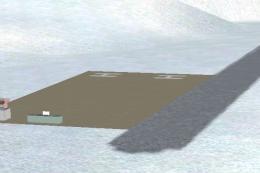




0 comments
Leave a Response