Rod Machado Texture Pack For FSX Props
 Rod Machado Texture Pack For FSX Props. This is a repaint dedicated to Rod Machado in the lessons. It is from the tribute from Rod Machado because Rod, as an instructor, instructed private, instrumental, commercial and ATP lessons to many people around the world. Splash screens included. Comes wi...
Rod Machado Texture Pack For FSX Props. This is a repaint dedicated to Rod Machado in the lessons. It is from the tribute from Rod Machado because Rod, as an instructor, instructed private, instrumental, commercial and ATP lessons to many people around the world. Splash screens included. Comes wi...
- Type
- Repaint
- Download hits
- 120
- Compatibility
- Flight Simulator XPrepar3D
- Filename
- fsx_rm.zip
- File size
- 8.62 MB
- Virus Scan
- Scanned 11 days ago (clean)
- Access to file
- Free (Freeware)
- Content Rating
- Everyone
Rod Machado Texture Pack For FSX Props. This is a repaint dedicated to Rod Machado in the lessons. It is from the tribute from Rod Machado because Rod, as an instructor, instructed private, instrumental, commercial and ATP lessons to many people around the world. Splash screens included. Comes with installation instruction to install third party aircraft to missions and lessons. By Victor Vu.

Rod Machado Texture.
Turn on word wrap!
Foreward:
This is a repaint dedicated to Rod Machado in the lessons. It is from the tribute from Rod Machado because Rod, as an instructor, instructed private, instrumental, commercial and ATP lessons to many people around the world.
Installation:
Place the Texture.rm folder into the both C172 and Beech_Baron_58 folders, then go to the installation text document and copy all contents. Next, go to the default C172 and B58, then open the aircraft.cfg, and then go to before you end up into the [GENERAL] Section. Last, paste everything and then change the x into a number that is not used (5.. or later), then run FSX and choose free flight and choose the C172 or the Baron, then look over "Rod Machado Livery" and there you have it!
[fltsim.x]
title=Beech Baron 58 Rod Machado Repaint
sim=Beech_Baron_58
model=
panel=
sound=
texture=rm
kb_checklists=Beech_Baron_58_check
kb_reference=Beech_Baron_58_ref
atc_id=N058RM
ui_manufacturer=Beechcraft
ui_type=Baron 58
ui_variation=Rod Machado Livery
ui_typerole=Twin Engine Prop
ui_createdby=PFSB
description=With the wonderful control harmony that is the hallmark of the Bonanza line, the Beech Baron 58 is considered a classic light twin. The Baron 58 is the spiffed-up version of a time-tested favorite, made more modern by its new Continental Special engines. The Baron combines the attractiveness of Beechcraft design with the reliability of twin engines, resulting in a gorgeous workhorse of an aircraft.
atc_airline=Machado
atc_flight_number=1123
Disclamer:
You are not to redistribute my files to other sites without consent to the author. I'm not responsible for damages doing to your computer. I accept no liability if it does anything wrong to your computer. THIS SPLASHSCREEN IS FREEWARE SO DON'T DO ANYTHING FOR MONEY WITH THIS!!! NOT FOR COMMERICAL SALE. This splashscreen is not affiliated or endorsed by Beechcraft, Cessna, or Rod Machado.
Installation Instructions for Third Party Aircraft:
1. Open Windows Explorer.
2. Go to C:\Program Files\Microsoft Games\Your Flight Simulator Name\Lessons\
(Note for Vista users: Your file path may be different from XP.)
3. Open any type of any folder. For Example: Priv
4. Open the file in Notepad that has the type of file: "Microsoft Flight Simulator Application"
5. Go to:
[Plane.0]
Aircraft=Cessna Skyhawk 172SP
and change to your third party aircraft. Find the title in the Aircraft.cfg file.
6. Open your third party aircraft and under [fltsim.#]
[fltsim.0]
title= Maule M7 260C paint1
sim=Maule_M7_260C
model=
panel=
sound=
texture=1
kb_checklists=MauleM7260C_check
kb_reference=MauleM7260C_ref
atc_id=N72163
ui_manufacturer="Maule"
ui_type="Orion"
ui_variation=" White, Red, Gray"
ui_typerole="Single Engine Prop"
ui_createdby="Microsoft Corporation"
description="Maules are rugged and simple. These traits, along with their short-takeoff-or-landing capability, make them popular among bush pilots. The Maule M-7-260C is a taildragger with spring-aluminum landing gear and a wide stance, suitable for taking off from and landing on rough, unprepared surfaces. Its 260-horsepower Lycoming engine provides power to transport up to five people at a relatively fast cruise speed. Ease of handling (with the usual caveats about landing taildraggers in a crosswind) and economical operation round out this plane’s sturdy virtues. The ski option adds to the 260C’s versatility."
copy the words from the title= section then paste. Yours should look like this:
[Plane.0]
Aircraft=Maule M7 260C paint1
7. Close Notepad and open Flight Simulator. Go to Lessons, choose Private or any of the ones you are using and choose a lesson. Then you are ready to fly a lesson with your third party aircraft!

Rod Machado Texture.
The archive fsx_rm.zip has 50 files and directories contained within it.
File Contents
This list displays the first 500 files in the package. If the package has more, you will need to download it to view them.
| Filename/Directory | File Date | File Size |
|---|---|---|
| Notes on Installing 3rd party aircraft to lessons.txt | 06.26.08 | 1.80 kB |
| Readme.txt | 06.27.08 | 1.47 kB |
| screenshot.JPG | 06.27.08 | 29.59 kB |
| installation.txt | 06.27.08 | 782 B |
| Splashscreen | 06.27.08 | 0 B |
| dlgsplash.bmp | 06.27.08 | 1.38 MB |
| splahscreen Inst.txt | 04.04.08 | 275 B |
| texture.rm | 06.27.08 | 0 B |
| Baron_Baron_58_Interior_T.dds | 06.27.08 | 256.12 kB |
| Beech_Baron_58_1_c.dds | 09.04.06 | 682.79 kB |
| Beech_Baron_58_2_c.dds | 09.04.06 | 682.79 kB |
| Beech_Baron_58_3_c.dds | 09.04.06 | 682.79 kB |
| Beech_Baron_58_reflection.dds | 09.04.06 | 170.79 kB |
| Beech_Baron_58_T.dds | 06.27.08 | 1.00 MB |
| Beech_Baron_58_T_bump.dds | 06.27.08 | 1.00 MB |
| Beech_Baron_58_T_spec.dds | 06.27.08 | 1.00 MB |
| Fresnel_Ramp.dds | 06.27.08 | 1.12 kB |
| Grumman_Goose_pilot.dds | 06.27.08 | 64.12 kB |
| prop_Baron.dds | 06.27.08 | 16.12 kB |
| texture.cfg | 08.14.06 | 137 B |
| thumbnail.jpg | 06.27.08 | 29.61 kB |
| B58 | 06.27.08 | 0 B |
| installation.txt | 06.27.08 | 992 B |
| Splashscreen | 06.27.08 | 0 B |
| dlgsplash.bmp | 06.27.08 | 1.38 MB |
| splahscreen Inst.txt | 04.04.08 | 275 B |
| texture.rm | 06.27.08 | 0 B |
| C172_1_C.dds | 09.04.06 | 682.79 kB |
| C172_1_night_C.dds | 09.04.06 | 682.79 kB |
| C172_2_C.dds | 09.04.06 | 682.79 kB |
| C172_2_night_C.dds | 09.04.06 | 682.79 kB |
| C172_3_C.dds | 09.04.06 | 682.79 kB |
| C172_3_night_C.dds | 09.04.06 | 682.79 kB |
| C172_4_C.dds | 09.04.06 | 170.79 kB |
| C172_4_night_C.dds | 09.04.06 | 170.79 kB |
| c172_c.bmp | 05.12.06 | 170.74 kB |
| C172_Interior_T.dds | 06.27.08 | 256.12 kB |
| c172_interior_t_night.dds | 09.04.06 | 42.79 kB |
| C172_Pilot.dds | 06.27.08 | 1.00 MB |
| C172_reflection.dds | 09.04.06 | 170.79 kB |
| C172_T.dds | 06.27.08 | 1.00 MB |
| c172_t_bump.dds | 06.27.08 | 1.00 MB |
| c172_t_spec.dds | 06.27.08 | 1.00 MB |
| fresnel_ramp.dds | 06.27.08 | 1.12 kB |
| Prop_C172.dds | 06.27.08 | 16.12 kB |
| texture.cfg | 08.14.06 | 137 B |
| thumbnail.jpg | 06.27.08 | 38.70 kB |
| C172 | 06.27.08 | 0 B |
| flyawaysimulation.txt | 10.29.13 | 959 B |
| Go to Fly Away Simulation.url | 01.22.16 | 52 B |
Installation Instructions
Most of the freeware add-on aircraft and scenery packages in our file library come with easy installation instructions which you can read above in the file description. For further installation help, please see our Flight School for our full range of tutorials or view the README file contained within the download. If in doubt, you may also ask a question or view existing answers in our dedicated Q&A forum.








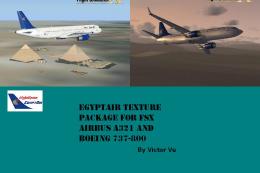



0 comments
Leave a Response