
FSX Beechcraft TC Baron
Beechcraft TC Baron brings turbocharged Beech 58 TC-style performance to the classic twin, tuned for stronger climbs, confident high-altitude handling, and an authentic 280 MPH cruise in level flight. Built on the default Baron foundation, it delivers refined flight dynamics, responsive power management, and a complete virtual cockpit experience in Microsoft Flight Simulator X.
- Type:Complete with Base Model
- File: beechtcbaronfsx2.zip
- Size:1.67 MB
- Scan:
Clean (4d)
- Access:Freeware
- Content:Everyone
This freeware Beechcraft TC Baron package features a fully functional turbocharged model based on the default Baron design, aligned with Beech 58 TC flight performance parameters. Created by Mark Rooks (also known as “Fire Ball”) of RDG Aircraft, it integrates precise flight dynamics for achieving an approximate cruise speed of 280 MPH in level operation.
Technical Notes on the Turbocharged Baron
The Beechcraft 58 TC variant benefits from turbocharging, allowing increased climb rates and enhanced high-altitude performance. Real-world Beech Barons are admired for their stability, twin-engine reliability, and sleek design, making them popular for both general aviation pilots and business travelers. Mark Rooks has adapted the default model in Microsoft Flight Simulator X to accommodate these upgraded dynamics, ensuring higher performance capabilities compared to the naturally aspirated Baron.
Primary Installation Steps
- Initial Backup: Save copies of any original configuration files or folders.
- Unzip the Package: Extract all contents to a temporary directory or desktop. Verify you have six main items: CFG, AIR file, Model, Sound, Panel, and Texture folders.
- Move Files into Aircraft Folder: Copy the “Beech 58 TC” folder (containing those six files) into your main aircraft folder, typically located at: C:\Program Files\Microsoft Games\FSX\SimObjects\Airplanes.
It is essential to confirm that the newly installed files are fully uncompressed and properly organized within the appropriate folder to ensure correct functioning.
Background on the Beechcraft Legacy
Beechcraft’s Baron series represents a long-established lineage of twin pistons revered for dependable handling and robust design. By adopting turbochargers, the 58 TC edition demonstrates improved cruising speeds and optimal performance for higher-altitude flight. In various simulation environments, these enhancements translate to realistic climb profiles, engine responsiveness, and an authentic feel for pilots seeking to replicate the true Baron experience.
Creators and Disclaimer
Textures and FSX updates by Mark “Fire Ball” Rooks. This package is offered free of charge. RDG Aircraft and Mark Rooks disclaim responsibility for any damages incurred by improper installation or usage. All files were verified virus-free at the time of upload. By integrating these files into your simulator installation, you accept all associated risks.
Enjoy your newly upgraded turbocharged Beech Baron, and remember to support your local Mercy Flight organizations.
The archive beechtcbaronfsx2.zip has 6 files and directories contained within it.
File Contents
This list displays the first 500 files in the package. If the package has more, you will need to download it to view them.
| Filename/Directory | File Date | File Size |
|---|---|---|
| Beech 58 TC.zip | 12.23.09 | 1.62 MB |
| Read Me First.txt | 12.22.09 | 2.73 kB |
| Reg. Text.txt | 12.21.09 | 245 B |
| screen TC Baron.jpg | 12.23.09 | 49.30 kB |
| flyawaysimulation.txt | 10.29.13 | 959 B |
| Go to Fly Away Simulation.url | 01.22.16 | 52 B |
Installation Instructions
Most of the freeware add-on aircraft and scenery packages in our file library come with easy installation instructions which you can read above in the file description. For further installation help, please see our Flight School for our full range of tutorials or view the README file contained within the download. If in doubt, you may also ask a question or view existing answers in our dedicated Q&A forum.









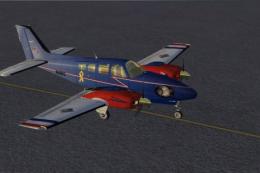






0 comments
Leave a Response