
FSX Default DeHavilland Beaver DHC2 Blurred Texture Fix
Sharper exterior textures transform the default De Havilland Beaver DHC-2, removing blurred paintwork and restoring crisp lines and markings for more convincing bush flying and STOL operations. Designed for Microsoft Flight Simulator X, this focused texture update enhances the aircraft’s iconic rugged look while keeping the original model and handling intact.
- Type:Patch
- File: no_blur_fsx_default_beaver.zip
- Size:2.26 MB
- Scan:
Clean (6d)
- Access:Freeware
- Content:Everyone
This update refines the default De Havilland Beaver DHC2 texture set for Microsoft Flight Simulator X by eliminating blurry paintwork and restoring crisp visuals. Created by Paul Craig, this release focuses on enhancing the aircraft’s fundamental exterior details, allowing virtual pilots to enjoy a more aesthetically pleasing flying experience.
Rich Details for a Legendary STOL Utility Aircraft
The De Havilland Beaver DHC2 is known for its short takeoff and landing (STOL) prowess, making it a preferred option for off-airport operations and remote area flights. Operators worldwide have relied on its substantial hauling capability, rugged airframe, and versatile performance in challenging environments. With this texture fix, pilots can now appreciate all those iconic visual aspects without distracting graphical distortion.
Preparing for the New Textures
Before installing any replacement files, you should make a secure backup of the original Texture content. By creating a copy of your existing folder, you can prevent unintended issues and effortlessly revert to the original files at any point.
The default De Havilland Beaver DHC2 folder is typically located here:
- Windows Directory Path:
- OS (C)/Program Files(x86)/Microsoft Games/Microsoft Flight Simulator X/SimObjects/Airplanes/DeHavilland_Beaver_DHC2
Installation Steps
- Decompress the downloaded update into a temporary directory.
- Open the folder labeled “Texture ” and locate the file DeHavilland_Beaver_DHC2_1_T.dds.
- Copy and paste DeHavilland_Beaver_DHC2_1_T.dds into the “Texture.1” folder that resides under your Beaver installation directory. Confirm the file overwrite.
- Copy all contents from the folder “Texture 2” to your local “Texture.2” folder and overwrite if prompted.
Once these steps are complete, the aircraft should display sharper exterior textures without the blurred effect.
Additional Notes and Disclaimer
This package is freeware, and you use it at your own discretion. Neither Paul Craig nor any associated parties will be liable for damage, errors, or conflicts that might arise. The included textures have been tested successfully on the developer’s setup, but always maintain backups to ensure a quick restoration if required.
Authored by Paul Craig
The archive no_blur_fsx_default_beaver.zip has 12 files and directories contained within it.
File Contents
This list displays the first 500 files in the package. If the package has more, you will need to download it to view them.
| Filename/Directory | File Date | File Size |
|---|---|---|
| After- DeHavilland Beaver DHC2.jpg | 03.15.11 | 167.97 kB |
| Before- DeHavilland Beaver DHC2.jpg | 03.15.11 | 164.65 kB |
| DeHavilland_Beaver_DHC2_1_T.bmp | 03.15.11 | 3.00 MB |
| FILE_ID.DIZ | 03.15.11 | 216 B |
| Readme.txt | 03.15.11 | 1022 B |
| Texture 1 | 03.15.11 | 0 B |
| DeHavilland_Beaver_DHC2_1_T.dds | 03.15.11 | 1.00 MB |
| Texture 2 | 03.15.11 | 0 B |
| DeHavilland_Beaver_DHC2_1_T.dds | 03.15.11 | 1.00 MB |
| thumbnail.png | 03.15.11 | 32.71 kB |
| flyawaysimulation.txt | 10.29.13 | 959 B |
| Go to Fly Away Simulation.url | 01.22.16 | 52 B |
Installation Instructions
Most of the freeware add-on aircraft and scenery packages in our file library come with easy installation instructions which you can read above in the file description. For further installation help, please see our Flight School for our full range of tutorials or view the README file contained within the download. If in doubt, you may also ask a question or view existing answers in our dedicated Q&A forum.


















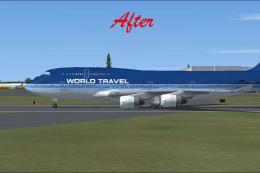
1 comments
Leave a ResponseThe content of the comments below are entirely the opinions of the individual posting the comment and do not always reflect the views of Fly Away Simulation. We moderate all comments manually before they are approved.
Big improvement, I always liked the default liveries for the Beaver, thank you.