
FS2004/2 Boeing 737-200 Aerolineas Argentinas
Boeing 737-200 in classic Aerolíneas Argentinas colors brings a faithful short-to-medium haul jet experience to Microsoft Flight Simulator 2004, blending crisp exterior textures with reflective lighting that reads convincingly from day to night. Fully animated flaps, landing gear, and thrust reversers pair with wing and engine views for immersive handling and checks.
- Type:Complete with Base Model
- File: FFXB732_AEROLINEAS_EJECUTIVE_JET.zip
- Size:1.56 MB
- Scan:
Clean (5d)
- Access:Freeware
- Content:Everyone
This freeware package brings the classic Boeing 737-200, painted in Aerolíneas Argentinas livery, to those who fly in Microsoft Flight Simulator 2004. From its distinct short-fuselage design to its trusted twin-engine layout, this modular release offers a complete simulation of the iconic narrow-body aircraft without compromising authenticity.
Highlights of the Boeing 737-200 Variant
The 737-200 has long been recognized for its robust performance on both domestic and shorter international sectors. Operators like Aerolíneas Argentinas have relied on its efficient balance between range, capacity, and reliability. This variant represented significant advancements in Boeing’s manufacturing approach, particularly with engine placement and aerodynamic refinements.
Realistic Visual and Lighting Elements
Developed collaboratively by Ejecutive Jet FFX/SGA, this model showcases high-fidelity reflection layers, producing realistic shine and smooth transitions under variable lighting. Users will notice subtle details around the fuselage illuminated accurately during day and night operations.
In-Depth Animation Features
All core animations, including flaps, landing gear mechanisms, and thrust reverser deployment, are carefully replicated. These moving parts are synchronized to reflect the real-world 737-200 procedures, ensuring exact positioning during takeoff, approach, and landing cycles.
Paint and Structural Details
The exterior textures, crafted by Facundo Sachi, give the aircraft a clean Aerolíneas Argentinas finish. Each coat of paint highlights panel lines, airline markings, and engine detailing that draw the pilot’s attention to subtle shading effects when viewed from multiple camera angles.
Engine Views and Other Notable Additions
The dynamic wing and engine perspectives let virtual pilots observe the engines’ spool-up sequences and the wing surfaces’ subtle movements. This level of visual immersion complements the core flight dynamics, enabling more precise operational checks and situational awareness.

Overall, this complete freeware package exemplifies a faithful representation of a legendary short-to-medium haul airliner. It combines advanced graphics, operational realism, and high-definition texturing, giving enthusiasts a well-rounded 737-200 experience within Microsoft Flight Simulator 2004.
The archive FFXB732_AEROLINEAS_EJECUTIVE_JET.zip has 49 files and directories contained within it.
File Contents
This list displays the first 500 files in the package. If the package has more, you will need to download it to view them.
| Filename/Directory | File Date | File Size |
|---|---|---|
| AIRCRAFT.CFG | 11.09.03 | 8.63 kB |
| Boeing 737-200.air | 03.22.03 | 8.17 kB |
| Boeing 737-200_notes.txt | 11.09.03 | 359 B |
| ejecutive jet real.jpg | 11.09.03 | 267.86 kB |
| ejecutive jet.JPG | 11.09.03 | 41.87 kB |
| model | 11.09.03 | 0 B |
| B737_200.mdl | 03.09.03 | 864.39 kB |
| MODEL.CFG | 02.08.03 | 25 B |
| panel | 11.09.03 | 0 B |
| PANEL.CFG | 05.01.02 | 32 B |
| sound | 11.09.03 | 0 B |
| sound.cfg | 07.12.01 | 13.90 kB |
| Thumbs.db | 11.04.03 | 8.50 kB |
| texture | 11.09.03 | 0 B |
| 732WINGR_L.BMP | 12.24.02 | 5.05 kB |
| 732WINGR_T.BMP | 04.04.03 | 1.33 MB |
| B732FUSE_L.BMP | 03.16.03 | 1.00 MB |
| B732FUSE_T.BMP | 11.09.03 | 2.67 MB |
| B737TAIL_L.BMP | 03.16.03 | 64.07 kB |
| B737TAIL_T.bmp | 11.09.03 | 682.75 kB |
| ENGINES_L.bmp | 12.24.02 | 5.05 kB |
| ENGINES_T.BMP | 04.04.03 | 341.43 kB |
| ENGINES_T_METAL.BMP | 02.24.03 | 768.05 kB |
| EXHAUST_L.bmp | 12.24.02 | 5.05 kB |
| EXHAUST_T.bmp | 01.14.03 | 257.05 kB |
| FLAPGUIDES_L.bmp | 12.24.02 | 5.05 kB |
| FLAPGUIDES_T.BMP | 07.18.02 | 65.05 kB |
| FLAPS_L.bmp | 12.24.02 | 5.05 kB |
| FLAPS_T.BMP | 01.13.03 | 257.05 kB |
| FRAMES_L.bmp | 12.24.02 | 5.05 kB |
| FRAMES_T.bmp | 01.25.03 | 65.05 kB |
| GEARLEGS_L.bmp | 12.24.02 | 5.05 kB |
| GEARLEGS_T.bmp | 12.25.02 | 33.05 kB |
| INTAKE_L.bmp | 12.24.02 | 5.05 kB |
| INTAKE_T.BMP | 06.01.02 | 33.05 kB |
| MISC_L.BMP | 12.24.02 | 5.05 kB |
| MISC_T.bmp | 11.09.03 | 682.75 kB |
| OLEO_L.bmp | 12.24.02 | 5.05 kB |
| OLEO_T.bmp | 12.25.02 | 170.78 kB |
| PYLONS_L.bmp | 12.24.02 | 5.05 kB |
| PYLONS_T.bmp | 04.05.03 | 85.43 kB |
| REVGUIDES_L.bmp | 12.24.02 | 5.05 kB |
| REVGUIDES_T.BMP | 03.17.03 | 8.07 kB |
| STAB_L.bmp | 12.24.02 | 5.05 kB |
| STAB_T.bmp | 04.04.03 | 341.43 kB |
| Thumbs.db | 11.04.03 | 69.50 kB |
| FFXB732_AEROLINEAS_EJECUTIVE_JET | 11.09.03 | 0 B |
| flyawaysimulation.txt | 10.29.13 | 959 B |
| Go to Fly Away Simulation.url | 01.22.16 | 52 B |
Installation Instructions
Most of the freeware add-on aircraft and scenery packages in our file library come with easy installation instructions which you can read above in the file description. For further installation help, please see our Flight School for our full range of tutorials or view the README file contained within the download. If in doubt, you may also ask a question or view existing answers in our dedicated Q&A forum.







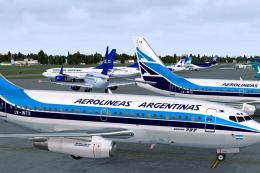




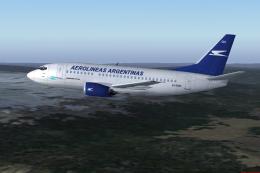

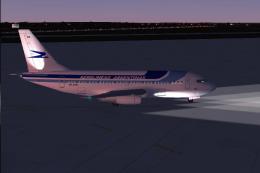

0 comments
Leave a Response