FSX The Most Dangerous Airports: Lukla V2 Mission
 The Most Dangerous Airports: Lukla V2. Approach to Lukla v2 (totally new mission). You are a very experienced pilot flying the Twin Otter for Yeti Airlines on an imaginary flight to and from Lukla. Take-off from Biratnagar airport VNVT climb to at least 13500 feet to WP1 turn to Lukla. From WP...
The Most Dangerous Airports: Lukla V2. Approach to Lukla v2 (totally new mission). You are a very experienced pilot flying the Twin Otter for Yeti Airlines on an imaginary flight to and from Lukla. Take-off from Biratnagar airport VNVT climb to at least 13500 feet to WP1 turn to Lukla. From WP...
- Download hits
- 2.4K
- Compatibility
- Flight Simulator XPrepar3D
- Filename
- luklav2.zip
- File size
- 2.17 MB
- Virus Scan
- Scanned 18 days ago (clean)
- Access to file
- Free (Freeware)
- Content Rating
- Everyone
The Most Dangerous Airports: Lukla V2. Approach to Lukla v2 (totally new mission). You are a very experienced pilot flying the Twin Otter for Yeti Airlines on an imaginary flight to and from Lukla. Take-off from Biratnagar airport VNVT climb to at least 13500 feet to WP1 turn to Lukla. From WP1 carefully descend to 10000 feet (there should be cloud cover to make it more difficult, if you have some sort of weather add-on running) to WP2 approach to VNLK, after passing through the gate turn sharp right and land at Lukla airport, remember that the runway has an incline of several degrees. Turn around and take-off again, stay on the runway and rotate just before the end of the runway. Follow the valley back to the south until you are able to track the VOR 112.30 at roughly 276 degrees, till you reach Kathmandu Int'l Airport and land. Yes, it sounds easy, but find out for yourself. By Robbie Albers.

Aerial view of 'The Most Dangerous Airports: Lukla V2'.
NOTES:
Approach to Lukla V2 (Totally New Mission)
You are a very experienced pilot flying the Twin Otter for Yeti Airlines on an imaginary flight to and from Lukla. Take-off from Biratnagar airport VNVT climb to at least 13500 ft to WP1 Turn to Lukla. From WP1 carefully descent to 10000 ft (there should be cloud to make it more difficult, if you have some sort of weather add-on running) to WP2 Approach to VNLK, after passing through the gate turn sharp right and land at Lukla airport, remember that the runway has an incline of several degrees. Turn around and take-off again, stay on the runway and rotate just before the end of the runway. Follow the valley back to the south until you are able to track the VOR 112.30 at roughly 276°, till you reach Kathmandu Intl Airport and land. Yes, it sounds easy, but… find out for yourself.
I have include several webpages from the internet as a guide.
INSTALATION:
Use the DHC 6 which is part of the first Lukla Mission, all other files are include, unzip it to a temp folder of your choose, then into FSX as indicated by the Package layout tree. Make sure your mission show captioning is ticked on.
Enjoy the missions. I did, creating it.
Feel free to comment.
Robbie Albers

Aerial view of 'The Most Dangerous Airports: Lukla V2'.
The archive luklav2.zip has 33 files and directories contained within it.
File Contents
This list displays the first 500 files in the package. If the package has more, you will need to download it to view them.
| Filename/Directory | File Date | File Size |
|---|---|---|
| Addon Scenery | 06.08.10 | 0 B |
| VNLKxp2.zip | 06.04.10 | 280.84 kB |
| Mission | 06.08.10 | 0 B |
| Biratnagar.xml | 06.08.10 | 13.96 kB |
| Biratnagar.xml.layout | 06.08.10 | 1.14 kB |
| Briefing.htm | 06.08.10 | 12.11 kB |
| Briefing_files | 06.08.10 | 0 B |
| filelist.xml | 06.08.10 | 198 B |
| image001.jpg | 06.02.10 | 53.49 kB |
| image003.jpg | 06.08.10 | 24.90 kB |
| flight-lukla-600.jpg | 02.12.10 | 53.49 kB |
| Images | 06.08.10 | 0 B |
| Overview.jpg | 11.01.09 | 7.46 kB |
| RewardDetail.jpg | 11.01.09 | 27.41 kB |
| RewardSmall.jpg | 11.01.09 | 14.55 kB |
| img_complete.bmp | 06.02.10 | 1.36 MB |
| img_incomplete.bmp | 06.02.10 | 802.55 kB |
| Lukla - Wikipedia, the free encyclopedia.mht | 02.12.10 | 291.42 kB |
| LUKLA 20077.jpg | 02.12.10 | 52.99 kB |
| LuklaAirport1.jpg | 02.12.10 | 237.58 kB |
| Mission.FLT | 06.08.10 | 9.27 kB |
| Mission.WX | 11.01.09 | 165.55 kB |
| Sound | 06.08.10 | 0 B |
| Intro1.wav | 06.07.10 | 71.58 kB |
| Intro2.wav | 06.07.10 | 45.58 kB |
| LandedOK.wav | 06.07.10 | 20.08 kB |
| WizFinalHdg.wav | 06.07.10 | 131.08 kB |
| WizWpt1.wav | 06.07.10 | 114.58 kB |
| WizWpt2.wav | 06.07.10 | 108.58 kB |
| VFR Biratnagar to Tribhuvan Intl.PLN | 06.07.10 | 1.93 kB |
| Readme.txt | 06.08.10 | 1.46 kB |
| flyawaysimulation.txt | 10.29.13 | 959 B |
| Go to Fly Away Simulation.url | 01.22.16 | 52 B |
Installation Instructions
Most of the freeware add-on aircraft and scenery packages in our file library come with easy installation instructions which you can read above in the file description. For further installation help, please see our Flight School for our full range of tutorials or view the README file contained within the download. If in doubt, you may also ask a question or view existing answers in our dedicated Q&A forum.




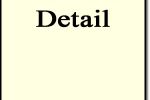






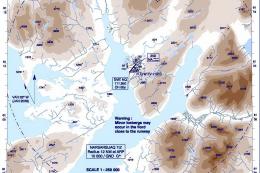


1 comments
Leave a ResponseThe content of the comments below are entirely the opinions of the individual posting the comment and do not always reflect the views of Fly Away Simulation. We moderate all comments manually before they are approved.
Thank you, I've been looking for a detailed version of the AP, I'll post my results after the install...