
FSX RAAF DeHavilland Vampire A79-16
RAAF De Havilland Vampire A79-16 brings authentic post-war Australian markings, subtle weathering, and clean texture alignment to Rob Richardson’s freeware Vampire in Microsoft Flight Simulator X, capturing the character of this early jet fighter. It requires the Rob Richardson base aircraft model, while keeping the livery selection simple and historically faithful.
- Type:Repaint
- File: raafa79-16.zip
- Size:4.63 MB
- Scan:
Clean (1d)
- Access:Freeware
- Content:Everyone
This high-fidelity repaint brings the classic Royal Australian Air Force (RAAF) A79-16 livery to Rob Richardson’s DeHavilland Vampire freeware model in Microsoft Flight Simulator X. Created by Alex James, it captures the authentic markings of the Australian variant while preserving the aircraft’s iconic post-World War II heritage. This texture pack does not include the actual Vampire model itself, so you will need to acquire Rob Richardson’s freeware base package from the Fly Away Simulation library.
Distinctive RAAF A79-16 Markings
The de Havilland Vampire, first commissioned by Britain’s Royal Air Force, found its way into numerous air services worldwide. Among these, the Royal Australian Air Force placed the Vampire into frontline operations, designating these jets with “A79” registrations. In this repaint for A79-16, you will notice specialized insignia that represented the evolving jet capabilities within the RAAF inventory.
Key Features of the Repaint
- Faithful Emblems: All identifiers are accurately rendered, showcasing period-correct markings.
- Subtle Weathering: Certain areas of the exterior depiction include minor wear, reflecting realistic operational usage.
- Smooth Integration: Tailored to work seamlessly with Rob Richardson’s Vampire model, which ensures correct alignment across fuselage sections.
Installation Procedure
- Copy the Texture.A79-16 RAAF folder into the Vampire aircraft directory located under
...\SimObjects\Airplanes\DeHavilland_Vampire. - Open the
aircraft.cfgfile and insert the following block of text after the[fltsim.X]entry that precedes your new repaint. Make sure to increment the “X” index to the next available number.
[fltsim.X] title=DeHavilland Vampire A79-16 RAAF sim=DeHavilland Vampire model= panel= sound= texture=A79-16 RAAF kb_checklists=Vampire_check kb_reference=Vampire_ref atc_id=A79-16 ui_manufacturer=DeHavilland ui_type=Vampire ui_variation=RAAF A79-16 Category=airplane description=The de Havilland DH.100 Vampire was a seminal British jet fighter serving with the RAF from the wartime era into the 1950s. The RAAF also operated these versatile jets, designating them A79. Notably, the Vampire was the second jet to enter RAF service (after the Meteor), and it made history with milestones like the first jet carrier landing, plus a notable altitude record of 59,446 ft in 1948. A worldwide export success, many Vampires were built under license abroad.
Immediate Use
Once you have completed these steps, this unique RAAF livery will become selectable within your Microsoft Flight Simulator X hangar. Load your flight, choose this variant, and enjoy the heritage of a pioneering fighter that helped shape the jet age.
Author: Alex James
The archive raafa79-16.zip has 9 files and directories contained within it.
File Contents
This list displays the first 500 files in the package. If the package has more, you will need to download it to view them.
| Filename/Directory | File Date | File Size |
|---|---|---|
| pilot.dds | 07.09.10 | 170.80 kB |
| texture.cfg | 08.14.06 | 137 B |
| thumbnail.jpg | 07.09.10 | 565.06 kB |
| vampire_main.dds | 07.09.10 | 2.67 MB |
| vampire_two.dds | 07.09.10 | 2.67 MB |
| README _INSTALL.txt | 07.09.10 | 2.23 kB |
| A79-16.BMP | 07.09.10 | 4.35 MB |
| flyawaysimulation.txt | 10.29.13 | 959 B |
| Go to Fly Away Simulation.url | 01.22.16 | 52 B |
Installation Instructions
Most of the freeware add-on aircraft and scenery packages in our file library come with easy installation instructions which you can read above in the file description. For further installation help, please see our Flight School for our full range of tutorials or view the README file contained within the download. If in doubt, you may also ask a question or view existing answers in our dedicated Q&A forum.














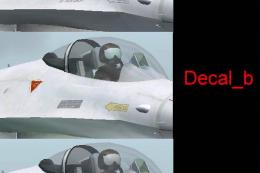

0 comments
Leave a Response