FSX SAAF Cessna 208B Grand Caravan SWC2010
 The Cessna 208B Grand Caravan is a robust single-engine turboprop renowned for versatility and short-haul capabilities. This repaint, created by Morné Pieters for Microsoft Flight Simulator X, represents the South African Air Force (SAAF) 41 Squadron (#3007) markings introduced around the 2010 s...
The Cessna 208B Grand Caravan is a robust single-engine turboprop renowned for versatility and short-haul capabilities. This repaint, created by Morné Pieters for Microsoft Flight Simulator X, represents the South African Air Force (SAAF) 41 Squadron (#3007) markings introduced around the 2010 s...
- Type
- Repaint
- Download hits
- 289
- Compatibility
- Flight Simulator XPrepar3D
- Filename
- fsx_saaf_cessna_208_caravan_3007_swc2010.zip
- File size
- 2.35 MB
- Virus Scan
- Scanned 4 days ago (clean)
- Access to file
- Free (Freeware)
- Content Rating
- Everyone
The Cessna 208B Grand Caravan is a robust single-engine turboprop renowned for versatility and short-haul capabilities. This repaint, created by Morné Pieters for Microsoft Flight Simulator X, represents the South African Air Force (SAAF) 41 Squadron (#3007) markings introduced around the 2010 sporting festivities. It showcases national insignia, distinctive squadron patches, and the special flag and soccer ball emblem commemorating that historic tournament. Developed for enthusiasts seeking authenticity and heritage, this repaint spotlights the Caravan’s role as a dependable transport platform in SAAF’s diverse operations.
Background of the Airframe and Squadron
The Cessna 208B Grand Caravan typically accommodates up to nine passengers with a single pilot and has been employed by the SAAF since 1988. Early deliveries bore civilian registrations, later transitioning to full military schemes. The SAAF’s 41 Squadron, sometimes called “The Pointers,” operates these aircraft in diverse missions, from liaison flights to utility support across remote regions. In real-world service, the Caravan’s short-takeoff-and-landing abilities have proven vital, allowing it to access smaller airstrips common throughout Southern Africa.
Special Livery Attributes
This repaint simulates SAAF #3007 with arctic and dark blue stripes, a glare shield on the nose, and the SAAF eagle castle roundel displayed on the fuselage side. A unique World Cup 2010 motif, including a soccer-themed marking on the vertical stabilizer, reflects support for the tournament. The Cessna branding is retained near the tail in conjunction with “Caravan” lettering. The Pointers squadron patch is integrated near the doors, and the identifying serial number is visible in black near the tailplane. These details mirror the real-world scheme observed on the actual airframe during that era.
This release contains screenshots and comparisons to real-life imagery, granting a clear perspective on the aircraft’s final look. Without altering fundamental model structures, it strictly modifies external textures. Users can install this repaint alongside default Grand Caravan variants, enabling a seamless integration into virtual hangars.
Key Details and Installation Process
This package provides only the texture files. Since the base aircraft in Microsoft Flight Simulator X is already available by default, no extra downloads are required. However, if you are using a freeware model variant in the Fly Away Simulation library, ensure you have installed that model separately before applying these textures. The intention is to serve as an optional set of markings, so follow the steps below for a clean experience:
- Extract the Files: Decompress the texture bitmaps (.bmp) into the “...SimObjectsAirplanesC208Btexture.SAAF_41 Squadron_3007_World_Cup_2010” directory.
- Update the Aircraft Configuration: Insert a new [fltsim.x] section into your aircraft.cfg. Replace “XX” with the next sequential number and confirm each line accurately references the SAAF 41 Squadron repaint details.
- Locate in Simulator: Look for “Cessna Grand Caravan” under “South African Air Force 41 Squadron – 3007 World Cup 2010” in the aircraft selection menu.
[fltsim.XX]
title=Cessna Grand Caravan_South African Air Force 41 Squadron - 3007 World Cup 2010
sim=Cessna208B
model=
panel=
sound=
texture=SAAF_41 Squadron_3007_World_Cup_2010
kb_checklists=Cessna208B_Check
kb_reference=Cessna208B_ref
atc_airline=Airforce
atc_id=3007
atc_id_color=0xff000000
atc_parking_types=RAMP
ui_manufacturer="Cessna"
ui_type="C208B Grand Caravan"
ui_variation="South African Air Force 41 Squadron - 3007 (World Cup 2010)"
ui_typerole="Single Engine TurboProp"
ui_createdby="Microsoft Corporation"
description=Textures repainted by Morné Pieters.
Additional Notes and Acknowledgments
This repaint remains freeware, reflecting the dedication of Morné Pieters to authenticity and community engagement. It was inspired by input from fellow enthusiast “C208 aka Robert,” whose insights guided final refinements. The developer appreciates any updates or modifications, encouraging collaboration to enhance this release. Should you wish to reach Morné Pieters for suggestions or inquiries, the provided README file includes the necessary email information.
All credit similarly goes to Microsoft for the robust default Cessna Caravan model, which has been a mainstay in Microsoft Flight Simulator X. Enjoy this special livery for immersive flights that capture a memorable chapter in the South African Air Force’s operational history—especially the pride they showed during the 2010 tournament. Feel free to explore new missions and share your feedback with the community.
The archive fsx_saaf_cessna_208_caravan_3007_swc2010.zip has 17 files and directories contained within it.
File Contents
This list displays the first 500 files in the package. If the package has more, you will need to download it to view them.
| Filename/Directory | File Date | File Size |
|---|---|---|
| FSX_SAAF_Cessna_208_Caravan_3007_SWC2010 | 08.25.10 | 0 B |
| file_id.diz | 08.25.10 | 1.21 kB |
| README!!!!!.txt | 08.25.10 | 4.76 kB |
| SAAF_Cessna_208_Caravan_3007_SWC2010_SCreenshot_1.jpg | 08.25.10 | 91.86 kB |
| SAAF_Cessna_208_Caravan_3007_SWC2010_SCreenshot_2.jpg | 08.25.10 | 62.35 kB |
| texture.SAAF_41 Squadron_3007_World_Cup_2010 | 08.25.10 | 0 B |
| C208_Pilot.dds | 05.31.10 | 256.12 kB |
| C208_Spec.dds | 09.04.06 | 1.33 MB |
| C208_T.dds | 08.25.10 | 4.00 MB |
| Prop_C208B.dds | 05.26.10 | 64.12 kB |
| texture.cfg | 08.14.06 | 137 B |
| thumbnail.jpg | 08.25.10 | 8.05 kB |
| Thumbs.db | 08.25.10 | 5.50 kB |
| Thumbs.db | 08.25.10 | 39.00 kB |
| _MG_7110.jpg | 06.11.10 | 209.77 kB |
| flyawaysimulation.txt | 10.29.13 | 959 B |
| Go to Fly Away Simulation.url | 01.22.16 | 52 B |
Installation Instructions
Most of the freeware add-on aircraft and scenery packages in our file library come with easy installation instructions which you can read above in the file description. For further installation help, please see our Flight School for our full range of tutorials or view the README file contained within the download. If in doubt, you may also ask a question or view existing answers in our dedicated Q&A forum.












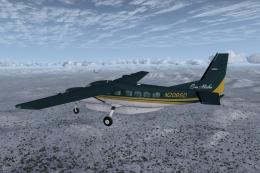


0 comments
Leave a Response