
FSX Virtavia F-4 Phantom II Pack 2 Update
Virtavia’s F-4 Phantom II Pack 2 update for Microsoft Flight Simulator X refreshes flight dynamics, revises gauges, and adds a second autopilot to track GPS courses. The package includes seven models with seven textures, virtual cockpit support, animated canopy and wingfold, pop-up GPS and radio panels, plus automatic afterburner effects and smoke.
- Type:Complete with Base Model
- File: virtaviaf-4pack2upx.zip
- Size:36.94 MB
- Scan:
Clean (22d)
- Access:Freeware
- Content:Everyone
Virtavia F-4 Phantom II Pack 2 Update. The author has updated the flight dynamics and changed gauges where necessary and added a few gauges like a second autopilot so you can fly a GPS course. While all the aircraft in this pack, seven models and seven textures, have virtual cockpits, only the first two of them are usable since the rest have holes to the outside. The problem is in the model files and therefore not correctable. This is the whole aircraft. By Bob Chicilo.

Virtavia F-4 Phantom II in flight.
This is an update for FSX of the Virtavia F-4 Phantom II pack 2. I am uploading the packs separately so people don't have such a big file to download and so they can better choose what they want out of the 3 packs. I have updated the flight dynamics and changed gauges where necessary and added a few gauges like a second autopilot so you can fly a GPS course. While all the aircraft in this pack, 7 models and 7 textures, have virtual cockpits, only the first two of them are usable since the rest have holes to the outside. The problem is in the model files and therefore not correctable by me. This is the whole aircraft.
Unzip to a folder of your choice. Copy the aircraft folder to the airplanes folder. Copy the effects to the main FS effects folder. All gauges should be in the aircraft panel folder. You can just leave them there, or copy them to the main FS gauges folder. The exception is the concorde gauge which can be found on the web; if you don't already have it.
If you have not already done so, copy the .cab files from the default aircraft panel folders that have them to the main FS gauges folder. For some the .cab flies will be .zip files, as .cab files are a type of zip file.
For those who only want the aircraft with the good virtual cockpits: Delete all but the first 2 paint sections of the aircraft.cfg file. You can also delete the models and textures that go with the paints you deleted.
The autopilot toggles with the overhead icon.
NOTE: THE DRAG CHUTE DOES NOT WORK IN FSX FOR ANY AIRCRAFT IN ANY OF THE 3 PACKS. PROBABLY FOR A SIMILAR REASON AS TO WHY THE VC DOES NOT WORK CORRECTLY FOR THE AIRCRAFT IN PACK 1 AND MOST OF PACK 2.
See [reference speeds] section of the aircraft.cfg file for operating speeds.
Anyone: You have my permission to use any of my updates with the following conditions: One, you don't try to make money with them. Two, you don't try to hurt, or take something from anyone by using them.
FEATURES:
1) Animations
Front canopy : shift-e
Rear canopy : shift-e-2
Tailhook - T key
Wingfold - F key
Drag chute - Concorde Visor keys (refer to enclosed jpg, set up to use C and V)
2) POP-UP PANELS :
shift-2 : GPS
shift-3 : radios
shift-4 : engine controls and starter panel
3) AFTERBURNER :
The afterburner function and flame effects are automatic, as is the smoke trail.
Bob Chicilo.

Virtavia F-4 Phantom II in flight.
The archive virtaviaf-4pack2upx.zip has 286 files and directories contained within it.
File Contents
This list displays the first 500 files in the package. If the package has more, you will need to download it to view them.
| Filename/Directory | File Date | File Size |
|---|---|---|
| Aircraft.cfg | 02.17.11 | 15.37 kB |
| model.1 | 02.16.11 | 0 B |
| F4D.mdl | 02.25.05 | 3.08 MB |
| Model.cfg | 01.15.05 | 22 B |
| model.2 | 02.16.11 | 0 B |
| F4E.mdl | 02.25.05 | 3.11 MB |
| Model.cfg | 01.10.05 | 22 B |
| model.3 | 02.16.11 | 0 B |
| F4E2.mdl | 02.25.05 | 3.13 MB |
| Model.cfg | 01.28.05 | 23 B |
| model.4 | 02.16.11 | 0 B |
| F4F.mdl | 02.25.05 | 2.96 MB |
| Model.cfg | 02.08.05 | 22 B |
| model.5 | 02.16.11 | 0 B |
| F4EJ.mdl | 02.25.05 | 2.89 MB |
| Model.cfg | 02.11.05 | 23 B |
| model.6 | 02.16.11 | 0 B |
| F4G.mdl | 02.25.05 | 3.05 MB |
| Model.cfg | 02.11.05 | 22 B |
| model | 02.16.11 | 0 B |
| F4C.mdl | 02.24.05 | 2.84 MB |
| Model.cfg | 02.06.05 | 22 B |
| panel | 02.16.11 | 0 B |
| ALPHA_F-80.cab | 09.04.09 | 331.97 kB |
| main panel.bmp | 02.23.05 | 2.25 MB |
| Panel.cfg | 02.15.11 | 11.30 kB |
| Radio Stack.bmp | 12.29.04 | 137.87 kB |
| StdHUD.gau | 01.11.04 | 1.75 MB |
| Virtavia_F4_Extragauge.cab | 02.27.05 | 5.35 kB |
| Virtavia_F-4_Phantom.cab | 01.23.05 | 259.14 kB |
| Virtavia_Phantom StdHUD.gau | 01.11.04 | 1.75 MB |
| Phantom II.air | 02.17.11 | 6.07 kB |
| Phantom_check.htm | 12.21.10 | 2.70 kB |
| Readme.txt | 01.27.11 | 846 B |
| sound | 02.16.11 | 0 B |
| B211.wav | 01.01.06 | 64.66 kB |
| B212.wav | 01.01.06 | 64.66 kB |
| B213.WAV | 01.01.06 | 75.43 kB |
| B214.wav | 01.01.06 | 80.13 kB |
| B221.WAV | 01.01.06 | 375.81 kB |
| B222.WAV | 01.01.06 | 375.81 kB |
| B223.WAV | 01.01.06 | 86.20 kB |
| B224.WAV | 01.01.06 | 86.20 kB |
| B2APDIS.WAV | 08.11.97 | 101.67 kB |
| b2bn2shut.wav | 02.06.02 | 259.59 kB |
| b2bn2strt.wav | 01.01.06 | 72.84 kB |
| B2BSHUT.WAV | 02.06.02 | 206.59 kB |
| B2BSTRT.WAV | 01.01.06 | 494.07 kB |
| B2GEARDW.WAV | 02.06.02 | 431.82 kB |
| B2GEARUP.WAV | 02.06.02 | 384.12 kB |
| B2N11.WAV | 01.01.06 | 77.29 kB |
| B2N12.WAV | 01.01.06 | 77.29 kB |
| B2N13.wav | 01.01.06 | 107.73 kB |
| B2N14.WAV | 01.01.06 | 129.27 kB |
| B2N21.wav | 01.01.06 | 107.73 kB |
| B2N22.wav | 01.01.06 | 107.73 kB |
| B2N23.wav | 01.01.06 | 105.29 kB |
| B2N24.WAV | 01.01.06 | 76.61 kB |
| B2N2SHUT.WAV | 02.06.02 | 259.59 kB |
| B2N2STRT.WAV | 01.01.06 | 72.84 kB |
| B2OVER.WAV | 08.11.97 | 86.16 kB |
| B2SHUT.WAV | 02.06.02 | 206.59 kB |
| B2STALL.WAV | 04.09.02 | 38.18 kB |
| B2STRT.WAV | 01.01.06 | 494.07 kB |
| CLOSE.wav | 04.03.00 | 116.51 kB |
| FLAPS.WAV | 06.28.00 | 90.39 kB |
| OPEN.wav | 04.03.00 | 116.51 kB |
| Sound.cfg | 12.21.10 | 12.25 kB |
| wind.wav | 07.24.03 | 163.13 kB |
| XB211.wav | 01.14.06 | 239.06 kB |
| XB212.wav | 01.14.06 | 196.92 kB |
| XB213.wav | 06.28.06 | 112.35 kB |
| XB214.wav | 06.28.06 | 269.25 kB |
| XB221.WAV | 02.06.02 | 35.76 kB |
| XB222.WAV | 01.14.06 | 129.28 kB |
| XB223.wav | 01.14.06 | 64.66 kB |
| XB224.wav | 06.28.06 | 222.29 kB |
| XB2BN2SHUT.wav | 07.15.04 | 875.37 kB |
| XB2BN2STRT.wav | 11.05.05 | 73.29 kB |
| XB2BSTRT.WAV | 07.15.04 | 259.24 kB |
| XB2N11.wav | 01.14.06 | 203.35 kB |
| XB2N12.wav | 01.14.06 | 103.54 kB |
| XB2N13.wav | 01.14.06 | 81.32 kB |
| XB2N14.wav | 01.14.06 | 47.84 kB |
| XB2N21.WAV | 11.26.03 | 50.97 kB |
| XB2N22.WAV | 04.15.03 | 441.26 kB |
| XB2N23.WAV | 06.28.06 | 43.13 kB |
| XB2N24.wav | 01.14.06 | 290.78 kB |
| XB2N2SHUT.wav | 07.15.04 | 981.01 kB |
| XB2N2STRT.wav | 11.05.05 | 73.29 kB |
| XB2SHUT.WAV | 02.06.02 | 127.26 kB |
| XB2STRT.WAV | 07.15.04 | 259.24 kB |
| texture.1 | 02.16.11 | 0 B |
| cockpit.bmp | 12.01.04 | 1.00 MB |
| cockpit2.bmp | 12.28.04 | 1.00 MB |
| cockpit3.bmp | 03.02.05 | 1.00 MB |
| cockpit4.bmp | 01.15.05 | 1.00 MB |
| ft.bmp | 02.02.05 | 1.00 MB |
| ft2.bmp | 02.11.05 | 1.00 MB |
| fuse 1.bmp | 02.02.05 | 1.00 MB |
| fuse2.bmp | 02.21.05 | 1.00 MB |
| fuse3.bmp | 02.02.05 | 1.00 MB |
| gear.bmp | 02.06.05 | 1.33 MB |
| left wing bottom.bmp | 02.02.05 | 1.00 MB |
| left wing.bmp | 02.21.05 | 1.00 MB |
| lower.bmp | 02.02.05 | 1.00 MB |
| pilot.bmp | 02.04.05 | 1.33 MB |
| right wing bottom.bmp | 02.21.05 | 1.00 MB |
| right wing.bmp | 02.02.05 | 1.00 MB |
| sidelights.bmp | 02.25.05 | 1.00 MB |
| sidelights_L.bmp | 02.25.05 | 1.00 MB |
| tex1.bmp | 02.02.05 | 1.00 MB |
| tex2.bmp | 02.02.05 | 1.00 MB |
| tex3.bmp | 02.02.05 | 1.00 MB |
| VC1.bmp | 02.01.05 | 1.00 MB |
| VC2.bmp | 02.01.05 | 1.00 MB |
| texture.2 | 02.16.11 | 0 B |
| cockpit.bmp | 12.01.04 | 1.00 MB |
| cockpit2.bmp | 12.28.04 | 1.00 MB |
| cockpit3.bmp | 03.02.05 | 1.00 MB |
| cockpit4.bmp | 01.15.05 | 1.00 MB |
| form.bmp | 02.06.05 | 1.00 MB |
| form_L.bmp | 02.06.05 | 256.07 kB |
| ft.bmp | 02.02.05 | 1.00 MB |
| ft2.bmp | 02.11.05 | 1.00 MB |
| fuse 1.bmp | 02.22.05 | 1.00 MB |
| fuse2.bmp | 02.21.05 | 1.00 MB |
| fuse3.bmp | 02.03.05 | 1.00 MB |
| gear.bmp | 02.14.05 | 1.00 MB |
| left wing bottom.bmp | 02.11.05 | 1.00 MB |
| left wing.bmp | 02.21.05 | 1.00 MB |
| lower.bmp | 02.04.05 | 1.00 MB |
| pilot.bmp | 02.04.05 | 1.33 MB |
| right wing bottom.bmp | 02.21.05 | 1.00 MB |
| right wing.bmp | 02.04.05 | 1.00 MB |
| sidelights.bmp | 02.25.05 | 1.00 MB |
| sidelights_L.bmp | 02.25.05 | 1.00 MB |
| tex1.bmp | 02.13.05 | 1.00 MB |
| tex2.bmp | 02.05.05 | 1.00 MB |
| tex3.bmp | 02.13.05 | 1.00 MB |
| VC1.bmp | 02.01.05 | 1.00 MB |
| VC2.bmp | 02.01.05 | 1.00 MB |
| texture.3 | 02.16.11 | 0 B |
| cockpit.bmp | 12.01.04 | 1.00 MB |
| cockpit2.bmp | 12.28.04 | 1.00 MB |
| cockpit3.bmp | 03.02.05 | 1.00 MB |
| cockpit4.bmp | 01.15.05 | 1.00 MB |
| ft.bmp | 02.23.05 | 1.00 MB |
| ft2.bmp | 02.23.05 | 1.00 MB |
| fuse 1.bmp | 02.23.05 | 1.00 MB |
| fuse2.bmp | 02.23.05 | 1.00 MB |
| fuse3.bmp | 02.23.05 | 1.00 MB |
| gear.bmp | 02.23.05 | 1.00 MB |
| left wing bottom.bmp | 02.23.05 | 1.00 MB |
| left wing.bmp | 02.23.05 | 1.00 MB |
| lower.bmp | 02.23.05 | 1.00 MB |
| pilot.bmp | 02.04.05 | 1.33 MB |
| right wing bottom.bmp | 02.23.05 | 1.00 MB |
| right wing.bmp | 02.23.05 | 1.00 MB |
| sidelights.bmp | 02.25.05 | 1.00 MB |
| sidelights_L.bmp | 02.25.05 | 1.00 MB |
| tex1.bmp | 02.23.05 | 1.00 MB |
| tex2.bmp | 02.08.05 | 1.00 MB |
| tex3.bmp | 02.23.05 | 1.00 MB |
| VC1.bmp | 02.01.05 | 1.00 MB |
| VC2.bmp | 02.01.05 | 1.00 MB |
| wep.bmp | 02.23.05 | 1.00 MB |
| texture.4 | 02.16.11 | 0 B |
| cockpit.bmp | 12.01.04 | 1.00 MB |
| cockpit2.bmp | 12.28.04 | 1.00 MB |
| cockpit3.bmp | 03.02.05 | 1.00 MB |
| cockpit4.bmp | 01.15.05 | 1.00 MB |
| ft.bmp | 02.11.05 | 1.00 MB |
| ft2.bmp | 02.11.05 | 1.00 MB |
| fuse 1.bmp | 02.21.05 | 1.00 MB |
| fuse2.bmp | 02.11.05 | 1.00 MB |
| fuse3.bmp | 02.11.05 | 1.00 MB |
| gear.bmp | 02.23.05 | 1.00 MB |
| left wing bottom.bmp | 02.11.05 | 1.00 MB |
| left wing.bmp | 02.10.05 | 1.00 MB |
| lower.bmp | 02.11.05 | 1.00 MB |
| pilot.bmp | 02.04.05 | 1.33 MB |
| right wing bottom.bmp | 02.11.05 | 1.00 MB |
| right wing.bmp | 02.10.05 | 1.00 MB |
| sidelights.bmp | 02.25.05 | 1.00 MB |
| sidelights_L.bmp | 02.25.05 | 1.00 MB |
| tex1.bmp | 02.23.05 | 1.00 MB |
| tex2.bmp | 02.08.05 | 1.00 MB |
| tex3.bmp | 02.23.05 | 1.00 MB |
| VC1.bmp | 02.01.05 | 1.00 MB |
| VC2.bmp | 02.01.05 | 1.00 MB |
| wep.bmp | 02.21.05 | 1.00 MB |
| texture.5 | 02.16.11 | 0 B |
| cockpit.bmp | 12.01.04 | 1.00 MB |
| cockpit2.bmp | 12.28.04 | 1.00 MB |
| cockpit3.bmp | 03.02.05 | 1.00 MB |
| cockpit4.bmp | 01.15.05 | 1.00 MB |
| ft.bmp | 02.12.05 | 1.00 MB |
| ft2.bmp | 02.12.05 | 1.00 MB |
| fuse 1.bmp | 02.23.05 | 1.00 MB |
| fuse2.bmp | 02.20.05 | 1.00 MB |
| fuse3.bmp | 02.20.05 | 1.00 MB |
| gear.bmp | 02.20.05 | 1.00 MB |
| left wing bottom.bmp | 02.12.05 | 1.00 MB |
| left wing.bmp | 02.12.05 | 1.00 MB |
| lower.bmp | 02.12.05 | 1.00 MB |
| pilot.bmp | 02.04.05 | 1.33 MB |
| right wing bottom.bmp | 02.12.05 | 1.00 MB |
| right wing.bmp | 02.12.05 | 1.00 MB |
| sidelights.bmp | 02.25.05 | 1.00 MB |
| sidelights_L.bmp | 02.25.05 | 1.00 MB |
| tex1.bmp | 02.20.05 | 1.00 MB |
| tex2.bmp | 02.08.05 | 1.00 MB |
| tex3.bmp | 02.20.05 | 1.00 MB |
| VC1.bmp | 02.01.05 | 1.00 MB |
| VC2.bmp | 02.01.05 | 1.00 MB |
| texture.6 | 02.16.11 | 0 B |
| cockpit.bmp | 12.01.04 | 1.00 MB |
| cockpit2.bmp | 12.28.04 | 1.00 MB |
| cockpit3.bmp | 03.02.05 | 1.00 MB |
| cockpit4.bmp | 01.15.05 | 1.00 MB |
| ft.bmp | 02.20.05 | 1.00 MB |
| ft2.bmp | 02.20.05 | 1.00 MB |
| fuse 1.bmp | 02.25.05 | 1.00 MB |
| fuse2.bmp | 02.20.05 | 1.00 MB |
| fuse3.bmp | 02.21.05 | 1.00 MB |
| gear.bmp | 02.21.05 | 1.00 MB |
| left wing bottom.bmp | 02.21.05 | 1.00 MB |
| left wing.bmp | 02.21.05 | 1.00 MB |
| lower.bmp | 02.20.05 | 1.00 MB |
| pilot.bmp | 02.04.05 | 1.33 MB |
| right wing bottom.bmp | 02.21.05 | 1.00 MB |
| right wing.bmp | 02.21.05 | 1.00 MB |
| sidelights.bmp | 02.25.05 | 1.00 MB |
| sidelights_L.bmp | 02.25.05 | 1.00 MB |
| tex1.bmp | 02.20.05 | 1.00 MB |
| tex2.bmp | 02.08.05 | 1.00 MB |
| tex3.bmp | 02.20.05 | 1.00 MB |
| VC1.bmp | 02.01.05 | 1.00 MB |
| VC2.bmp | 02.01.05 | 1.00 MB |
| wep.bmp | 02.21.05 | 1.00 MB |
| texture | 02.16.11 | 0 B |
| cockpit.bmp | 12.01.04 | 1.00 MB |
| cockpit2.bmp | 12.28.04 | 1.00 MB |
| cockpit3.bmp | 03.02.05 | 1.00 MB |
| cockpit4.bmp | 01.15.05 | 1.00 MB |
| ft.bmp | 02.08.05 | 1.00 MB |
| ft2.bmp | 02.08.05 | 1.00 MB |
| fuse 1.bmp | 02.08.05 | 1.00 MB |
| fuse2.bmp | 02.08.05 | 1.00 MB |
| fuse3.bmp | 02.08.05 | 1.00 MB |
| gear.bmp | 02.23.05 | 1.00 MB |
| left wing bottom.bmp | 02.08.05 | 1.00 MB |
| left wing.bmp | 02.08.05 | 1.00 MB |
| lower.bmp | 02.08.05 | 1.00 MB |
| pilot.bmp | 02.04.05 | 1.33 MB |
| right wing bottom.bmp | 02.08.05 | 1.00 MB |
| right wing.bmp | 02.08.05 | 1.00 MB |
| sidelights.bmp | 02.25.05 | 1.00 MB |
| sidelights_L.bmp | 02.25.05 | 1.00 MB |
| tex1.bmp | 02.08.05 | 1.00 MB |
| tex2.bmp | 02.08.05 | 1.00 MB |
| tex3.bmp | 02.08.05 | 1.00 MB |
| VC1.bmp | 02.01.05 | 1.00 MB |
| VC2.bmp | 02.01.05 | 1.00 MB |
| Virtavia F-4C Phantom II.JPG | 02.15.11 | 31.48 kB |
| Virtavia F-4D Phantom II.jpg | 02.15.11 | 28.77 kB |
| Virtavia F-4E Phantom II.jpg | 02.15.11 | 24.94 kB |
| Virtavia F-4E Slatted wing Phantom II.jpg | 02.15.11 | 19.79 kB |
| Virtavia F-4EJ Phantom II.jpg | 02.15.11 | 26.18 kB |
| Virtavia F-4F Phantom II.jpg | 02.15.11 | 23.12 kB |
| Virtavia F-4G Phantom II.jpg | 02.15.11 | 22.99 kB |
| F-4-9.JPG | 02.17.11 | 41.96 kB |
| F-4-17.jpg | 02.17.11 | 30.94 kB |
| file_id.txt | 02.17.11 | 694 B |
| read me.txt | 02.17.11 | 1.97 kB |
| fx_contrail_Virtavia Phantom.fx | 11.23.04 | 1.25 kB |
| fx_eng_exhaust_gry.fx | 11.18.00 | 1.10 kB |
| fx_engine_Virtavia Phantom.fx | 11.23.04 | 1.22 kB |
| fx_navgrec.fx | 05.06.03 | 4.55 kB |
| fx_navredc.fx | 05.06.03 | 4.55 kB |
| fx_recog.fx | 04.03.03 | 2.44 kB |
| fx_reheat_Virtavia Phantom.fx | 11.23.04 | 8.65 kB |
| fx_smoke_f6.fx | 04.19.04 | 1.17 kB |
| flyawaysimulation.txt | 10.29.13 | 959 B |
| Go to Fly Away Simulation.url | 01.22.16 | 52 B |
Installation Instructions
Most of the freeware add-on aircraft and scenery packages in our file library come with easy installation instructions which you can read above in the file description. For further installation help, please see our Flight School for our full range of tutorials or view the README file contained within the download. If in doubt, you may also ask a question or view existing answers in our dedicated Q&A forum.


















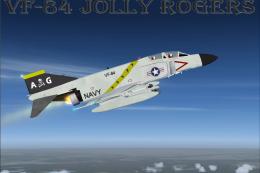





0 comments
Leave a Response