
FSX Slovak MiG-21
Slovak Air Force MiG-21MF “7704” brings authentic 4th Flight markings, national insignia, and subtle operational weathering to the classic supersonic interceptor, with crisp panel lines and a convincing virtual cockpit presence. Built for Microsoft Flight Simulator X, it requires Ivan Jurcaga’s MiG-21MF base model and showcases the Sliač-based jet’s distinctive intake and delta-wing character.
- Type:Repaint
- File: 21mf7704.zip
- Size:6.81 MB
- Scan:
Clean (14d)
- Access:Freeware
- Content:Everyone
This freeware repaint package introduces an accurate rendition of a Slovak Air Force MiG-21MF marked as number 7704, belonging to the 4th Flight under the 3rd Aviation and Air Defence Corps. Created by Jindrich Barta using the base model by Ivan Jurcaga, this livery incorporates distinctive Slovak Republic insignia and authentic surface features. Enthusiasts using Microsoft Flight Simulator X can immerse themselves in the unique characteristics of this supersonic interceptor while appreciating its subtle operational details at the historic Slia? air base.
Slovak Republic MiG-21 Heritage
The Mikoyan-Gurevich MiG-21 was a cornerstone of many Eastern European air forces for decades, and the Slovak branch maintained these agile aircraft with great precision. The featured paint scheme honors “7704,” which operated from Slia? air base. In reality, this single-engine fighter could reach over Mach 2, making it a premier high-speed platform known for its quick responsiveness, reinforced delta wings, and robust landing gear suitable for austere runways.
Enhanced Exterior and Cockpit Details
This repaint incorporates markings aligned with the actual 4th Flight’s historical livery. It captures panel lines, insignias, and subtle paint-fade effects that mirror real operational wear and tear. Designers like Ivan Jurcaga and Jindrich Barta have ensured the aircraft appears visually compelling, with nuanced rivet texturing and precise reflective capabilities. Users will notice the aircraft’s iconic intake cone, a defining characteristic of the MiG-21, rendered with well-placed shading to enhance realism.
Accurate Optimization for FSX
Beyond aesthetics, the model’s configuration integrates smoothly with Microsoft Flight Simulator X, supporting stable frame rates across varied system setups. The aerodynamic shapes, especially the slender fuselage and distinct delta wings, combine with the broader flight dynamics to offer a credible experience of the MiG-21’s supersonic performance envelope.
Simple Repaint Installation Process
To install this texture set, first ensure you have the freeware MiG-21MF base model by Ivan Jurcaga, available in the Fly Away Simulation library. Once the base aircraft is in place, follow the steps below:
- Locate the “MiG-21MF” folder under SimObjects/Aircraft.
- Create a new folder named “texture=slovak7704” (without quotes).
- Extract or copy the downloaded repaint files into that folder.
- Open the aircraft.cfg file in the same “MiG-21MF” folder.
- Append the following configuration block, replacing “X” with the next consecutive number:
[fltsim.X]
title=MiG-21MF 7704
sim=mig
model=
panel=
sound=
texture=slovak7704
prop_anim_ratio=3.56
KB_checklists=
ui_manufacturer=Mikojan
ui_type=Mig-21MF
ui_variation=Slovak Air Force 7704
atc_id=R19
atc_airline=Air Force
atc_flight_number=
description=MiG-21MF 7704 4th Flight, 3rd Aviation and Air Defence Corps of the Slovak Republic Slia? air base
atc_heavy=0
visual_damage=1
Developer Credits and Notes
This repaint was crafted by Jindrich Barta from the Czech Republic, utilizing the original MiG-21MF model by Ivan Jurcaga. It preserves the fine details of the real Slovak Air Force machine while offering flight simulation enthusiasts a faithful depiction of this iconic Cold War-era fighter. Remember to confirm that all texture files are installed correctly before flying, and enjoy the immersive look of this Slovak MiG-21 under the skies of Microsoft Flight Simulator X.
The archive 21mf7704.zip has 37 files and directories contained within it.
File Contents
This list displays the first 500 files in the package. If the package has more, you will need to download it to view them.
| Filename/Directory | File Date | File Size |
|---|---|---|
| 21MF7704 | 08.26.11 | 0 B |
| File_id_ iz.txt | 08.26.11 | 299 B |
| Readme.txt | 08.26.11 | 774 B |
| texture.slovak7704 | 08.26.11 | 0 B |
| fresnel_ramp.dds | 09.04.06 | 640 B |
| gazik.bmp | 01.19.10 | 1.00 MB |
| kukykuk.bmp | 08.16.10 | 1.00 MB |
| kukykuk_l.bmp | 08.16.10 | 1.00 MB |
| MiG-21MF_1_bump.bmp | 06.24.11 | 1.00 MB |
| MiG-21MF_1_T.bmp | 08.19.11 | 4.00 MB |
| MiG-21MF_2_bump.bmp | 06.24.11 | 1.00 MB |
| MiG-21MF_2_T.bmp | 08.19.11 | 4.00 MB |
| MiG-21MF_3_bump.bmp | 06.24.11 | 1.00 MB |
| MiG-21MF_3_T.bmp | 08.25.11 | 4.00 MB |
| MiG-21MF_budiky.bmp | 01.22.11 | 1.00 MB |
| MiG-21MF_budiky_lm.bmp | 11.07.10 | 1.00 MB |
| MiG-21MF_forsaz.bmp | 01.27.11 | 1.00 MB |
| MiG-21MF_forsaz_noc.bmp | 01.27.11 | 1.00 MB |
| MiG-21MF_FR.bmp | 04.02.10 | 1.07 kB |
| MiG-21MF_glass_spec.bmp | 10.17.09 | 256.07 kB |
| MiG-21MF_glass_T.bmp | 07.22.10 | 256.07 kB |
| MiG-21MF_VC1_lm.bmp | 01.22.11 | 1.00 MB |
| MiG-21MF_VC1_T.bmp | 08.29.10 | 1.00 MB |
| MiG-21MF_VC2_lm.bmp | 01.22.11 | 1.00 MB |
| MiG-21MF_VC2_T.bmp | 08.23.10 | 1.00 MB |
| MiG-21MF_VC3_lm.bmp | 01.22.11 | 1.00 MB |
| MiG-21MF_VC3_T.bmp | 09.12.10 | 1.33 MB |
| MiG-21MF_VC4_lm.bmp | 01.22.11 | 1.00 MB |
| MiG-21MF_VC4_T.bmp | 01.22.11 | 1.00 MB |
| texture.cfg | 08.22.06 | 137 B |
| thumbnail.jpg | 08.26.11 | 86.56 kB |
| Thumbs.db | 08.26.11 | 69.50 kB |
| V3S.bmp | 08.26.11 | 512.07 kB |
| thumbnail.jpg | 08.26.11 | 86.56 kB |
| Thumbs.db | 08.26.11 | 59.50 kB |
| flyawaysimulation.txt | 10.29.13 | 959 B |
| Go to Fly Away Simulation.url | 01.22.16 | 52 B |
Installation Instructions
Most of the freeware add-on aircraft and scenery packages in our file library come with easy installation instructions which you can read above in the file description. For further installation help, please see our Flight School for our full range of tutorials or view the README file contained within the download. If in doubt, you may also ask a question or view existing answers in our dedicated Q&A forum.










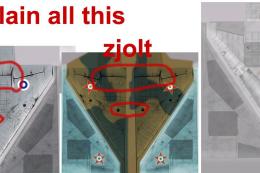





0 comments
Leave a Response