
FSX Area51 MH-47 No Seats
Area51 MH-47 “No Seats” textures strip the cabin seating from the rear of the Area 51 Chinook to better reflect Special Operations loadouts, opening room for mission-specific gear and clearer window coverage. Designed for FSX, it requires the Area51 MH-47 model and keeps the virtual cockpit and exterior visuals consistent in flight.
- Type:Patch
- File: mh-47_no_seats.zip
- Size:353.88 KB
- Scan:
Clean (12d)
- Access:Freeware
- Content:Everyone
Area51 MH-47 No Seats. These texture files will remove the seats in the back of the MH-47 from Area 51. Seats are rarely used during Special Operations. By Ray Nunweiler.

Area51 MH-47 in flight.
Rarely will a MH-47 be used with seats. The special operators will usually attach themselves to the floor rings with a safety line attached to themselves. The lack of seats allows more flexibility with the internal configuration depending on the mission. The lack of seats also provides the passengers the ability to face out the windows and address any threats the door gunners cannot if the windows are removed.
Installation:
Place both of these texture files in the texture folder/s of the Area51 MH-47. Remember to back up the original files and restore them if you prefer to see seats.
These files should not harm your computer - if they do, I will not be held liable.
Rangers Lead The Way!

Area51 MH-47 flying at night.
The archive mh-47_no_seats.zip has 7 files and directories contained within it.
File Contents
This list displays the first 500 files in the package. If the package has more, you will need to download it to view them.
| Filename/Directory | File Date | File Size |
|---|---|---|
| Rseat_LM.dds | 05.29.11 | 341.48 kB |
| Rseat.dds | 05.11.11 | 341.48 kB |
| Readme.txt | 05.29.11 | 820 B |
| mh-47 no seats day.jpg | 05.29.11 | 292.26 kB |
| mh-47 no seats night.jpg | 05.29.11 | 64.27 kB |
| flyawaysimulation.txt | 10.29.13 | 959 B |
| Go to Fly Away Simulation.url | 01.22.16 | 52 B |
Installation Instructions
Most of the freeware add-on aircraft and scenery packages in our file library come with easy installation instructions which you can read above in the file description. For further installation help, please see our Flight School for our full range of tutorials or view the README file contained within the download. If in doubt, you may also ask a question or view existing answers in our dedicated Q&A forum.





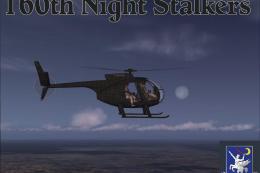








0 comments
Leave a Response