
FSX Operation Sky Light Adventure
Operation “Sky Light” brings a story-driven Siberian mystery to life in FSX with custom scenery that adds three new Russian airfields—UHX1, UHX2, and UHX33—built around the “Kipowlsky-33” radar incident. The package drops you into a remote, ozone-tinged dawn event with fresh locations for exploration and mission-style flying.
- File: siberia2.zip
- Size:385.34 KB
- Scan:
Clean (14d)
- Access:Freeware
- Content:Everyone
Adventure--Operation "Sky Light". In the early cold dawn of January, 25, 2008 the sky of Siberia was lighted by a yellowish light accompanied by a sound similiar to rock & roll drums...in this barren land very few saw or heard it. Radar Station "Kipowlsky-33" in lower Siberia recorded a falling object for 20 minutes then lost it. Enrico Flemmi of the Italian Space Watch Observatory has told the Roman Daily that all electronic devices placed by the observatory in Siberia have shut down, 65 of them! Stritch Gunswarsek, of the EU Scientific Laboratory for the studies of the Atmosphere has declared that a high level of ozone has been detected from ground.

Operation Sky Light Adventure.
1) Place all .bgl files in your FSX/Addon Scenery/scenery Directory.
2) ACTIVATE the Files
2.1) If you have not started the sim, they will activate automatically when you start it.
2.2) If sim is open, GO to the Settings menu, then to Scenery Library and hit OK.....you will see the activation screen updating database.
You will now find 3 new airports in the Russia country directory.
UHX1, UHX2, UHX33.
Gera Godoy C.

Operation Sky Light Adventure.
The archive siberia2.zip has 21 files and directories contained within it.
File Contents
This list displays the first 500 files in the package. If the package has more, you will need to download it to view them.
| Filename/Directory | File Date | File Size |
|---|---|---|
| FILE_ID.DIZ | 02.05.08 | 1.03 kB |
| Operation SkyLight Instructions.txt | 02.05.08 | 3.06 kB |
| Bish.jpg | 02.04.08 | 60.50 kB |
| COVER PAGE.jpg | 02.05.08 | 48.49 kB |
| FICKGRAD.jpg | 02.04.08 | 43.31 kB |
| Flight Schedule...KPC to UHX33.jpg | 02.05.08 | 47.44 kB |
| MISHAII.jpg | 02.04.08 | 41.95 kB |
| SEARCH MAP.jpg | 02.05.08 | 94.78 kB |
| SIBERIAX.bgl | 02.05.08 | 9.71 kB |
| AFX_UHX1.bgl | 01.29.08 | 1.73 kB |
| AFX_UHX2.bgl | 02.03.08 | 2.25 kB |
| AFX_UHX33.bgl | 02.03.08 | 1.60 kB |
| CVX_flatrus1.BGL | 01.29.08 | 228 B |
| CVX_FLATRUS2.BGL | 02.03.08 | 227 B |
| CVX_LIMPUHX.BGL | 01.29.08 | 236 B |
| CVX_LIMPUHX2.BGL | 02.03.08 | 230 B |
| READ-ME-FIRST.txt | 02.05.08 | 623 B |
| TO-SIBERIA-PHASE1.PLN | 02.05.08 | 1.74 kB |
| CERTIFICATE-siberia.pdf | 02.05.08 | 55.82 kB |
| flyawaysimulation.txt | 10.29.13 | 959 B |
| Go to Fly Away Simulation.url | 01.22.16 | 52 B |
Installation Instructions
Most of the freeware add-on aircraft and scenery packages in our file library come with easy installation instructions which you can read above in the file description. For further installation help, please see our Flight School for our full range of tutorials or view the README file contained within the download. If in doubt, you may also ask a question or view existing answers in our dedicated Q&A forum.
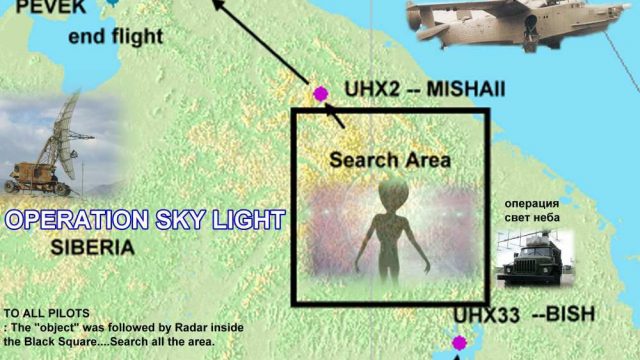



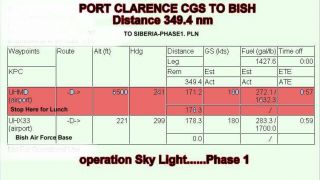



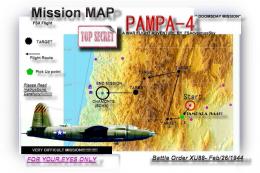

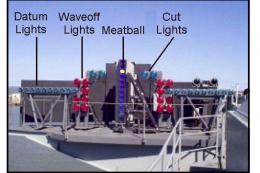




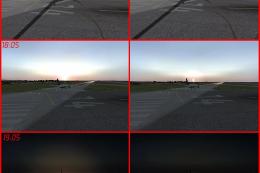
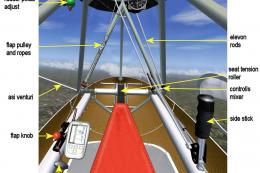



0 comments
Leave a Response