
FSX Operation Bible Sweep Mission
Operation Bible Sweep v2 drops you into a tense De Havilland Beaver smuggling run across mainland China, where patrol ships, radar, and interceptors react to how you fly. Built for FSX and compatible with all service packs, the mission adds replayable, randomized variations plus polished custom audio for an immersive backcountry challenge.
- File: obs_v2.zip
- Size:8.53 MB
- Scan:
Clean (15d)
- Access:Freeware
- Content:Everyone
Operation Bible Sweep v2. Pilot a De Havilland Beaver into the heart of mainland China in a clandestine Bible smuggling operation that will keep you guessing at every turn. Evade patrol ships, radar and the Chinese Air Force in a mission created with multiple variations generated from random variables and further modified by the way you fly. The mission comes with quality custom audio tracks and has been comprehensively beta tested. This mission is compatible with all FSX Service Packs. By Matthew and Sean Devenish.

Operation Bible Sweep Mission.
This software package is FREEWARE, no fees or charges of any kind may be made for its USE or DISTRIBUTION.
Use of this software is entirely at your own risk. The authors accept no responsibility in any way for any damage that may occur from the use of this software.
Matthew And Sean Devenish
********Installation********
This is a stand-alone mission, no other files are needed to use it and it is compatible with any Service Pack.
Unzip the installer to a temporary location and run it. It will place all files into your FSX directory at the following location: “C:\Program Files\Microsoft Games\Microsoft Flight Simulator X”. If your FSX installation is elsewhere, or if you would rather install the mission manually, then use the browse feature to direct the installation to your FSX location, or to a temp folder where you can place all the files manually.
********Flying********
To fly the mission it can be found under the Backcountry section named Operation Bible Sweep.
Note for the best possible experience turn off AI boat traffic, or have it only on low. This makes it easier to spot mission elements.
********Uninstall********
To remove the software from your FSX installation:
Look in these locations –
C:\Program Files\Microsoft Games\Microsoft Flight Simulator X\missions\Backcountry
Delete the folder "OperationBibleSweep"
C:\Program Files\Microsoft Games\Microsoft Flight Simulator X\Simobjects\Airplanes
Delete the folder "Mig_29"
C:\Program Files\Microsoft Games\Microsoft Flight Simulator X\Simobjects\Misc
Delete the folder "Bibles"
C:\Program Files\Microsoft Games\Microsoft Flight Simulator X\Rewards
Delete the file "OBS_Reward.rwd"
That completes the removal of all files.

Operation Bible Sweep Mission.
The archive obs_v2.zip has 9 files and directories contained within it.
File Contents
This list displays the first 500 files in the package. If the package has more, you will need to download it to view them.
| Filename/Directory | File Date | File Size |
|---|---|---|
| OBS_1.jpg | 12.17.08 | 124.71 kB |
| OBS_2.jpg | 12.17.08 | 110.84 kB |
| OBS_3.jpg | 12.17.08 | 74.84 kB |
| OBS.gif | 12.29.08 | 11.17 kB |
| File_id.txt | 01.09.09 | 496 B |
| Readme.txt | 01.10.09 | 2.23 kB |
| OBS_V2.exe | 01.10.09 | 8.29 MB |
| flyawaysimulation.txt | 10.29.13 | 959 B |
| Go to Fly Away Simulation.url | 01.22.16 | 52 B |
Installation Instructions
Most of the freeware add-on aircraft and scenery packages in our file library come with easy installation instructions which you can read above in the file description. For further installation help, please see our Flight School for our full range of tutorials or view the README file contained within the download. If in doubt, you may also ask a question or view existing answers in our dedicated Q&A forum.






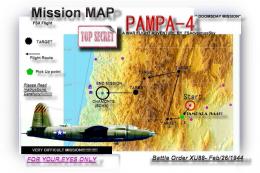



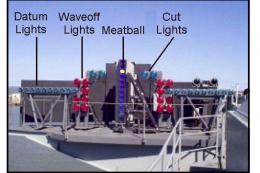







0 comments
Leave a Response