
FSX Dangerous Airports (Mission 2) Mission
Dangerous Airports Mission 2 drops you into Courchevel for a tense alpine approach where steep terrain, gusty winds, and a short sloped runway demand disciplined speed control and short-field technique in Microsoft Flight Simulator X. The scenario uses on-screen captions for guidance and requires _ALPES_LOD11_Version2.zip and altiportsalpesxv2.zip for accurate Alpine mesh and altiport scenery.
- File: thealps2.zip
- Size:830.24 KB
- Scan:
Clean (15d)
- Access:Freeware
- Content:Everyone
Experience a daring alpine approach with this immersive mission set amid the rugged terrain of Courchevel in the French Alps. Developed by Robbie Albers using the FSX Mission Editor, this add-on brings one of the world’s most challenging runways to Microsoft Flight Simulator X. Fly carefully along steep slopes, navigate unpredictable winds, and conquer the short airstrip that demands precise control.
High-Altitude Landing Challenge
Courchevel, positioned at notable elevations within the French Alps, features a runway with limited distance and a marked gradient (slope). These conditions oblige pilots to adapt their descent profiles, precisely manage thrust, and develop a strong sense of spatial awareness. The mission captures that complexity by incorporating realistic terrain data, so every landing attempt feels remarkably authentic. In this mission, you can expect abrupt changes in clearance height, which require sharp decision-making skills.
Unique Elements Included
- Realistic Courchevel Environment: The surrounding mountainous landscape has been carefully rendered, challenging pilots to navigate steep valleys and reduced runway distances.
- Short Takeoff and Landing (STOL) Procedures: Courchevel’s runway inclination tests your STOL techniques, making early rotation and controlled braking exceptionally important.
- Mission Options: This scenario focuses on approach and touchdown phases, but it also leaves room to explore additional flight tasks in mountainous regions.
- No Voice Files for Efficiency: Keeping file size manageable, the mission excludes voice-overs. Mission captioning is used instead for clear instructions during each phase.
Scenery Packages Required
To ensure accurate depictions of alpine geography, two scenery archives are recommended:
- _ALPES_LOD11_Version2.zip
- Enhances the mountainous terrain mesh to a finer resolution for more challenging approaches.
- altiportsalpesxv2.zip
- Adds detailed altiports across the alpine region, improving the overall visual fidelity in the mission area.
Installation Instructions
- Obtain the required scenery archives mentioned above and install them as instructed by their respective documentation.
- Unzip the mission files into the “Missions” folder of your Microsoft Flight Simulator X setup.
- Activate subtitles under the mission settings to view all on-screen guidance.
Further Insights
While developing this scenario, creator Robbie Albers paid particular attention to simulating the demanding environment of alpine flight. The gradient of Courchevel’s runway is well-known for testing the skill and composure of pilots. In addition, the condensed takeoff area challenges users to refine short-field techniques. Future plans might include more high-stakes airport missions involving supersonic aircraft such as the Concorde and other challenging locations worldwide. The mission remains freeware and was made to elevate your simulator experience.
Feedback is appreciated and can guide the creation of even more intense and authentic approaches. Robbie Albers looks forward to refining these missions for maximum realism.
The archive thealps2.zip has 25 files and directories contained within it.
File Contents
This list displays the first 500 files in the package. If the package has more, you will need to download it to view them.
| Filename/Directory | File Date | File Size |
|---|---|---|
| VFR Geneva to Aix-Les-Bains.PLN | 03.14.09 | 3.86 kB |
| Briefing_files | 03.21.09 | 0 B |
| filelist.xml | 03.21.09 | 166 B |
| image001.jpg | 03.18.09 | 71.78 kB |
| Images | 03.18.09 | 0 B |
| Overview.jpg | 03.04.09 | 7.46 kB |
| RewardDetail.jpg | 03.04.09 | 27.41 kB |
| RewardSmall.jpg | 03.04.09 | 14.55 kB |
| Thumbs.db | 03.18.09 | 7.00 kB |
| Sound | 03.14.09 | 0 B |
| Intro1.wav | 03.14.09 | 78 B |
| Briefing.htm | 03.21.09 | 14.35 kB |
| courchevel_airport.jpg | 03.18.09 | 71.78 kB |
| Geneva.xml | 03.21.09 | 49.21 kB |
| Geneva.xml.layout | 03.21.09 | 1.32 kB |
| img_complete.bmp | 03.18.09 | 322.92 kB |
| img_complete 1.bmp | 03.04.09 | 87.15 kB |
| img_incomplete.bmp | 03.18.09 | 322.92 kB |
| img_incomplete 1.bmp | 03.04.09 | 87.15 kB |
| Kneeboard.htm | 03.04.09 | 1.26 kB |
| Mission.FLT | 03.21.09 | 9.83 kB |
| Mission.WX | 03.04.09 | 165.55 kB |
| Readme.txt | 03.22.09 | 1010 B |
| flyawaysimulation.txt | 10.29.13 | 959 B |
| Go to Fly Away Simulation.url | 01.22.16 | 52 B |
Installation Instructions
Most of the freeware add-on aircraft and scenery packages in our file library come with easy installation instructions which you can read above in the file description. For further installation help, please see our Flight School for our full range of tutorials or view the README file contained within the download. If in doubt, you may also ask a question or view existing answers in our dedicated Q&A forum.


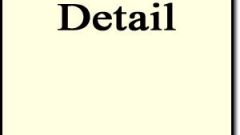










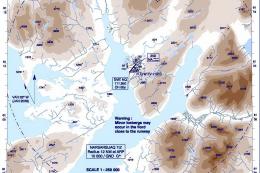




0 comments
Leave a Response