
FSX Features For HMS Victorious
HMS Victorious (circa 1940) becomes a fully pilotable Royal Navy aircraft carrier in Microsoft Flight Simulator X, with a tuned virtual cockpit panel, refined gauges, multiple camera viewpoints, and bespoke naval audio for alarms, bells, and horns. The drivable conversion preserves the ship’s early-war textures and handling and requires the original AI vessel package.
- Type:Complete with Base Model
- File: victoriouspilotable.zip
- Size:1.45 MB
- Scan:
Clean (13d)
- Access:Freeware
- Content:Everyone
This add-on brings a fully pilotable version of the legendary British Navy aircraft carrier, HMS Victorious (circa 1940), into Microsoft Flight Simulator X. Initially released as an AI vessel by Fraser Paterson and Philip Chandler (in association with the flyingstations team), this package converts the ship into a drivable model and includes refined cockpit instruments, multiple camera positions, and distinct audio enhancements. Erwin Welker has fine-tuned the panel configuration, gauges, sound files, and overall setup to provide a realistic naval aviation experience.
Key Carrier Details
The original HMS Victorious served the Royal Navy, offering critical support in the North Atlantic and beyond during WWII. In this simulator adaptation, you can explore her deck, view operations from above the island structure, and observe external perspectives while maneuvering the vessel on open water. Textures and air files have been adapted precisely to offer a commanding look at the warship’s iconic design.
Step-by-Step Setup
- Place the “HMS Victorious” folder into your chosen SimObjects/Airplanes directory. This folder contains the special panel, audio components, aircraft.cfg, and the core .air file.
- Copy the provided gauges into your primary FSX Gauges folder to ensure all instruments display correctly.
- Download and install the AI version of the ship package (named “Victorious Early War.exe”) from the developers’ source. This step ensures key model data is available.
- Complete the standard AI-ship installation instructions as requested by the original AI release.
- Copy only the model folder and texture sets from the AI package into your new “HMS Victorious” folder. Avoid copying the sim.cfg, as that is intended for non-pilotable AI use only.
Additional Interaction Methods
- Use the S key to switch between external and internal viewpoints, then tap the A key to cycle through additional shipboard perspectives.
- Some audio cues, such as alarm signals, are more evident from the panel view, and they may be faint in external viewpoints.
- The F8-F5 (flaps) commands trigger cannon sounds, while ZZ (autopilot disengage) activates a ship’s bell.
- Use Shift+E to signal the alarm. Selecting G simulates a Typhoon horn.
Acknowledgments and Policy
Fraser Paterson and Philip Chandler, along with the flyingstations team, created the original AI vessel. Erwin Welker contributed the photographic panel backdrops, specialized sound effects, and overall configuration for the pilotable rendition. Various gauge and effect files are courtesy of many talented creators; full credits go to all involved in compiling these resources.
This freeware add-on is intended solely for non-commercial flight simulation usage. You install it at your own discretion, and neither distribution nor reproduction should involve monetary gain. Enjoy your naval aviation operations and explore this detailed piece of British naval history within the simulator.
The archive victoriouspilotable.zip has 33 files and directories contained within it.
File Contents
This list displays the first 500 files in the package. If the package has more, you will need to download it to view them.
| Filename/Directory | File Date | File Size |
|---|---|---|
| FILE_ID.DIZ | 12.21.10 | 470 B |
| Gauges | 12.21.10 | 0 B |
| fletcher_ship.cab | 12.07.04 | 164.53 kB |
| HMS Victorious | 12.21.10 | 0 B |
| aircraft.cfg | 12.21.10 | 18.50 kB |
| carrier.air | 09.26.04 | 7.12 kB |
| important.DIZ | 12.21.10 | 77 B |
| panel | 12.21.10 | 0 B |
| Bridge.BMP | 04.06.09 | 1.37 MB |
| Helm.bmp | 03.12.10 | 1.37 MB |
| panel.cfg | 12.21.10 | 1.92 kB |
| panel-alias.cfg | 12.02.09 | 49 B |
| Sound | 12.21.10 | 0 B |
| alarmbells.wav | 02.18.05 | 20.33 kB |
| bells.wav | 09.12.04 | 58.73 kB |
| Bigbang.WAV | 07.21.98 | 27.61 kB |
| engine.wav | 04.17.01 | 62.19 kB |
| horn.wav | 09.09.04 | 19.20 kB |
| Sound.cfg | 02.08.10 | 3.97 kB |
| sound-alias.cfg | 12.11.09 | 49 B |
| wind.wav | 04.17.01 | 26.25 kB |
| xengine.wav | 09.28.04 | 71.46 kB |
| pics | 12.21.10 | 0 B |
| HMS Victorious cameras (1).jpg | 12.21.10 | 41.74 kB |
| HMS Victorious cameras (2).jpg | 12.21.10 | 73.39 kB |
| HMS Victorious cameras (3).jpg | 12.21.10 | 61.97 kB |
| HMS Victorious cameras (4).jpg | 12.21.10 | 62.84 kB |
| HMS Victorious cameras.jpg | 12.21.10 | 63.73 kB |
| Readme.txt | 12.21.10 | 2.46 kB |
| texture | 12.21.10 | 0 B |
| thumbnail.jpg | 12.20.10 | 17.19 kB |
| flyawaysimulation.txt | 10.29.13 | 959 B |
| Go to Fly Away Simulation.url | 01.22.16 | 52 B |
Installation Instructions
Most of the freeware add-on aircraft and scenery packages in our file library come with easy installation instructions which you can read above in the file description. For further installation help, please see our Flight School for our full range of tutorials or view the README file contained within the download. If in doubt, you may also ask a question or view existing answers in our dedicated Q&A forum.



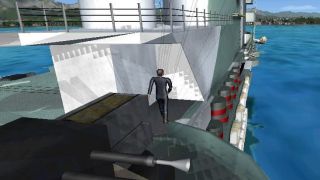













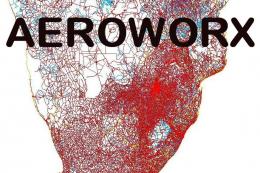



0 comments
Leave a Response