
FSX Default Bombardier Learjet 45 Blurred Texture Fix
Sharper Bombardier Learjet 45 visuals come from updated texture files that resolve the common in-flight blur on the default model in Microsoft Flight Simulator X. The replacement textures preserve the aircraft’s original structure while improving exterior definition and delivering cleaner lines and a more crisp, high-fidelity virtual cockpit experience.
- Type:Patch
- File: no_blur_fsx_default_learjet_45.zip
- Size:1.75 MB
- Scan:
Clean (23d)
- Access:Freeware
- Content:Everyone
This modification provides updated texture files for the default Bombardier Learjet 45 in Microsoft Flight Simulator X. By replacing specific texture elements, it tackles a known issue where this renowned business jet can appear blurry during normal operation. The adjustments are attributed to Paul Craig, who created and tested the files. Enthusiasts seeking a crisp, high-fidelity visual experience in their virtual cockpit should find these changes beneficial.
Improved Visual Definition for the Bombardier Learjet 45
The Bombardier Learjet 45 is a twin-engined light business aircraft recognized for its efficient performance and sleek aerodynamic shape. Many aviators, however, encounter a common problem in the simulator: textures that fail to render sharply under varying lighting. This fix substitutes the main texture files to refine the exterior details while maintaining the standard structure of the default aircraft.
Essential Steps for File Replacement
Backup: Begin by creating backup copies of your existing Texture folders residing in the Lear45 directory. The default path is typically: C:\Program Files (x86)\Microsoft Games\Microsoft Flight Simulator X\SimObjects\Airplanes\Lear45.
- Unzip the downloaded package into a temporary directory.
- Open the folder labeled “Texture ” (with a space, as included in the archive).
- Copy Lear45_T.dds into your main “Texture” folder inside the Lear45 directory. Confirm any prompt about overwriting existing files.
- Copy all contents from the “Texture 1” folder into your “Texture.1” folder.
After completing these steps, the Bombardier Learjet 45 model should display smoother lines and sharper details, making simulated flights more visually immersive.
Technical Notes and Background
By design, the Learjet 45 incorporates a swept wing and modern avionics packages, making it an appealing choice for cross-country business travel in real-world scenarios. Within Microsoft Flight Simulator X, some default textures can suffer from resolution issues on certain systems, particularly when graphics settings are altered or hardware stressors accumulate. This update redefines the graphical fidelity of the livery—cleaning up lines and enhancing overall surface clarity.
Disclaimer
The tweaks have been verified by the creator, Paul Craig, under typical simulator conditions. Nevertheless, use all files completely at your own discretion. The author does not assume liability for any complications arising from their inclusion in your setup, and in testing they have shown to function smoothly in the original environment. Proper backups ensure you can revert to the stock textures if needed.
The archive no_blur_fsx_default_learjet_45.zip has 12 files and directories contained within it.
File Contents
This list displays the first 500 files in the package. If the package has more, you will need to download it to view them.
| Filename/Directory | File Date | File Size |
|---|---|---|
| After- Bombardier Learjet 45.jpg | 03.15.11 | 97.89 kB |
| Before- Bombardier Learjet 45.jpg | 03.15.11 | 94.46 kB |
| FILE_ID.DIZ | 03.15.11 | 214 B |
| Lear45_T.bmp | 03.15.11 | 3.00 MB |
| Readme.txt | 03.15.11 | 967 B |
| Texture 1 | 03.15.11 | 0 B |
| Lear45_T.dds | 03.15.11 | 1.00 MB |
| Texture | 03.15.11 | 0 B |
| Lear45_T.dds | 03.15.11 | 1.00 MB |
| thumbnail.png | 03.15.11 | 22.68 kB |
| flyawaysimulation.txt | 10.29.13 | 959 B |
| Go to Fly Away Simulation.url | 01.22.16 | 52 B |
Installation Instructions
Most of the freeware add-on aircraft and scenery packages in our file library come with easy installation instructions which you can read above in the file description. For further installation help, please see our Flight School for our full range of tutorials or view the README file contained within the download. If in doubt, you may also ask a question or view existing answers in our dedicated Q&A forum.










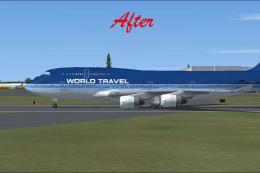








0 comments
Leave a Response