
FSX Virtavia F-4 Phantom Package 1 Panel Fix
Virtavia F-4 Phantom II Pack 1 virtual cockpit panel fix restores proper gauge and panel behavior when using the freeware aircraft in FSX. Designed specifically for Pack 1, it focuses solely on the cockpit panel update and requires the Virtavia Phantom Set3.cab from Pack 3 for full functionality.
- File: virtf4-1xfixdcb.zip
- Size:1.32 MB
- Scan:
Clean (5d)
- Access:Freeware
- Content:Everyone
Virtavia F-4 Phantom Package 1 Panel Fix. This is a simple VC panel fix to use the now freeware Virtavia F4 Phantom II Pack 1 in FSX. It does not include any fixes beyond the panel itself. It will not work in Pack 2, nor is it necessary for Pack 3. by Don Bodenstedt.

Virtavia F-4 Phantom Package 1 Panel Fix.
Word Wrap!
Virtavia F-4 Phantom Package 1 Panel Fix.
This is a simple VC panel fix to use the now freeware FS9 Virtavia F-4 Phantom II Pack 1 in FSX.
It does not include any fixes beyond the panel itself. It will not work in Pack 2, nor is it necessary for Pack 3.
There are still some very minor transparency issues I could not overcome because of the modeling.
Basic Installation:
1) After unzipping, place the panel.DCBVx folder in your "Virtavia F-4 Phantom II Pack 1" Airplane folder.
2) Copy everything "except" the panel.cfg from the original panel folder to Panel.DCBVx *If you were prompted to overwrite anything you did it wrong! Start over!
3) You also need to copy/paste "Virtavia Phantom Set3.cab" from the Pack 3 Panel Folder.
4) In your aircraft.cfg you will have to change the "panel=" lines to "panel=DCBVx" for any plane you want the fix to work in.
Alternate Installation:
Copy everything from the panel.DCBVx folder into the original panel folder, answering yes to overwrite/replace. You still need to copy/paste "Virtavia Phantom Set3.cab" from the Pack 3 Panel Folder.
No "panel=" line changes will be necessary in the aircraft.cfg.
From me:
This Panel and Gauge Update Set are Copyright Don Bodenstedt and released as Freeware.
I only ask that if you upload it anywhere, you upload it in it's un-modified entirety including this readme.
Don "fxsttcb" Bodenstedt
The archive virtf4-1xfixdcb.zip has 10 files and directories contained within it.
File Contents
This list displays the first 500 files in the package. If the package has more, you will need to download it to view them.
| Filename/Directory | File Date | File Size |
|---|---|---|
| File-id.diz | 02.06.11 | 280 B |
| Pack1vc.jpg | 02.02.11 | 192.89 kB |
| Panel.DCBVx | 02.06.11 | 0 B |
| F4GaugesXtra.CAB | 02.01.11 | 331.53 kB |
| Panel.cfg | 02.06.11 | 11.66 kB |
| VC2-1.bmp | 01.31.11 | 3.00 MB |
| VC3-1.bmp | 01.31.11 | 192.05 kB |
| Virtavia F-4 Pkg1 FSX Fix Readme.txt | 02.07.11 | 2.71 kB |
| flyawaysimulation.txt | 10.29.13 | 959 B |
| Go to Fly Away Simulation.url | 01.22.16 | 52 B |
Installation Instructions
Most of the freeware add-on aircraft and scenery packages in our file library come with easy installation instructions which you can read above in the file description. For further installation help, please see our Flight School for our full range of tutorials or view the README file contained within the download. If in doubt, you may also ask a question or view existing answers in our dedicated Q&A forum.












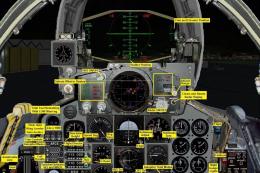



0 comments
Leave a Response