
FSX Added Views For The BAe 146-100
Added camera views for the Premier Aircraft Design BAe 146-100 expand situational awareness with seven exterior angles and six virtual cockpit viewpoints, including over-the-wing perspectives that showcase gear, flaps, and the high-wing four-engine layout. Integrated via aircraft.cfg for Microsoft Flight Simulator X, the set supports realistic runway and circuit checks.
- File: bae_146-100_views.zip
- Size:77.6 KB
- Scan:
Clean (14d)
- Access:Freeware
- Content:Everyone
The BAe 146-100 is a compact, four-engined regional aircraft known for its short runway capabilities and reliable performance on city pair routes. This freeware package by Premier Aircraft Design, with added camera placements from Marc Renaud, introduces enriched viewing angles both around the exterior and within the virtual cockpit. By incorporating the customized camera definitions directly into the aircraft.cfg, flight sim enthusiasts can explore enhanced perspectives in Microsoft Flight Simulator X—including unique vantage points that highlight the aircraft’s distinctive high-wing design.
Technical Additions to the BAe 146-100 Visual Experience
These supplementary camera definitions feature seven external viewpoints positioned around the fuselage and wings, alongside six viewpoints in the virtual cockpit. Each angle has been carefully tailored to help simulate real-world operations, including over-the-wing perspectives that offer a clear look at the aircraft’s landing gear and flap mechanisms. By adding these vantage points, sim pilots gain a wider appreciation for the BAe 146-100’s four-engine layout and exceptional STOL (Short Takeoff and Landing) characteristics.
Essential Steps to Implement the Camera Configuration
Below is a concise guide to updating your aircraft.cfg with the new camera sets. Make sure you follow these steps precisely to avoid conflicting configurations within Flight Simulator X.
- Do not load the BAe 146-100 in FSX during this installation process. If the simulator is running, ensure you have a different aircraft selected.
- Create a backup copy of your existing aircraft.cfg.
- Open the aircraft.cfg in a text editor and locate the [Views] section. Remove that entire block.
- Open the camera definitions.txt file provided by Marc Renaud.
- Copy every camera entry together with the new [Views] section from the text file.
- Paste the copied lines near the bottom of your aircraft.cfg.
- Save the aircraft.cfg, then start or switch to FSX and select the updated BAe 146-100.
Refined Perspectives and Control Tips
Consider using your mouse to pan around each camera for more precise movement:
- Activate Mouse Look
- Press SHIFT + O to enable cursor-based view control.
- Temporarily Focus the Camera
- Hold the SPACE BAR to fix your view on a specific point.
- Reset to Original Angle
- Use CTRL + SPACE BAR to revert to the default camera orientation.
When using a mouse for view manipulation, proceed gently, as it is generally more sensitive than a joystick’s hat switch. If a particular view is unnecessary for your flying style, toggle the parameter CycleHidden=NO to YES in that camera definition, and it will no longer appear in the rotation.
Disclaimer
The developer (Marc Renaud) assumes no liability for improbable issues related to your simulator installation or computer system. These modifications are undertaken at your own risk. Always maintain proper backups to safeguard your files.
Credits: BAe 146-100 model by Premier Aircraft Design. Camera definitions by Marc Renaud.
The archive bae_146-100_views.zip has 7 files and directories contained within it.
File Contents
This list displays the first 500 files in the package. If the package has more, you will need to download it to view them.
| Filename/Directory | File Date | File Size |
|---|---|---|
| BAe 146-100 - views.jpg | 09.05.11 | 11.76 kB |
| Available.pdf | 09.05.11 | 58.80 kB |
| Camera definitions.txt | 09.05.11 | 7.24 kB |
| Read me.txt | 09.05.11 | 3.48 kB |
| BAe 146-100 - views.gif | 09.05.11 | 7.70 kB |
| flyawaysimulation.txt | 10.29.13 | 959 B |
| Go to Fly Away Simulation.url | 01.22.16 | 52 B |
Installation Instructions
Most of the freeware add-on aircraft and scenery packages in our file library come with easy installation instructions which you can read above in the file description. For further installation help, please see our Flight School for our full range of tutorials or view the README file contained within the download. If in doubt, you may also ask a question or view existing answers in our dedicated Q&A forum.














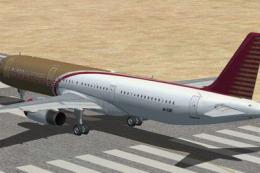

0 comments
Leave a Response