
FSX Teresina Airport Scenery
Teresina Airport (SBTE) scenery brings northeastern Brazil to life with accurate taxiway signage, refreshed ground markings, and subtle ramp texturing that matches real-world wear. Custom lighting effects and atmospheric .fx enhancements improve dusk and night operations while staying performance-friendly in Microsoft Flight Simulator X, with faithful layout cues for realistic taxi and gate work.
- File: sbte_fsx.zip
- Size:1.47 MB
- Scan:
Clean (21d)
- Access:Freeware
- Content:Everyone
Immerse yourself in a meticulously crafted rendition of Teresina Airport (SBTE) in Brazil, designed for smooth integration into Microsoft Flight Simulator X. Created by developer: Gustavo Luna, this scenery enhances taxiway signage, ground markings, and overall realism without impacting performance. It remains a freeware offering, fully functional, and easy to install.
Focus on Airport Layout and Feature Highlights
Located in northeastern Brazil, Teresina is the capital of the state of Piauí. This airport scenery reflects local architectural designs, indigenous topography, and carefully placed taxiway markers. The add-on also refines lighting cues for gates and ramps, further boosting operational authenticity. Taxiway signs incorporate an accurate layout to guide virtual pilots. The signage aligns with standard aviation references, and the ramp areas feature subtle texturing to represent real-world wear and tear.
Technical Scenery Integration
The package delivers advanced .FX effects files, which produce realistic lighting and atmospheric simulations near the apron and runway thresholds. After installing these engine effects (files with .fx extensions) into your simulator’s Effects subfolders, the airport environment will radiate more natural illumination during dusk and nighttime operations. This intricate approach to lighting closely parallels real-world airport conditions, especially when taxiing across the covered walkways or interacting with ground services.
Step-by-Step Setup
- Remove Existing Installations: If you have any older version of "SBTE - Teresina" by this same developer, eliminate that folder first to prevent conflicts.
- Place the Add-On Folder: Drag and drop the new “SBTE - Teresina” folder into “ADDON SCENERY” within your main simulator directory. Then, navigate to “settings” ? “library” ? “add” and activate the scenery. A simulator restart will finalize the addition.
- Effects Files Configuration: Transfer all .fx files into your Effects folder (for example: Flight Simulator X\Effects), and then move SBRF_patioLuz.bmp to the texture subfolder inside Effects (for instance: Flight Simulator X\Effects\texture).
Important Details and Freedoms
Though optimized to have no adverse impact on system resources, ensure you back up your simulator folders for safety. The installation is performed at your own discretion, but typically this scenery poses no performance concerns. Since this is a freeware package, it can be shared freely in its complete, unaltered state. This project carries a special remembrance: A heartfelt dedication in memory of developer Gustavo Luna’s father, Amaro Cavalcanti Luna.
Developer Credits: Made by Gustavo Luna

Finding the Scenery
- FSX/Prepar3D Coordinates:
-
-5.06080000,-42.82030000
Use the downloaded flight plan file by launching FSX/P3D, selecting "Load Flight Plan" in the flight planner, and choosing the .pln file. Your aircraft will be positioned directly at the add-on’s location. - Decimal Degrees (DD):
-
Latitude: -5.060800°
Longitude: -42.820300° - Degrees, Minutes, Seconds (DMS):
-
Latitude: 5° 03' 38.880" S
Longitude: 42° 49' 13.080" W
Map Location
The archive sbte_fsx.zip has 63 files and directories contained within it.
File Contents
This list displays the first 500 files in the package. If the package has more, you will need to download it to view them.
| Filename/Directory | File Date | File Size |
|---|---|---|
| SBTE_V1.1_2.jpg | 07.12.07 | 94.69 kB |
| SBRF_patioLuz.fx | 09.02.07 | 298 B |
| SBRF_patioLuz_.fx | 09.02.07 | 1.35 kB |
| texture | 09.05.07 | 0 B |
| SBRF_patioLuz.bmp | 08.17.04 | 85.43 kB |
| effects | 09.05.07 | 0 B |
| scenery | 09.05.07 | 0 B |
| AFX_SBTE.bgl | 09.03.07 | 12.20 kB |
| ag_tree_lib.BGL | 11.27.04 | 15.84 kB |
| CamiloMiranda_mb1720a_firetruck_infraero.bgl | 07.12.07 | 467.34 kB |
| cvxSBTE_EXC.BGL | 09.03.07 | 476 B |
| SBTE firetrucks.bgl | 07.12.07 | 340 B |
| SBTE trees FS2004.bgl | 07.12.07 | 908 B |
| SBTE.bgl | 07.12.07 | 182.42 kB |
| SBTE_A16N.bgl | 07.12.07 | 228 B |
| SBTE_exclude.BGL | 05.26.07 | 112 B |
| SBTE_Farol.BGL | 06.05.07 | 126.10 kB |
| sbte_land.bgl | 05.26.07 | 1.45 kB |
| SBTE_patioLuz.BGL | 05.26.07 | 788 B |
| texture | 09.05.07 | 0 B |
| agua.bmp | 05.25.07 | 17.05 kB |
| Airport_beacon_tower_H.bmp | 08.23.05 | 85.42 kB |
| branco.bmp | 03.12.07 | 65.05 kB |
| BR_AV.bmp | 02.06.07 | 65.05 kB |
| concrete2.bmp | 05.11.07 | 65.05 kB |
| FABTelhadoCinzaEscuro.bmp | 02.11.07 | 65.05 kB |
| FABTelhadoClaro.bmp | 02.11.07 | 65.05 kB |
| FABTelhadoClaro2.bmp | 03.24.07 | 65.05 kB |
| FAB_Hangar_fundo.bmp | 02.10.07 | 65.05 kB |
| FAB_model1.bmp | 04.30.07 | 257.05 kB |
| Firetruck_MB_1720A_main.bmp | 06.15.07 | 32.07 kB |
| Firetruck_MB_1720A_texture.bmp | 06.15.07 | 8.07 kB |
| GA-Hanger02b.bmp | 02.25.07 | 65.05 kB |
| grama.bmp | 05.04.07 | 17.05 kB |
| Hangar1_ESM.bmp | 07.07.07 | 17.05 kB |
| Hangar2_baixo.bmp | 05.25.07 | 65.05 kB |
| Lider1.bmp | 04.21.07 | 257.05 kB |
| MB1720A_roda_d.bmp | 06.13.07 | 8.07 kB |
| MB1720A_roda_t.bmp | 06.13.07 | 8.07 kB |
| poste6L.bmp | 04.07.04 | 17.05 kB |
| poste6L_LM.bmp | 04.07.04 | 17.05 kB |
| SBBE_hangar_staff.bmp | 05.14.07 | 65.05 kB |
| SBBV_predios1.bmp | 04.17.07 | 257.05 kB |
| SBBV_terminal.bmp | 05.25.07 | 257.05 kB |
| SBBV_terminal_LM.bmp | 04.18.07 | 257.05 kB |
| SBEG_cargas.bmp | 05.20.07 | 257.05 kB |
| SBRB_Terminal.bmp | 04.29.07 | 257.05 kB |
| SBSV_Telhado.bmp | 02.25.07 | 17.05 kB |
| SBTE.bmp | 05.25.07 | 257.05 kB |
| SBTE2.bmp | 05.26.07 | 257.05 kB |
| TelhadoMarron.bmp | 02.11.07 | 65.05 kB |
| TOTAL.bmp | 04.21.07 | 65.05 kB |
| TOTAL_hangarfundo.bmp | 03.28.07 | 257.05 kB |
| VASI.bmp | 06.21.07 | 65.05 kB |
| SBTE - Teresina | 09.05.07 | 0 B |
| File_ID.DIZ | 09.05.07 | 168 B |
| install.txt | 09.05.07 | 1.47 kB |
| leiame.txt | 09.05.07 | 3.16 kB |
| Note.txt | 09.05.07 | 108 B |
| readme.txt | 09.05.07 | 1.47 kB |
| SBTE_V1.1_1.jpg | 07.12.07 | 68.70 kB |
| flyawaysimulation.txt | 10.29.13 | 959 B |
| Go to Fly Away Simulation.url | 01.22.16 | 52 B |
Installation Instructions
Most of the freeware add-on aircraft and scenery packages in our file library come with easy installation instructions which you can read above in the file description. For further installation help, please see our Flight School for our full range of tutorials or view the README file contained within the download. If in doubt, you may also ask a question or view existing answers in our dedicated Q&A forum.
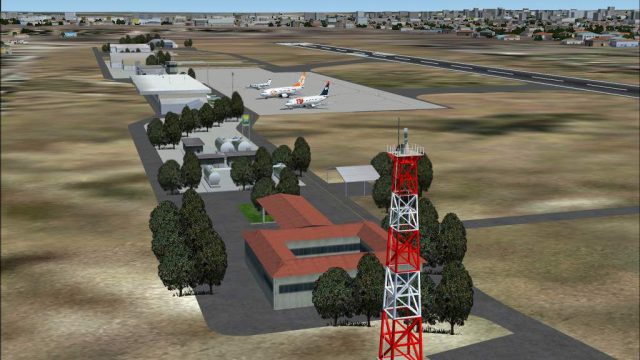
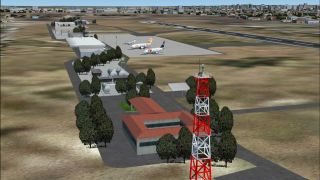
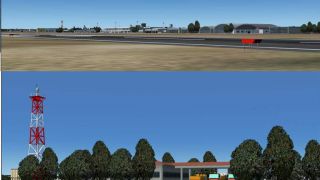


 Brazil
Brazil 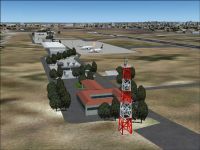
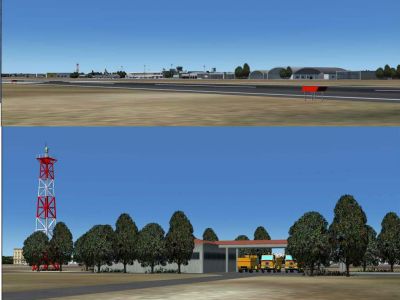












0 comments
Leave a Response