FSX Yangon Int'l Airport Scenery
Yangon International Airport Mingaladon (VYYY) scenery refreshes the field in FSX with an extended 11,200‑foot runway, updated taxiways and taxi signs, corrected real-world placement, and extra civilian parking. Satellite-based layout also adds a Myanmar Air Force area and helipads, while keeping the design lightweight for smooth performance.
- File: vyyy_v3.zip
- Size:18.84 KB
- Scan:
Clean (5d)
- Access:Freeware
- Content:Everyone
Yangon Int'l Airport Mingaladon (VYYY), v3.0. Yangon International Airport "Mingaladon" in Burma (Myanmar), will be able to accommodate bigger aircraft and handle more passengers when work on extending its runway and upgrading its facilities is completed. The work on extending the runway from 8100 feet to 11,200 feet began October 2004. This is FPS friendly v3.0 with already extended runway, taxiways and new taxisigns. It also corrects the airport location to the real one. With Myanmar Air Force area, helipads and even more parkings for civilian airplanes. This scenery was produced based on satellite pictures. Many thanks go to the teams of HOUSE-RP in Burma, FSX Planner, SceneGenX, SBuilder X, Open Ports Scanner, AFXBgDownloader, FSUIPC and Google Earth. By HOUSE-RP.

Yangon Int'l Airport Scenery.
Thanks to the teams of:
HOUSE-RP Burma,
FSX Planner,
SceneGenX,
SBuilder X,
Open Ports Scanner,
AFXBgDownloader,
FSUIPC and
Google Earth
Important:
This scenery is intentionally very simply shaped, about which to not force FPS to the knees ;-)
Installation:
Copy the folder "Mingaladon V3" to C:\...\FSX\Scenery\. Start the FS and open settings -> Scenery-Library. Click "Add Area" and choose the scenery "Mingaladon V3" from the scenery-folder. Activate the new scenery "Mingaladon V3". Then click on "O.K." and the FSX will make the update after it.
Uninstallation:
Start the FS and open settings -> Scenery-Library. Mark "Mingaladon V3" and click "Delete Area" and confirm with Yes, then with OK. Delete the folder "Mingaladon V3" in C:\...\FSX\Scenery\.
Current burmes airplanes you find on our homepage www.house-rp.xail.net
Further-application this work as total or in dividing needs the consent of the author.
Robby Pauletto
HOUSE-RP, Zurich, Switzerland

Finding the Scenery
- FSX/Prepar3D Coordinates:
-
16.90730000,96.13320000
Use the downloaded flight plan file by launching FSX/P3D, selecting "Load Flight Plan" in the flight planner, and choosing the .pln file. Your aircraft will be positioned directly at the add-on’s location. - Decimal Degrees (DD):
-
Latitude: 16.907300°
Longitude: 96.133200° - Degrees, Minutes, Seconds (DMS):
-
Latitude: 16° 54' 26.280" N
Longitude: 96° 07' 59.520" E
Map Location
The archive vyyy_v3.zip has 14 files and directories contained within it.
File Contents
This list displays the first 500 files in the package. If the package has more, you will need to download it to view them.
| Filename/Directory | File Date | File Size |
|---|---|---|
| Copyright.txt | 10.28.07 | 961 B |
| read_me.txt | 10.28.07 | 1.45 kB |
| FILE_ID.diz | 10.28.07 | 1.11 kB |
| lies_mich.txt | 10.28.07 | 1.71 kB |
| Scenery | 10.28.07 | 0 B |
| AFCAD_VYYY_V3.bgl | 10.28.07 | 9.24 kB |
| CVX_excl_VYYY.BGL | 10.21.07 | 406 B |
| CVX_VYYY-Autogen.BGL | 10.23.07 | 282 B |
| VYYY_Buildings.BGL | 10.26.07 | 1.08 kB |
| Texture | 10.28.07 | 0 B |
| Mingaladon V3 | 10.28.07 | 0 B |
| Thumbnail.GIF | 10.28.07 | 8.98 kB |
| flyawaysimulation.txt | 10.29.13 | 959 B |
| Go to Fly Away Simulation.url | 01.22.16 | 52 B |
Installation Instructions
Most of the freeware add-on aircraft and scenery packages in our file library come with easy installation instructions which you can read above in the file description. For further installation help, please see our Flight School for our full range of tutorials or view the README file contained within the download. If in doubt, you may also ask a question or view existing answers in our dedicated Q&A forum.

 Myanmar
Myanmar 




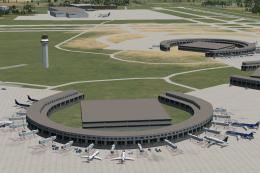

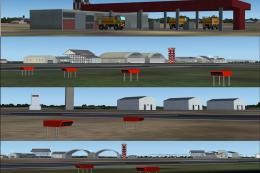


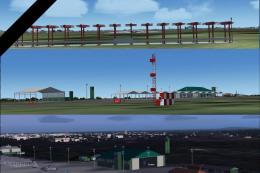

0 comments
Leave a Response