
FSX Caribbean Seaplane Tours Scenery Pack
Caribbean Seaplane Tours Scenery Pack expands island-hopping routes across Grand Cayman, Jamaica, Mexico, Central America, Aruba, Curacao, Bonaire, and La Orchila with detailed airports, harbors, and seaplane docks, plus custom nav aids and a hidden crash-site easter egg for exploration in FSX. Requires CSPTF.ZIP and Caribbean Seaplane Tours Florida Operations.
- File: csptcw.zip
- Size:80.23 MB
- Scan:
Clean (13d)
- Access:Freeware
- Content:Everyone
Caribbean Seaplane Tours. Includes scenery of Grand Cayman Islands, Jamaica, Mexico, Central America, Curacao, Bonaire, La Orchila. Requires CSPTF.ZIP. By Chris Carel.

Caribbean Seaplane Tours Scenery Pack.
Introduction: First, I would like to thank you for downloading this freeware project. It is a fictional airlines based on “Real World” places. Where possible, I’ve tried to stay as true to the photographs I had available. The “Thank You”(s) for this project are numerous.
Required: For this Add-on scenery package to work properly, “Caribbean SeaPlane Tours, Florida Operations must be installed!
Special Note on Manual Installation: The last two releases have resulted in a number of e-mail concerning problems after manual installation. All but one of these problems were the result of copying the files to the wrong location! If you are going to manually install the files…..
1. Use the self-installer and point to a temporary directory instead of your main “Flight Simulator X” installation.
2. You will find two files “Add on Scenery” and “effects“.
3. Copy the files contained within the “effects” folder to your main FSX effects folder.
4. In the “Add on Scenery” folder you will find three folders “scenery”, “textures”, and “Caribbean SeaPlanes West”.
5. THIS IS WHERE MOST MISTAKES WERE MADE. Copy the contents of the “scenery” folder and the “textures” folder to your “Add on scenery/Scenery and Add on scenery/textures folders respectively. DO NOT COPY THEM TO YOUR MAIN FSX “SCENERY” AND “TEXTURES” folders or the scenery will not show up.
6. Last copy “Caribbean SeaPlanes West” folder to your “Add on Scenery” Folder.
Installation: If your reading this, the files are installed….but, you will need to activate the files in FSX! Order for the this Scenery Add-on is not important as long as they come after the scenery files of Caribbean SeaPlane Tours, Florida Operations……
1. La Orchila
2. Crash Site
3. Bonaire
4. Curacao
5. Aruba
6. Panama
7. Honduras
8. Mexico
9. Jamaica
10. Grand Cayman Islands
After activation, your “Scenery Settings Screen” should appear similar to the one above.
That’s it……for installation but there are some hints below:
Reccomendations:
1. Download a good vehicle to drive around Mooney Harbor, Bimini and Chechen-Itza, Mexico any of the other sceneries! On Mooney Harbor there are road signs and hidden areas to explore.
2. Download a boat or two….I’ve placed numerous docks in the scenery.
The Sceneries:
Grand Cayman Islands -
Grand Cayman - This scenery includes both the Airport, Harbor and SeaPlane Docks…See NAV Aids for locations.
Cayman Brac - Located East of Grand Cayman, the scenery includes both the airport and SeaPlane Dock.
Little Cayman - Located approximately 20 miles east of Cayman Brac, scenery includes both airport and seaplane dock.
Jamaica -
Montego Bay - Includes Sangsteer International Airport and a seaplane dock.
Negril - Located on the Southwestern tip of the island the scenery includes the Aerodrome, Harbor, and seaplane docks.
Kingston - Scenery includes Tinson Pen Airport and Port Royal SeaPlane Dock.
Mexico -
Cancun - This scenery includes the Airport and SeaPlane Dock.
Chechen Itza - Located approximate 70 miles east of Cancun, scenery includes, airport, scientific camp, and ruins.
Cozumel - Located south of Cancun, scenery include Airport, seaplane dock and harbor.
Roatan, Honduras - Small island with airport and seaplane dock.
Panama City, Panama. Scenery includes the international Airport and SeaPlane Dock.
Aruba - Scenery includes the International Airport and SeaPlane Dock.
Curacao - Includes airport and seaplane dock.
Bonaire - Scenery is located east of Curacao and includes the airport and seaplane dock.
La Orchila - Final Destination for Caribbe West.
---------------NAVIGATION INFORMATION--------------------
NAV Aids for SeaPlane Bases/Docks
CSWA 108.00 ARUBA
CSWB 108.10 CAYMAN BRAC
CSWC 108.20 BONAIRE
CSWD 108.30 CANCUN
CSWE 108.40 CURACAO
CSWF 108.50 GRAND CAYMAN
CSWG 108.60 LITTLE CAYMAN
CSWH 108.70 MONTEGO BAY
CSWI 108.80 NEGRIL
CSWJ 108.90 PANAMA CITY
CSWK 109.00 PORT ROYAL
CSWL 109.10 ROATAN
Hidden Scenery…..For those of you who read this far, there is a hidden aircraft crash scenery. It can be located when flying direct between sceneries. For those of you who want a hint I’ve put the hint 1 page below my e-mail address.
RE-PAINTS
There is a second folder titled “RE-Paints”. This folder has sub-folders which have textures for the identified aircraft. I have included Read-Me instructions for each repaint.
FLIGHTS - Didn’t do them this time….needed the space. You should be able to find each of the sceneries with the information provided above!
I hope you enjoy this scenery as much, as I enjoyed creating it.
Enjoy.
Chris “MoCat” Carel

Caribbean Seaplane Tours Scenery Pack.

Finding the Scenery
- FSX/Prepar3D Coordinates:
-
17.50000000,-75.00000000
Use the downloaded flight plan file by launching FSX/P3D, selecting "Load Flight Plan" in the flight planner, and choosing the .pln file. Your aircraft will be positioned directly at the add-on’s location. - Decimal Degrees (DD):
-
Latitude: 17.500000°
Longitude: -75.000000° - Degrees, Minutes, Seconds (DMS):
-
Latitude: 17° 30' 00.000" N
Longitude: 75° 00' 00.000" W
Map Location
The archive csptcw.zip has 47 files and directories contained within it.
File Contents
This list displays the first 500 files in the package. If the package has more, you will need to download it to view them.
| Filename/Directory | File Date | File Size |
|---|---|---|
| Caribbean SeaPlane Tours Caribbe West.exe | 10.23.07 | 43.07 MB |
| HTML Read-Me | 10.21.07 | 0 B |
| Image204.gif | 10.21.07 | 46.56 kB |
| Image205.jpg | 10.21.07 | 67.40 kB |
| Image206.gif | 10.21.07 | 71.80 kB |
| Image207.gif | 10.21.07 | 52.08 kB |
| Image208.gif | 10.21.07 | 85.20 kB |
| Image209.jpg | 10.21.07 | 196.01 kB |
| Image210.jpg | 10.21.07 | 57.60 kB |
| Image211.jpg | 10.21.07 | 218.33 kB |
| Image212.jpg | 10.21.07 | 174.73 kB |
| Image213.jpg | 10.21.07 | 197.33 kB |
| Image214.jpg | 10.21.07 | 192.99 kB |
| Image215.jpg | 10.21.07 | 164.58 kB |
| Image216.jpg | 10.21.07 | 197.55 kB |
| Image217.jpg | 10.21.07 | 172.99 kB |
| Image218.jpg | 10.21.07 | 204.88 kB |
| Image219.jpg | 10.21.07 | 196.75 kB |
| Image220.jpg | 10.21.07 | 163.79 kB |
| Image221.jpg | 10.21.07 | 169.02 kB |
| Image222.jpg | 10.21.07 | 194.75 kB |
| Image223.jpg | 10.21.07 | 123.00 kB |
| Image224.gif | 10.21.07 | 17.93 kB |
| Image225.gif | 10.21.07 | 9.74 kB |
| Image226.gif | 10.21.07 | 14.62 kB |
| Image227.gif | 10.21.07 | 40.05 kB |
| Image228.gif | 10.21.07 | 39.33 kB |
| Image229.gif | 10.21.07 | 18.82 kB |
| Image230.gif | 10.21.07 | 13.39 kB |
| Image231.gif | 10.21.07 | 11.74 kB |
| Image232.gif | 10.21.07 | 8.07 kB |
| Image233.gif | 10.21.07 | 10.56 kB |
| Image234.gif | 10.21.07 | 18.47 kB |
| Image235.gif | 10.21.07 | 20.58 kB |
| Image236.gif | 10.21.07 | 15.82 kB |
| Image237.gif | 10.21.07 | 15.13 kB |
| Image238.gif | 10.21.07 | 8.88 kB |
| Image239.jpg | 10.21.07 | 186.73 kB |
| Read-Me.htm | 10.21.07 | 14.95 kB |
| Shortcut to Read-Me.lnk | 10.21.07 | 684 B |
| Thumbs.db | 10.21.07 | 133.50 kB |
| RE-Paints.zip | 10.21.07 | 35.19 MB |
| Read-Me.txt | 10.21.07 | 7.10 kB |
| Shortcut to Read-Me.lnk | 10.21.07 | 684 B |
| CSPTCW | 10.23.07 | 0 B |
| flyawaysimulation.txt | 10.29.13 | 959 B |
| Go to Fly Away Simulation.url | 01.22.16 | 52 B |
Complementing Files & Dependencies
This add-on mentions the following files below in its description. It may be dependent on these files in order to function properly. It's possible that this is a repaint and the dependency below is the base package.
You may also need to download the following files:
Installation Instructions
Most of the freeware add-on aircraft and scenery packages in our file library come with easy installation instructions which you can read above in the file description. For further installation help, please see our Flight School for our full range of tutorials or view the README file contained within the download. If in doubt, you may also ask a question or view existing answers in our dedicated Q&A forum.







 Global (World)
Global (World) 













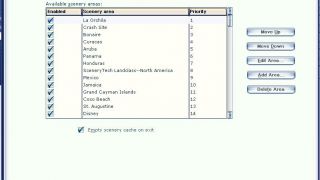






















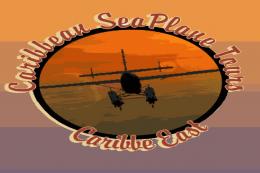




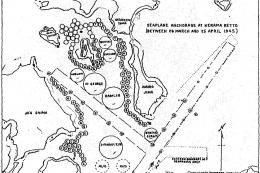

1 comments
Leave a ResponseThe content of the comments below are entirely the opinions of the individual posting the comment and do not always reflect the views of Fly Away Simulation. We moderate all comments manually before they are approved.
I recently downloaded the 3 part Caribbean Tours series and installed the first two before I began using them and setting up saved flights with my own planes. Unfortunately I had a scenery.cfg corruption problem so I deleted it and let FSX rebuild it. Of course I had to reinstall my addon scenery and the first was my Caribbean Tours addons. I did the Florida set first and went into FSX to try it out. I was surprised to find that in all the locations the planes, cargo and other miscellaneous items were present but the buildings and docks were all missing. I reinstalled several times placing the scenery and texture files in the appropriate folders in the Addon Scenery folder, but still no luck. I ran the repair set up for FSX and Accelerator, but it's still the same. The odd thing is that the scenery is partially there so I know the system is finding the files, but why won't the entire file load? Hope you can help me because I really enjoy flying the Caribbean Sea Plane tours.