
FSX KCRW X Full Scenery
Yeager Airport (KCRW) for Charleston, West Virginia receives a full scenery rebuild for FSX, adding detailed GA hangars, an updated terminal and tower area, accurate gate and parking layout, jetways, refreshed taxiway signs, and enhanced airfield lighting placed with real-world reference. Requires the Rwy12 object libraries.
- File: kcrwxfl1.zip
- Size:1.87 MB
- Scan:
Clean (22d)
- Access:Freeware
- Content:Everyone
KCRW X Full v1, Yeager Airport, Charleston, West Virginia (WV). Adds many GA hangars, terminal, parking spots, jetways, lights and more. Requires Rwy12 object libraries. By Brandon DePalo.

KCRW X Full Scenery.
ABOUT THE SCENERY:
This scenery if built for FSX. This scenery was created with Abacus EZ Scenery, but you do not need the EZS libraries. On the contrary you will need the RWy12 libraries installed. This scenery adds many GA hangars, a default terminal replacement, parking spots, jetways, lights, and much more. The gates are designed for certain planes. I used Google Earth Imagery to very accurately place the gates.
INSTALLATION:
To install you must make a folder in the .../Flight Simluator X/Addon Scenery/ folder called KCRW. Next copy and paste the scenery and texture folders included into the newly made KOAK folder. You must have the RWY12 object libraries installed for this scenery to work, I installed them to FSX the same way i did for FS2004 and had no problems yet. Finally add the KCRW folder to the Scenery Library in FSX and you are good to enjoy a wonderful FSX scenery.
FOR BETTER FPS:
I can get a steady 25+ FPS using this scenery, but you may not have a high end PC. Due to this I have made it easy to remove certain objects. The .bgl file assignments are as follows:
KCRW.bgl - Terminal replacement, tower.
KCRW_GA.bgl - GA hangars
KCRW_Lights.bgl - Lights for whole airport
KCRW_objects.bgl - Objects used in this scenery (required)
FSXP_KCRW.bgl - Like an AFCAD, but for FSX (see explanation below)
KCRW_Taxiway_Signs.bgl - Another AFCAD like file for FSX (see explanation below)
RampLight_Library.bgl - Light library
AFCAD LIKE FILES FOR FSX:
I used a program called FSX Planner to make an 2 AFCAD like files for this scenery. This program does all that AFCAD does for FSX, and also adds jetways, taxiway signs, fences, and blast walls. The two files included work together to exclude old taxiway signs, and replace them with new ones that don't interfere with the scenery. If you take away one it will most likely screw up a few things so dont delete either of them.
CREDITS:
Original AFCAD - Microsoft
RWY12 Program - Israel Roth and Seev kahn
RWY12 Libraries - Many people
Abacus EZ Scenery - Abacus
AFCAD Editing - Brandon DePalo
Object Placing - Brandon DePalo
AFCAD Program - Lee Swordy
Custom Objects - Brandon DePalo
FSX Planner - zBlue Software
Lightpoles Libraries - Bill Leaming
BETA TESTERS:
Brandon DePalo

KCRW X Full Scenery.

Finding the Scenery
- FSX/Prepar3D Coordinates:
-
38.37320000,-81.59320000
Use the downloaded flight plan file by launching FSX/P3D, selecting "Load Flight Plan" in the flight planner, and choosing the .pln file. Your aircraft will be positioned directly at the add-on’s location. - Decimal Degrees (DD):
-
Latitude: 38.373200°
Longitude: -81.593200° - Degrees, Minutes, Seconds (DMS):
-
Latitude: 38° 22' 23.520" N
Longitude: 81° 35' 35.520" W
Map Location
The archive kcrwxfl1.zip has 22 files and directories contained within it.
File Contents
This list displays the first 500 files in the package. If the package has more, you will need to download it to view them.
| Filename/Directory | File Date | File Size |
|---|---|---|
| A.jpg | 01.12.08 | 354.42 kB |
| B.jpg | 01.12.08 | 414.12 kB |
| C.jpg | 01.12.08 | 521.66 kB |
| Readme.txt | 01.12.08 | 2.76 kB |
| scenery | 01.12.08 | 0 B |
| FSXP_KCRW.bgl | 01.12.08 | 15.24 kB |
| KCRW.bgl | 01.07.08 | 428 B |
| KCRW_GA.bgl | 02.23.07 | 860 B |
| KCRW_Lights.bgl | 02.23.07 | 2.57 kB |
| KCRW_objects.BGL | 02.23.07 | 10.70 kB |
| KCRW_Taxiway_Signs.bgl | 01.12.08 | 2.27 kB |
| RampLight_Library.bgl | 01.28.07 | 30.63 kB |
| texture | 01.12.08 | 0 B |
| ESDG_ramp.BMP | 01.28.07 | 32.07 kB |
| ESDG_ramp_lm.BMP | 01.28.07 | 32.07 kB |
| terminals.bmp | 01.07.07 | 682.75 kB |
| terminals_lm.bmp | 02.23.07 | 682.75 kB |
| Thumbs.db | 01.07.07 | 22.00 kB |
| Thumbs.db | 01.20.07 | 62.50 kB |
| WTS-KCRW.png | 01.12.08 | 463.72 kB |
| flyawaysimulation.txt | 10.29.13 | 959 B |
| Go to Fly Away Simulation.url | 01.22.16 | 52 B |
Installation Instructions
Most of the freeware add-on aircraft and scenery packages in our file library come with easy installation instructions which you can read above in the file description. For further installation help, please see our Flight School for our full range of tutorials or view the README file contained within the download. If in doubt, you may also ask a question or view existing answers in our dedicated Q&A forum.






 United States of America
United States of America 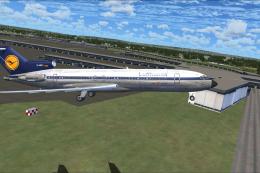

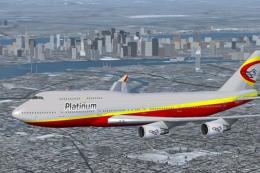









1 comments
Leave a ResponseThe content of the comments below are entirely the opinions of the individual posting the comment and do not always reflect the views of Fly Away Simulation. We moderate all comments manually before they are approved.
can someone please recreate WV12 for FSX or FSX-se there is a great airport file for wv12 for FS9 but it does not function in new software Mallory airport is a great airport in wv to be showcased