
FSX V3 Matterhorn Photorealistic Scenery
Matterhorn (Cervino) photorealistic scenery V3 brings the iconic Alpine peak to life in FSX using real aerial photography and carefully corrected textures that reduce slope stretching on near-vertical faces. It works as a standalone upgrade and layers cleanly with ItalVFR regional photo coverage for a broader, seamless mountain environment.
- File: matrhrnx.zip
- Size:13.91 MB
- Scan:
Clean (16d)
- Access:Freeware
- Content:Everyone
This latest release of the Matterhorn Photorealistic Scenery (Version 3) for FSX, developed by Frank and brought together by Raimondo, offers a highly detailed depiction of the famous Matterhorn mountain (also referred to as Cervino). It employs real aerial photography captured by local pilots to deliver exceptionally authentic imagery. The enhanced coverage stands on its own, yet it can also be integrated with ItalVFR’s broader photorealistic packages such as Liguria and Valled D’Aosta to expand your alpine environment.
Innovative Terrain Representation
One defining element of this package is the use of an advanced graphical method intended to reduce visual stretching that commonly appears on steep slopes. By focusing on vertical surfaces, the developers carefully adjusted the photorealistic textures to ensure minimal distortion. This helps maintain the scenic clarity around mountain faces, allowing users to enjoy rock formations and rugged edges that more accurately reflect the real-world landscape.

Matterhorn Photorealistic Scenery.
Optional Integration with ItalVFR
While this add-on can be installed on its own, it is also designed to work alongside ItalVFR’s Italian regions, which feature 2 m resolution base imagery. For instance, Trentino is a freeware region that showcases the same photorealistic strategy. Frank has produced additional alpine peak enhancements—such as the Tofane range—that can be layered above these regional packages to enrich the mountainous areas even more deeply.
Layer Organization
When using this Matterhorn package with other coverage sets (like Liguria or Valled D’Aosta), position Frank’s scenery at a higher layer in the FSX Scenery Library. This ensures that the specialized mountain textures override the broader base packages, preserving the crisp visuals and distinctive rock surfaces around the Matterhorn. In practice, if the main ItalVFR region is placed at layer 2, simply configure Frank’s scenery at layer 1.
Installation Workflow
- Create a new folder within your primary FSX installation directory, for instance: C:\Program Files\Microsoft Games\Microsoft Flight Simulator X\Scenery\frank_addons
- Inside that new folder, establish another folder designated scenery: C:\Program Files\Microsoft Games\Microsoft Flight Simulator X\Scenery\frank_addons\scenery
- Place the specific .bgl file (for example, tofane_estive.bgl) into the scenery folder: C:\Program Files\Microsoft Games\Microsoft Flight Simulator X\Scenery\frank_addons\scenery
- Launch FSX and add the newly created frank_addons folder to the Scenery Library.
- Confirm that this folder is placed above any ItalVFR regional package to ensure correct rendering.
By following these steps, you can integrate Frank’s high-resolution model with or without the existing regional scenery. If you have a previous version of this Matterhorn scenery, be sure to replace it with Version 3 to benefit from the latest refinements and imagery updates.
Enhanced Alpine Peaks
This mod showcases handpicked photographic elements collected from actual vantage points around the Alps, reconstructing the ridges and valleys of the Matterhorn with clarity. Developers Frank and Raimondo have collaborated extensively on photorealistic modules for iconic Italian mountains. Their seamless layering makes it possible for you to immerse yourself in a more realistic flight experience, especially when exploring high-altitude routes or practicing mountain approaches.
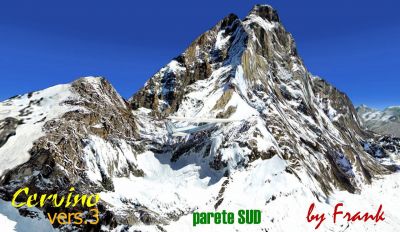
Matterhorn Photorealistic Scenery.
Enjoy your virtual journey around the breathtaking peaks, and always keep in mind that letting this add-on reside on top of your existing ItalVFR layers guarantees the maximum photorealistic effect. Best wishes from Raimondo and Frank, and have a safe flight around the majestic Matterhorn.

Finding the Scenery
- FSX/Prepar3D Coordinates:
-
45.97660000,7.65860000
Use the downloaded flight plan file by launching FSX/P3D, selecting "Load Flight Plan" in the flight planner, and choosing the .pln file. Your aircraft will be positioned directly at the add-on’s location. - Decimal Degrees (DD):
-
Latitude: 45.976600°
Longitude: 7.658600° - Degrees, Minutes, Seconds (DMS):
-
Latitude: 45° 58' 35.760" N
Longitude: 7° 39' 30.960" E
Map Location
The archive matrhrnx.zip has 7 files and directories contained within it.
File Contents
This list displays the first 500 files in the package. If the package has more, you will need to download it to view them.
| Filename/Directory | File Date | File Size |
|---|---|---|
| install.txt | 02.10.08 | 6.41 kB |
| cervino3.bgl | 02.10.08 | 13.53 MB |
| Image2.jpg | 02.10.08 | 237.43 kB |
| Image1.jpg | 02.10.08 | 255.40 kB |
| matterhorn.gif | 02.10.08 | 18.63 kB |
| flyawaysimulation.txt | 10.29.13 | 959 B |
| Go to Fly Away Simulation.url | 01.22.16 | 52 B |
Installation Instructions
Most of the freeware add-on aircraft and scenery packages in our file library come with easy installation instructions which you can read above in the file description. For further installation help, please see our Flight School for our full range of tutorials or view the README file contained within the download. If in doubt, you may also ask a question or view existing answers in our dedicated Q&A forum.




 Global (World)
Global (World) 











0 comments
Leave a Response