
FSX Mont Blanc Photorealistic Scenery
Mont Blanc (Monte Bianco) gets crisp photoreal terrain built from real aerial imagery, with convincing rock faces, snowfields, and accurate Alpine contours for high-altitude VFR flying in Microsoft Flight Simulator X. It layers cleanly over ItalVFR regional coverage for Liguria and Valled D’Aosta, yet also runs standalone.
- File: mbianco.zip
- Size:106.95 MB
- Scan:
Clean (22d)
- Access:Freeware
- Content:Everyone
This freeware add-on places a highly detailed photorealistic rendition of Mont Blanc (also known as Monte Bianco) into Microsoft Flight Simulator X. Created by Frank and based on extensive real-world imagery, it replicates Europe’s highest peak with a remarkable level of fidelity. The package can be integrated seamlessly with existing ItalVFR regional sceneries, including Liguria and Valled D’Aosta, for those seeking a broad photoreal coverage of the Italian Alps. Raimondo and Frank have ensured that local photographic detail enhances the immersive mountain terrain without compromising performance.
Photoreal Transformation of Mont Blanc
Mont Blanc’s rugged profiles are reproduced here using genuine aerial images, delivering crisp rock faces and lifelike snowfields. Frank’s methodology involves composite imagery from local pilots, preserving exceptionally accurate coloration and topography in the simulator. Enthusiasts who want better visual fidelity in high-altitude flying will appreciate the realistic contours and shading that bring this Alpine wonder to life.

Mont Blanc Photorealistic Scenery.
Integration with ItalVFR Base Coverage
Frank developed this add-on to coordinate smoothly with ItalVFR’s 2 m photoreal backbone for Italy, although it also functions on its own. The ItalVFR packages focus on high-resolution coverage for multiple Italian regions. By layering Frank’s Mont Blanc scenery above the ItalVFR base, users benefit from superior detail around the Alpine summits while retaining the broader coverage below.
Folder Setup Process
- Create a dedicated directory inside the main Microsoft Flight Simulator X installation folder. For instance, make a folder named frank_addons within:
C:\Program Files\Microsoft Games\Microsoft Flight Simulator X\Scenery
- Within frank_addons, create another folder named scenery; here is the full path:
C:\Program Files\Microsoft Games\Microsoft Flight Simulator X\Scenery\frank_addons\scenery
- Extract all BGL files from this scenery package and place them directly into the scenery folder you just established.
- Launch the simulator and open the scenery library. Add the new folder:
C:\Program Files\Microsoft Games\Microsoft Flight Simulator X\Scenery\frank_addons
Important Priority Notes
For an optimal visual arrangement, place the “frank_addons” entry above the main ItalVFR packages. If, for instance, Liguria and Valled D’Aosta base coverage sits at layer 2, you should ensure “frank_addons” occupies layer 1. This step ensures no conflicting textures intrude on Frank’s Mont Blanc enhancements.
Background on the Creation
Frank collaborates closely with local photographers to gather reliable imagery for mountainous terrain, evident in his other Alpine releases such as the Tofane range. Each release aims to capture the unique geology of high-elevation landscapes with authentic hues and topographic precision. Raimondo maintains the distribution of these works and supports the ongoing ItalVFR project, enabling a cohesive set of photoreal expansions across Italy’s most scenic terrain.
Designed by Frank.

Finding the Scenery
- FSX/Prepar3D Coordinates:
-
45.83262200,6.86520000
Use the downloaded flight plan file by launching FSX/P3D, selecting "Load Flight Plan" in the flight planner, and choosing the .pln file. Your aircraft will be positioned directly at the add-on’s location. - Decimal Degrees (DD):
-
Latitude: 45.832622°
Longitude: 6.865200° - Degrees, Minutes, Seconds (DMS):
-
Latitude: 45° 49' 57.439" N
Longitude: 6° 51' 54.720" E
Map Location
The archive mbianco.zip has 8 files and directories contained within it.
File Contents
This list displays the first 500 files in the package. If the package has more, you will need to download it to view them.
| Filename/Directory | File Date | File Size |
|---|---|---|
| M Bianco 3.bgl | 10.10.07 | 17.44 MB |
| M Bianco 1.bgl | 10.14.07 | 30.67 MB |
| M Bianco 2.bgl | 10.14.07 | 59.31 MB |
| bianco.png | 02.12.08 | 84.83 kB |
| bianco.jpg | 02.12.08 | 105.00 kB |
| install.txt | 02.12.08 | 5.84 kB |
| flyawaysimulation.txt | 10.29.13 | 959 B |
| Go to Fly Away Simulation.url | 01.22.16 | 52 B |
Installation Instructions
Most of the freeware add-on aircraft and scenery packages in our file library come with easy installation instructions which you can read above in the file description. For further installation help, please see our Flight School for our full range of tutorials or view the README file contained within the download. If in doubt, you may also ask a question or view existing answers in our dedicated Q&A forum.
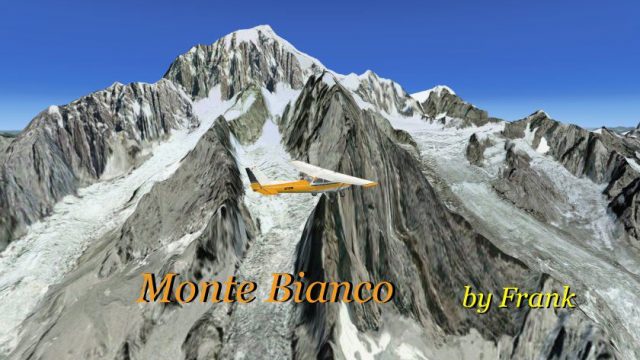




 Global (World)
Global (World) 









0 comments
Leave a Response