FSX Oxenhope Grass Strip Scenery
Oxenhope Grass Strip brings a demanding Yorkshire moorland farm-strip challenge to FSX, featuring sloped, rough 06/25 and 11/29 runways, stone-wall boundaries, an on-field NDB, custom terrain shaping, local road traffic, and the Ovenden Moor Wind Farm. Requires UKVFR scenery, RWY12, and the A Day on the Farm packages.
- File: oxenhope.zip
- Size:1.57 MB
- Scan:
Clean (10d)
- Access:Freeware
- Content:Everyone
Oxenhope Grass Strip UK. Situated at over 1100 feet high on the Yorkshire moors, landing here certainly presents a challenge, from the short 06/25 250m long strip to the slightly longer 11/29 at 450m. On 06 although it's short, it's also uphill so you stop a lot quicker; wouldn't recommend 24. 11 is also uphill, both strips are fairly rough. These fields are only recommended for microlights and pilots with short field experience. Stone walls at either end on 11/29 are very unforgiving! Also incudes the Ovenden Moor Wind Farm. By Neil Birch.

Oxenhope Grass Strip Scenery.
INSTALLATION
YOU MUST HAVE ALREADY DOWNLOADED A DAY ON THE FARM and A DAY ON THE FARM-2 FSX plus the airfields at the bottom of the page, for all the necessary scenery and texture files, plus you will need UKVFR Addon and RWY12.
Includes a New `sound' file
Aligned for Justflight/horizon VFR SCENERY.
Unzip the zip file oxen.zip into an empty directory.
You will now have folders 3 1\ Scenery 2\ Sound 3\ Effect.
Some files will inevitable be duplicated occasionally, you will be prompted to overwrite , it is IMPORTANT to only overwrite OLDER files. As one or two of the files have been updated.
Copy all the SCENERY files *.bgl (not the folder) into your original ADOTF Scenery folder, overwrite any files when prompted.
Copy the SOUND file (not the folder) into your Program Files\Microsoft Games\Microsoft Flight Simulator X\ SOUND folder.
Copy the EFFECT file (not the folder) into your Program Files\Microsoft Games\Microsoft Flight Simulator X\ EFFECT folder.
Airfield can be selected from your World-Goto Airport menu. As with all the airfields you also have a NDB on 200.1
I have incuded extracts (with permission) from Bryan Lockyears book ` FARM STRIPS AND PRIVATE AIRFIELDS' guide.
I have spent quite a while on this terrain model and is accurate according to the mesh, the field has sound (you will have to download the `Sounds Update' Seperately) and now you also have road traffic (where applicable), its not brilliant but there's only so many hours in the day.
Like many of the other small strips I have made, if you can land safely here you can land on any runway in the world. A long flat runway after this will be a doddle. Situated at over 110ft high in Yorkshire, England, landing here certainly presents a challenge, from the short 06/25 250m long strip to the slightly longer 11/29 at 450m. On 06 although it's short, it's also uphill so you stop a lot quicker, wouldn't recommend 24. 11 is also uphill, both strips are fairly rough. These fields are only recommended for microlights and pilots with short field experience. Stone walls at either end on 11/29 are also very unforgiving! Also incuded is the Ovenden Moor Wind Farm .
A nice short flight you can make is a trip over to Haworth the home of `The Bronte' family where I have placed a few generic buildings. Take off on 29, directly after take off you should see the road traffic turn right and follow it to Haworth where you will see the `Black Bull' pub, Haworth church where the father Patrick Bronte was vicar for over 40 years. All of his 5 children but 1 is buried in the church. Ann Bronte died in Scarborough and is buried in the churchyard there. Afterwards you can try and make your first landing here if you get lost remember your NDB is 200.1.
This is freeware and includes other peoples work so do not sell it.
Thats it enjoy your flying.
Neil's Files
1 A Day on the Farm FSX
2 A Day on the Farm -2 FSX
3 Lumb in Rossendale
4 Sounds Update
4 Lumb Update
5 Alcester and Belle-Vue Farm Strips
6 Breiddon and Camphill Grass Strips
7 A Day on the Farm Update
8 Clipgate and Pent Farm Grass Strips
9 Tarn and Patty's Farm Grass Strips
10 Ashley's Feild and Hanley Grass Strips
11 Vallance By-Ways Gatwick
12 Oxenholme

Finding the Scenery
- FSX/Prepar3D Coordinates:
-
53.81300000,-1.95300000
Use the downloaded flight plan file by launching FSX/P3D, selecting "Load Flight Plan" in the flight planner, and choosing the .pln file. Your aircraft will be positioned directly at the add-on’s location. - Decimal Degrees (DD):
-
Latitude: 53.813000°
Longitude: -1.953000° - Degrees, Minutes, Seconds (DMS):
-
Latitude: 53° 48' 46.800" N
Longitude: 1° 57' 10.800" W
Map Location
The archive oxenhope.zip has 20 files and directories contained within it.
File Contents
This list displays the first 500 files in the package. If the package has more, you will need to download it to view them.
| Filename/Directory | File Date | File Size |
|---|---|---|
| effects | 05.15.08 | 0 B |
| fx_wind.fx | 05.14.08 | 3.63 kB |
| oxenhope.DIZ | 05.15.08 | 494 B |
| oxenhope-airfield.bmp | 05.14.08 | 683.18 kB |
| README.txt | 05.15.08 | 3.48 kB |
| scenery | 05.15.08 | 0 B |
| CVX_SBX-Oxenhope.BGL | 05.14.08 | 521 B |
| cvxROADS-HAWORTH.BGL | 05.14.08 | 724 B |
| cvxROADS-HAWORTH-2.BGL | 05.14.08 | 3.46 kB |
| FSA-Oxenhope.bgl | 05.15.08 | 150 B |
| FSA-Oxenhope2004.BGL | 05.15.08 | 556 B |
| IS-Oxenhope.bgl | 05.15.08 | 8.03 kB |
| Neil's airport buildings.bgl | 05.14.08 | 210.34 kB |
| Neil's airport buildings.txt | 05.14.08 | 734 B |
| sounds-oxenhope.BGL | 05.14.08 | 342 B |
| screen shot.bmp | 05.15.08 | 675.83 kB |
| sound | 05.15.08 | 0 B |
| wind.wav | 05.14.08 | 1.03 MB |
| flyawaysimulation.txt | 10.29.13 | 959 B |
| Go to Fly Away Simulation.url | 01.22.16 | 52 B |
Installation Instructions
Most of the freeware add-on aircraft and scenery packages in our file library come with easy installation instructions which you can read above in the file description. For further installation help, please see our Flight School for our full range of tutorials or view the README file contained within the download. If in doubt, you may also ask a question or view existing answers in our dedicated Q&A forum.

 United Kingdom
United Kingdom 








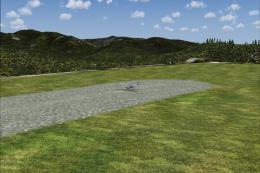


0 comments
Leave a Response