FSX Gen. Mitchell Int'l Airport Scenery
General Mitchell International Airport (KMKE) for FSX delivers a sharper Milwaukee hub with expanded runways, refined gates and parking, working jetways, added helipad, and improved service-vehicle layouts. Optional crosswind runway configuration keeps multiple strips active for more realistic traffic flow, pairing cleanly with popular AI traffic packages without requiring them.
- File: fsxkmkea.zip
- Size:64.49 KB
- Scan:
Clean (13d)
- Access:Freeware
- Content:Everyone
Nestled just south of downtown Milwaukee, General Mitchell International Airport (KMKE) offers extensive commercial and military operations for local and visiting pilots. This freeware scenery add-on, crafted by Ray Smith, introduces a detailed rendition of KMKE for Microsoft Flight Simulator X, complete with expanded runways and functional jetways. Enthusiasts seeking a more robust environment around Lake Michigan’s western shoreline will appreciate the refined gates, accurate parking assignments, and newly incorporated helipad. Flight planners who utilize AI traffic add-ons such as Ultimate Traffic or World of AI (WOAI) can expect seamless interactions, though those packages are not mandatory.

Gen. Mitchell Int'l Airport Scenery.
Key Airport Enhancements
- Airside Updates: Expanded parking placements, added gates, and functional jetbridges.
- Infrastructure Modifications: Helipad included, more fuel trucks positioned, and refined roadways for support vehicles.
- Tower Perspective: Roof-based tower view for immersive ATC simulation using the in-sim “tower view” mode.
Crosswind Runway Configuration
Several runways now support crosswind operations to spread out arrivals and departures. Pilots can choose between two BGL files—one keeps crosswind functionality active for all five runways, while the other follows the default setup. This technique is inspired by Jim Vile’s approach, ensuring multiple strips remain operational under windy conditions. Be aware that the ATIS might reference nominal “fake runways” when crosswind activation is in effect; this can be safely disregarded for normal flights.
Optional File Variants
KMKE_ADE_RS.BGL offers standard usage without crosswinds, while KMKE_ADE_CW_RS.BGL brings all runways online for takeoff and landing. Both include identical parking assignments and other newly introduced features. Keep only one file active at a time to avoid conflicts.
Installation Steps
- Pick one of the provided BGL files and drop it into your “Addon Scenery/scenery” folder inside Microsoft Flight Simulator X.
- Launch the simulator to see the revised airport layout immediately in effect.
Uninstall Procedure
- Remove the corresponding BGL file from the “Addon Scenery/scenery” folder.
- The simulator then reverts back to the default configuration for KMKE.
Credits and Notable Mentions
- Ray Smith
- Developer of these advanced KMKE improvements.
- Jim Vile
- Originator of the crosswind runway activation method.
- Jon Masterson
- Author of the ADE (Airport Design Editor) utility—crucial for editing default airports.
For a 360° view from the tower, map a convenient key or button (such as on an X52 controller) to toggle tracking and panning. Then survey the entire airfield from above with ease. Enjoy these enhancements, and may your flights in and out of southeastern Wisconsin be both immersive and accurate.
Happy flying,
Ray Smith

Finding the Scenery
- FSX/Prepar3D Coordinates:
-
42.94720000,-87.89660000
Use the downloaded flight plan file by launching FSX/P3D, selecting "Load Flight Plan" in the flight planner, and choosing the .pln file. Your aircraft will be positioned directly at the add-on’s location. - Decimal Degrees (DD):
-
Latitude: 42.947200°
Longitude: -87.896600° - Degrees, Minutes, Seconds (DMS):
-
Latitude: 42° 56' 49.920" N
Longitude: 87° 53' 47.760" W
Map Location
The archive fsxkmkea.zip has 6 files and directories contained within it.
File Contents
This list displays the first 500 files in the package. If the package has more, you will need to download it to view them.
| Filename/Directory | File Date | File Size |
|---|---|---|
| KMKE_ADE_CW_RS.BGL | 05.08.08 | 102.55 kB |
| KMKE_ADE_RS.BGL | 05.08.08 | 101.79 kB |
| ReadMe.txt | 05.08.08 | 2.46 kB |
| FSX_kmke_ade_rs | 05.07.08 | 0 B |
| flyawaysimulation.txt | 10.29.13 | 959 B |
| Go to Fly Away Simulation.url | 01.22.16 | 52 B |
Installation Instructions
Most of the freeware add-on aircraft and scenery packages in our file library come with easy installation instructions which you can read above in the file description. For further installation help, please see our Flight School for our full range of tutorials or view the README file contained within the download. If in doubt, you may also ask a question or view existing answers in our dedicated Q&A forum.


 United States of America
United States of America 

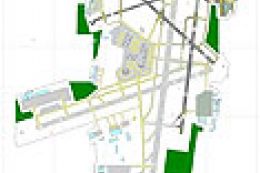



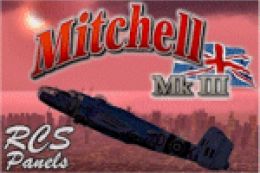





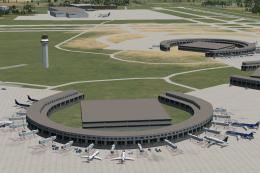
0 comments
Leave a Response