FSX Camp Bastion Airport Scenery
Camp Bastion Airport, Helmand Province, Afghanistan (OAZI). This airport is missing in FSX. Created from scratch using an Afghan airfield diagram and a few photos. The geographic location should be accurate with a tolerance of a few meters. The helicopter parkings are steel mats. This military ai...
- Country
-
Afghanistan
- Download hits
- 570
- Compatibility
- Flight Simulator XPrepar3D
- Filename
- noname97.zip
- File size
- 16.2 KB
- Virus Scan
- Scanned 2 days ago (clean)
- Access to file
- Free (Freeware)
- Content Rating
- Everyone
Camp Bastion Airport, Helmand Province, Afghanistan (OAZI). This airport is missing in FSX. Created from scratch using an Afghan airfield diagram and a few photos. The geographic location should be accurate with a tolerance of a few meters. The helicopter parkings are steel mats. This military airfield was newly built by British forces in 2006 at their main operation base in Afghanistan, Camp Bastion. It's the largest British overseas military camp built since WWII. By Ana Gana.
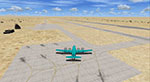
Camp Bastion Airport Scenery.
Copy the .bgl files into your FSX Addon Scenery/scenery folder. (usually "C:\Program Files\Microsoft Games\Microsoft Flight Simulator X\Addon Scenery\scenery"). The airport will replace the respective stock airport after the next FSX start.
To uninstall, simply remove the respective bgl files from the FSX Addon Scenery/scenery folder (as above) an restart FSX.

Finding the Scenery
- FSX/Prepar3D Coordinates:
-
31.85790000,64.22640000
Use the downloaded flight plan file by launching FSX/P3D, selecting "Load Flight Plan" in the flight planner, and choosing the .pln file. Your aircraft will be positioned directly at the add-on’s location. - Decimal Degrees (DD):
-
Latitude: 31.857900°
Longitude: 64.226400° - Degrees, Minutes, Seconds (DMS):
-
Latitude: 31° 51' 28.440" N
Longitude: 64° 13' 35.040" E
Map Location
The archive noname97.zip has 7 files and directories contained within it.
File Contents
This list displays the first 500 files in the package. If the package has more, you will need to download it to view them.
| Filename/Directory | File Date | File Size |
|---|---|---|
| OAZI_AG__Camp Bastion_Afghanistan.BGL | 06.16.08 | 5.87 kB |
| OAZI_AG__Camp Bastion_Afghanistan_CVX.bgl | 06.16.08 | 866 B |
| cbastion.gif | 06.16.08 | 11.36 kB |
| description.txt | 06.16.08 | 498 B |
| readme.txt | 06.14.08 | 725 B |
| flyawaysimulation.txt | 10.29.13 | 959 B |
| Go to Fly Away Simulation.url | 01.22.16 | 52 B |
Installation Instructions
Most of the freeware add-on aircraft and scenery packages in our file library come with easy installation instructions which you can read above in the file description. For further installation help, please see our Flight School for our full range of tutorials or view the README file contained within the download. If in doubt, you may also ask a question or view existing answers in our dedicated Q&A forum.









0 comments
Leave a Response