FSX Nostell Priory Scenery
 Nostell Priory, Yorkshire, UK. Optimised for FSX with Horizon VFR Photographic Scenery, Generation X, volume 3 (scenery at 2.4 m/pixel, terrain mesh at 5 m/pixel). Should work OK with FS2004 but not tested. Nostell Priory takes its name from the priory dedicated to St. Oswald founded here in the ...
Nostell Priory, Yorkshire, UK. Optimised for FSX with Horizon VFR Photographic Scenery, Generation X, volume 3 (scenery at 2.4 m/pixel, terrain mesh at 5 m/pixel). Should work OK with FS2004 but not tested. Nostell Priory takes its name from the priory dedicated to St. Oswald founded here in the ...
- Country
-
United Kingdom
- Download hits
- 132
- Compatibility
- Flight Simulator XPrepar3D
- Filename
- nostel.zip
- File size
- 2.11 MB
- Virus Scan
- Scanned 10 days ago (clean)
- Access to file
- Free (Freeware)
- Content Rating
- Everyone
Nostell Priory, Yorkshire, UK. Optimised for FSX with Horizon VFR Photographic Scenery, Generation X, volume 3 (scenery at 2.4 m/pixel, terrain mesh at 5 m/pixel). Should work OK with FS2004 but not tested. Nostell Priory takes its name from the priory dedicated to St. Oswald founded here in the twelfth century. It is most famous for its magnificent interiors by the architects, James Paine and Robert Adam and its superb collection of furniture by Thomas Chippendale. Includes the House, the stables, the menagerie and the pyramid gatehouse. By Chris Brown.

Nostell Priory Scenery.
ABOUT THESE FILES:
All files in this archive are Copyright (c) Chris Brown, 2008. These files are distributed as freeware, and must not be distributed for profit.
Optimised for FSX with Horizon VFR Photographic Scenery, Generation X, volume 3. (scenery at 2.4m/pixel terrain mesh at 5m/pixel) Should work OK with FS2004 but I haven't tried it! If you are using the default scenery some of the 'edges' may show!
INSTALLATION:
- Unzip the nostel folder including Scenery and Textures together with all their contents into the FSX (or FS2004) Addon Scenery folder found in the root directory of FSX.
- Run FSX, Open the settings menu and select the Scenery Library. Select 'Add Area'. From the Addon Scenery folder select nostel and click OK. FSX will up date when you click OK, FS2004 will have to be restarted to activate the folder.
The scenery should run fine in FS2004 but I haven't tested it. If you wish to use the files Nostell Priory.SPB Nostell Priory.WX and the Nostell Priory fsx image, they can be cut and pasted into the Flight Simulator X Files folder found in your MY Documents. You can then load the scenery with a Robinson 22 parked on the front lawn.
SCENERY:
Nostell Priory takes its name from the priory dedicated to St Oswald founded here in the twelfth century. It is most famous for its magnificent interiors by the architects, James Paine and Robert Adam and it's superb collection of furniture by Thomas Chippendale. Nostel is open to the public and run by The National Trust.
Found in FSX at N53* 39.14 W1* 23.39.

Nostell Priory Scenery.

Finding the Scenery
- FSX/Prepar3D Coordinates:
-
53.65230000,-1.38980000
Use the downloaded flight plan file by launching FSX/P3D, selecting "Load Flight Plan" in the flight planner, and choosing the .pln file. Your aircraft will be positioned directly at the add-on’s location. - Decimal Degrees (DD):
-
Latitude: 53.652300°
Longitude: -1.389800° - Degrees, Minutes, Seconds (DMS):
-
Latitude: 53° 39' 08.280" N
Longitude: 1° 23' 23.280" W
Map Location
The archive nostel.zip has 18 files and directories contained within it.
File Contents
This list displays the first 500 files in the package. If the package has more, you will need to download it to view them.
| Filename/Directory | File Date | File Size |
|---|---|---|
| menageri.bgl | 06.09.08 | 13.09 kB |
| nostel.bgl | 06.12.08 | 137.38 kB |
| pyramid.bgl | 06.13.08 | 53.06 kB |
| stables.bgl | 06.24.08 | 206.54 kB |
| Nostell Priory.FSSAVE | 06.13.08 | 156.04 kB |
| meageri.bmp | 06.20.08 | 257.05 kB |
| nostel.bmp | 06.11.08 | 1.00 MB |
| nostel2.bmp | 06.24.08 | 257.05 kB |
| pyramid.bmp | 06.13.08 | 257.05 kB |
| stables.bmp | 06.20.08 | 1.00 MB |
| tree.bmp | 10.14.06 | 257.05 kB |
| Nostell Priory.SPB | 06.13.08 | 282 B |
| nostel1.gif | 06.13.08 | 535.90 kB |
| Nostell Priory.WX | 06.13.08 | 189.05 kB |
| nostel2.gif | 06.13.08 | 280.66 kB |
| README.TXT | 06.24.08 | 2.46 kB |
| flyawaysimulation.txt | 10.29.13 | 959 B |
| Go to Fly Away Simulation.url | 01.22.16 | 52 B |
Installation Instructions
Most of the freeware add-on aircraft and scenery packages in our file library come with easy installation instructions which you can read above in the file description. For further installation help, please see our Flight School for our full range of tutorials or view the README file contained within the download. If in doubt, you may also ask a question or view existing answers in our dedicated Q&A forum.
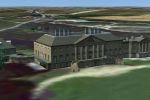









0 comments
Leave a Response