FSX Otis ANGB Scenery
Otis ANGB (KFMH) in Falmouth, Massachusetts gets a sharper, more authentic military airfield treatment for FSX, with revised taxiways and aprons, corrected building placement, a relocated control tower, and added fire station detail. Static vehicles and ground assets boost immersion, and it uses only default library objects.
- File: otis.zip
- Size:21.39 KB
- Scan:
Clean (22d)
- Access:Freeware
- Content:Everyone
Experience a meticulously enhanced rendition of Otis ANGB (KFMH) situated in Falmouth, Massachusetts. This freeware add-on by Jim Cook refines the original FSX scenery with upgraded airfield elements, additional static vehicles, and more immersive surroundings for virtual pilots.
Key Improvements and Functional Adjustments
This comprehensive update focuses on creating an authentic representation of one of Massachusetts’s notable military facilities (previously Otis AFB). The designer, Jim Cook, has added multiple parking spots tailored for Military_Cargo and Military_Combat operations. A brand-new fire station, complete with detailed fire trucks, further enriches the environment. The modification also involves replacing several default structures with more accurate buildings, relocating the control tower, and placing static ground assets such as fuel trucks, helicopters, construction equipment, and parked cars with nearby light poles.
Authenticity Informed by Real Maps and Tools
Improved taxiways and apron layouts reflect references from AirNav documents as well as Google Earth imagery, thus offering enhanced realism. All scenery objects leverage the default FSX library, so there is no need for extra downloads. The developer relied on Flight 1’s AFX program in conjunction with Instant Scenery to finalize placements of buildings and items in a way that mirrors actual satellite data.
Optional Add-Ons and Compatible Enhancements
While not mandatory, classic utility packs like Just Flight’s Military Plus series integrate seamlessly, ensuring that specialized military aircraft and ground vehicles feel right at home. Additional layering with Ultimate Terrain and FSGenesis landclass can further enrich your experience, though these add-ons are entirely optional. Otis ANGB’s proximity to Cape Cod and coastal Massachusetts makes these enhancements particularly captivating.
Installation Steps for Immediate Use
- Unzip the package and locate the files
AFX_KFMH_JC.bglandKFMH_JC.bgl. - Drop them into your “Addon Scenery/Scenery” directory within the FSX root folder.
- Restart FSX to activate the improvements.
As an ongoing project, Jim Cook plans to refine additional military air bases whenever his schedule allows. This Otis ANGB enhancement showcases his dedication to high-quality freeware scenery tailored for enthusiasts seeking accurate military aviation environments.

Finding the Scenery
- FSX/Prepar3D Coordinates:
-
41.65840000,-70.52140000
Use the downloaded flight plan file by launching FSX/P3D, selecting "Load Flight Plan" in the flight planner, and choosing the .pln file. Your aircraft will be positioned directly at the add-on’s location. - Decimal Degrees (DD):
-
Latitude: 41.658400°
Longitude: -70.521400° - Degrees, Minutes, Seconds (DMS):
-
Latitude: 41° 39' 30.240" N
Longitude: 70° 31' 17.040" W
Map Location
The archive otis.zip has 6 files and directories contained within it.
File Contents
This list displays the first 500 files in the package. If the package has more, you will need to download it to view them.
| Filename/Directory | File Date | File Size |
|---|---|---|
| AFX_KFMH_JC.bgl | 07.13.08 | 39.61 kB |
| KFMH_JC.bgl | 07.14.08 | 4.75 kB |
| otis_read_me.txt | 07.14.08 | 1.16 kB |
| FILE_ID.DIZ | 07.23.08 | 198 B |
| flyawaysimulation.txt | 10.29.13 | 959 B |
| Go to Fly Away Simulation.url | 01.22.16 | 52 B |
Installation Instructions
Most of the freeware add-on aircraft and scenery packages in our file library come with easy installation instructions which you can read above in the file description. For further installation help, please see our Flight School for our full range of tutorials or view the README file contained within the download. If in doubt, you may also ask a question or view existing answers in our dedicated Q&A forum.


 United States of America
United States of America 

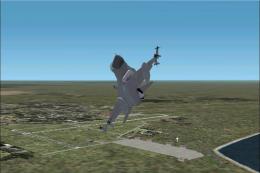










1 comments
Leave a ResponseThe content of the comments below are entirely the opinions of the individual posting the comment and do not always reflect the views of Fly Away Simulation. We moderate all comments manually before they are approved.
Wow. I never thought that someone would put Otis here. Thanks, this is something I'll be downloading. :)