FSX Jacksonville International Scenery
Jacksonville International Airport (KJAX) gets a busier, more authentic look with expanded buildings and airport objects, renumbered gates with clear signage, improved jetway alignment, and cargo parking increased to 10 stands. Two parking-layout options support either default traffic or AI airline packages in Microsoft Flight Simulator X, and requires Acceleration.
- File: kjax2.zip
- Size:1.18 MB
- Scan:
Clean (14d)
- Access:Freeware
- Content:Everyone
Jacksonville International Airport (KJAX), Florida (FL). Requires Acceleration. By TimTom Productions.

Jacksonville International Scenery.
This is add on scenery for Jacksonville international airport. A web page for this airport at flight aware is here. I have provided a taxi chart both real and made. It uses FSX default objects. So acceleration is required. Several things are similar to my TNCM scenery. I have created 2 different scenery files. 1 for thoues of you who have AI traffic add-ons, it places the real airlines at the correct gates). And another for us who still use the default traffic. There lots of objects and buildings so look out for a performance hit on your FPS. Futcher airports are coming soon.
I renumbered the gates and added a sign to each one. A flaw with acceleration is that when AI planes park to far up, the jet way doesn’t work correctly. I have fixed this by rearranging the scenery parking spots. I also increased the number of cargo parking spots from 1 (in default) to 10 (as close to real as possible). However there are no default AI flight plans to this airport for cargo aircraft. There may be in AI add-ons. And speaking of them I have created 2 different scenery files. 1 for thus of you who have AI traffic add-ons, it places the real airlines at the correct gates). And another for us who still use the default traffic.
Installation:
After downloading and unzipping the file open you FSX folders.
Find the folder named “add-on scenery” it should be at the top.
In it there are 2 sub folders “scenery, texture”.
Pick the scenery file you need.
File name: KJAX_real_park data = for AI traffic add-ons.
File name: KJAX_default_park data = for default traffic.
5. Past the selected file in the scenery sub folder.
6. Start FSX and go to the seetings menu.
7. Go to the scenery library, and find the scenery area labeled “add-on scenery” make shore its enabled and moved to the top of the list. Make shore to click okay.
8. Test the scenery and see how you enjoy it.
Remarks:
I’m making several airports for the Florida area. I’ve included. A preview file to KCRG a smaller general aviation airport south of KJAX. Install it the same way. Airports in the making are:
Key west Intel
Area 51
Craig municipal
Atlanta international
Seattle Tacoma international
This is freeware scenery.

Finding the Scenery
- FSX/Prepar3D Coordinates:
-
30.49406000,-81.68786000
Use the downloaded flight plan file by launching FSX/P3D, selecting "Load Flight Plan" in the flight planner, and choosing the .pln file. Your aircraft will be positioned directly at the add-on’s location. - Decimal Degrees (DD):
-
Latitude: 30.494060°
Longitude: -81.687860° - Degrees, Minutes, Seconds (DMS):
-
Latitude: 30° 29' 38.616" N
Longitude: 81° 41' 16.296" W
Map Location
The archive kjax2.zip has 21 files and directories contained within it.
File Contents
This list displays the first 500 files in the package. If the package has more, you will need to download it to view them.
| Filename/Directory | File Date | File Size |
|---|---|---|
| kjax | 07.30.08 | 0 B |
| charts | 07.15.08 | 0 B |
| KJAX taxi.bmp | 07.14.08 | 2.75 MB |
| pdf.pdf | 07.14.08 | 153.62 kB |
| read me.txt | 07.14.08 | 2.50 kB |
| scenery | 07.15.08 | 0 B |
| KCRG_test.BGL | 07.14.08 | 45.40 kB |
| KJAX_default_park data.BGL | 07.14.08 | 84.62 kB |
| KJAX_real_park data.BGL | 07.14.08 | 84.75 kB |
| tower | 07.15.08 | 0 B |
| flight plans | 07.15.08 | 0 B |
| IFR Jacksonville Intl to Nashville Intl.PLN | 07.08.08 | 4.07 kB |
| VFR Kissimmee Gateway to Davis.PLN | 07.10.08 | 2.73 kB |
| KJAX tower.FLT | 04.18.08 | 5.84 kB |
| KJAX tower.FSSAVE | 04.18.08 | 8.05 kB |
| KJAX tower.SPB | 04.18.08 | 282 B |
| KJAX tower.WX | 04.18.08 | 3.22 MB |
| read me.txt | 07.15.08 | 489 B |
| FILE_ID.DIZ | 08.04.08 | 119 B |
| flyawaysimulation.txt | 10.29.13 | 959 B |
| Go to Fly Away Simulation.url | 01.22.16 | 52 B |
Installation Instructions
Most of the freeware add-on aircraft and scenery packages in our file library come with easy installation instructions which you can read above in the file description. For further installation help, please see our Flight School for our full range of tutorials or view the README file contained within the download. If in doubt, you may also ask a question or view existing answers in our dedicated Q&A forum.

 United States of America
United States of America 
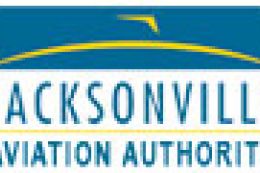










0 comments
Leave a Response