
FSX Braganca Airfield Scenery
Braganca Airfield (LPBG) in Portugal’s Trás-os-Montes region gets a detailed makeover with a custom-built 20×20 km photoreal area, refined terrain mesh, and accurate runway, taxiway, and apron texturing for smoother approaches and departures. Designed for Microsoft Flight Simulator X SP2, it extends the airport boundary with natural-looking roads, fields, and vegetation.
- File: sm_brag.zip
- Size:2.04 MB
- Scan:
Clean (15d)
- Access:Freeware
- Content:Everyone
Braganca Airfield, located in the northeastern corner of Portugal, is brought to life in this free scenery package crafted by José Maia specifically for Microsoft Flight Simulator X SP2. It introduces a comprehensive 20×20 km area constructed from the ground up, featuring photorealistic detail and smooth terrain transitions that enhance every approach and departure.
Geographical and Aerodrome Insights
Positioned amid rolling terrain, LPBG (Braganca) serves as a hub for general aviation and charter operations in Portugal’s Trás-os-Montes region. Its runway layout supports light aircraft and small commuter planes, and the scenery faithfully mirrors these elements. Created by José Maia, it aims to replicate the feel of the local environment through meticulous texturing that captures the airfield’s surroundings.
Technical Enhancements
- Photoreal Base Textures: The runway, taxiways, and apron areas are covered with crisp textures reflecting actual surface markings and color patterns.
- Custom Terrain Mesh: The included 20×20 km coverage enhances topography, ensuring slopes and elevations match real-world data.
- Extended Airport Boundaries: Surrounding fields, roads, and vegetation have been layered in to create a more natural transition from the runway to the distant horizon.
Installation Procedure
- Unzip the downloaded file into the main “Addon Scenery” folder of Microsoft Flight Simulator X.
- Launch the simulator. When the initial menu appears, open “Settings,” then select “Scenery Library,” and choose “Add Area.” Point to the new “SM_Braganca” folder and confirm.
- Once complete, the scenery will integrate with your existing library, ready for immediate use.
Important Usage Notes
This add-on is distributed solely as freeware. The author discourages any alteration, duplication, or profit-based usage without explicit written permission. Additionally, these files are provided without warranty, and neither the developer nor affiliated parties accept responsibility should unforeseen complications arise.
Created by José Maia. Have an enjoyable flight experience exploring Braganca Airfield and its environs.

Finding the Scenery
- FSX/Prepar3D Coordinates:
-
41.85780000,-6.70720000
Use the downloaded flight plan file by launching FSX/P3D, selecting "Load Flight Plan" in the flight planner, and choosing the .pln file. Your aircraft will be positioned directly at the add-on’s location. - Decimal Degrees (DD):
-
Latitude: 41.857800°
Longitude: -6.707200° - Degrees, Minutes, Seconds (DMS):
-
Latitude: 41° 51' 28.080" N
Longitude: 6° 42' 25.920" W
Map Location
The archive sm_brag.zip has 54 files and directories contained within it.
File Contents
This list displays the first 500 files in the package. If the package has more, you will need to download it to view them.
| Filename/Directory | File Date | File Size |
|---|---|---|
| bra-01.jpg | 10.08.08 | 184.10 kB |
| bra-02.jpg | 10.08.08 | 121.73 kB |
| bra-03.jpg | 10.08.08 | 173.20 kB |
| bra-04.jpg | 10.08.08 | 159.04 kB |
| Read Me.txt | 10.08.08 | 1.53 kB |
| Scenery | 10.08.08 | 0 B |
| 000_Braganca_A1.BGL | 09.27.08 | 112 B |
| 4617.bgl | 05.02.08 | 246 B |
| AF2_LPBG.bgl | 10.08.08 | 6.31 kB |
| braganca.BGL | 05.26.08 | 183.99 kB |
| Braganca_A1_OBX.BGL | 10.08.08 | 4.46 kB |
| CVX_Braganca_A1.BGL | 09.28.08 | 8.22 kB |
| LC_4617.bgl | 09.27.08 | 593 B |
| lpbg_3d.bgl | 08.30.08 | 572.09 kB |
| Texture | 10.08.08 | 0 B |
| agua.bmp | 09.27.08 | 42.74 kB |
| amarelo_21.bmp | 09.27.08 | 2.74 kB |
| bandeira_braganca.bmp | 09.27.08 | 85.40 kB |
| bandeira_europa.bmp | 10.08.08 | 85.40 kB |
| bandeira_portugal.bmp | 10.08.08 | 85.40 kB |
| braga6.bmp | 10.08.08 | 85.40 kB |
| braganca_16.bmp | 09.27.08 | 85.38 kB |
| braganca01.bmp | 09.27.08 | 10.73 kB |
| braganca02.bmp | 09.27.08 | 341.40 kB |
| braganca03.bmp | 09.27.08 | 5.40 kB |
| braganca04.bmp | 09.27.08 | 42.74 kB |
| braganca05.bmp | 09.27.08 | 85.40 kB |
| braganca06.bmp | 09.27.08 | 5.40 kB |
| Braganca07.bmp | 09.27.08 | 42.74 kB |
| Braganca08.bmp | 09.27.08 | 21.40 kB |
| braganca09.bmp | 09.27.08 | 42.74 kB |
| braganca10.bmp | 09.27.08 | 85.40 kB |
| braganca11.bmp | 09.27.08 | 85.40 kB |
| braganca12.bmp | 09.27.08 | 85.40 kB |
| braganca13.bmp | 09.27.08 | 85.40 kB |
| braganca14.bmp | 09.27.08 | 85.40 kB |
| braganca15.bmp | 09.27.08 | 85.38 kB |
| branco10.bmp | 09.27.08 | 2.74 kB |
| castanho01.bmp | 09.27.08 | 2.74 kB |
| ceval03.bmp | 09.27.08 | 85.38 kB |
| Concrete.bmp | 09.27.08 | 42.74 kB |
| Concrete_tiles.bmp | 09.27.08 | 42.74 kB |
| cone.bmp | 09.27.08 | 42.74 kB |
| Evora_linha.bmp | 04.15.06 | 170.75 kB |
| fence_green.bmp | 11.22.07 | 64.07 kB |
| lamp_vermelho.bmp | 09.27.08 | 5.38 kB |
| portim37.bmp | 09.27.08 | 746 B |
| portim9.bmp | 09.27.08 | 682.74 kB |
| transparente_vidro.bmp | 07.29.06 | 64.07 kB |
| verde01.bmp | 09.27.08 | 10.74 kB |
| thumb_fs.gif | 10.08.08 | 11.68 kB |
| FILE_ID.DIZ | 10.22.08 | 254 B |
| flyawaysimulation.txt | 10.29.13 | 959 B |
| Go to Fly Away Simulation.url | 01.22.16 | 52 B |
Installation Instructions
Most of the freeware add-on aircraft and scenery packages in our file library come with easy installation instructions which you can read above in the file description. For further installation help, please see our Flight School for our full range of tutorials or view the README file contained within the download. If in doubt, you may also ask a question or view existing answers in our dedicated Q&A forum.






 Portugal
Portugal 


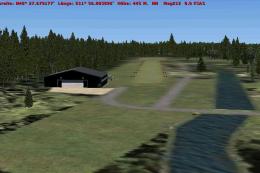

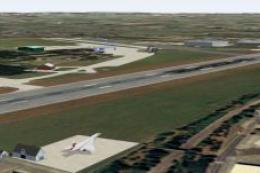








0 comments
Leave a Response