FSX Oshkosh Area Scenery
Oshkosh, Wisconsin gets a livelier look around Wittman Regional (KOSH) with thoughtfully placed “eye candy” across seven nearby airfields, including Pioneer Airport, Fun Air, and Brennand, spaced to keep performance smooth while encouraging low-level exploring. Designed for FSX, it requires the Acceleration Pack and the FS2004 EZ-Object Library Installer.
- File: kosh-roy.zip
- Size:5.73 MB
- Scan:
Clean (22d)
- Access:Freeware
- Content:Everyone
Oshkosh Area (KOSH), Wittman Regional Airport, Wisconsin (WI). Eye candy added to seven airports in this area. By Roy Perkins.
Please note that, although the files contained herein have been thoroughly tested, I cannot be held responsible for any problems or damages resulting from your decision to use any part of this folder, whether having followed the above instructions or otherwise.
Additional files needed.
I created the scenery with Instant Scenery. The file objects required would come primarly from three sources.
Microsoft FSX
Microsoft FSX Acceleration Pack
FS2004 EZ-Object Library Installer version 3.0 by Joe DeGregorio
Home to the EAA Air Venture. Wittman Regl. Airport (KOSH) is the busiest airport in the world one week out of each year during the airshow which is held at the end of July and beginning of August on most years. This is my home area, and although this is not necessarily accurate it is designed to simply add eye candy to the area.
I have built up a few of the surrounding airports that I use for my touch and go's. These airports are, Pioneer Airport, Fun Air, Vette/Blust, Cortney Plummer, Skydive, and Brennand. This is my first time to submit one of my files. If this goes well I have built up many other airports and will start submitting them as I have time. With my scenery you will need to do some exploring. I spread the scenery out. I fly around in areas and add objects where I think that they should be. I also spread out the objects for the purpose of being easy on the frame rates.
INSTALLATION
1. Unzip the package and copy the file (Oshkosh WI) to your ADDON SCENERY folder (default location is C:\Program Files\Microsoft Games\Microsoft Flight Simulator X\Addon Scenery).
2. Open FSX and from the home screen select scenery library. Add the area (Oshkosh WI) and click OK.
3. The airport should now be installed and selectable from the free flight menu.
ACKNOWLEDGEMENTS
This scenery has been used in conjunction with Instant Scenery, FSX Acceleration Pack, and FS2004 EZ-Object Library Installer version 3.0 by Joe DeGregorio.
This file is freeware and must not be used in whole or in part for commercial gain whatsoever. You may upload it to any website as long as the website in question is Microsoft Flight Simulator related and that there is no profit involved or charges being made.

Finding the Scenery
- FSX/Prepar3D Coordinates:
-
43.98450000,-88.55730000
Use the downloaded flight plan file by launching FSX/P3D, selecting "Load Flight Plan" in the flight planner, and choosing the .pln file. Your aircraft will be positioned directly at the add-on’s location. - Decimal Degrees (DD):
-
Latitude: 43.984500°
Longitude: -88.557300° - Degrees, Minutes, Seconds (DMS):
-
Latitude: 43° 59' 04.200" N
Longitude: 88° 33' 26.280" W
Map Location
The archive kosh-roy.zip has 9 files and directories contained within it.
File Contents
This list displays the first 500 files in the package. If the package has more, you will need to download it to view them.
| Filename/Directory | File Date | File Size |
|---|---|---|
| Oshkosh.bgl | 11.30.08 | 26.21 kB |
| Skydive.BMP | 11.30.08 | 3.00 MB |
| FunAir.BMP | 11.30.08 | 3.00 MB |
| Pioneer.BMP | 11.30.08 | 3.00 MB |
| readme.txt | 11.30.08 | 2.94 kB |
| FILE_ID.DIZ | 11.30.08 | 122 B |
| Vette Blust.BMP | 11.30.08 | 3.00 MB |
| flyawaysimulation.txt | 10.29.13 | 959 B |
| Go to Fly Away Simulation.url | 01.22.16 | 52 B |
Installation Instructions
Most of the freeware add-on aircraft and scenery packages in our file library come with easy installation instructions which you can read above in the file description. For further installation help, please see our Flight School for our full range of tutorials or view the README file contained within the download. If in doubt, you may also ask a question or view existing answers in our dedicated Q&A forum.


 United States of America
United States of America 



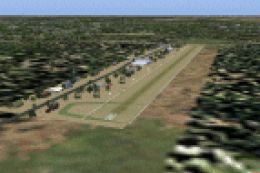



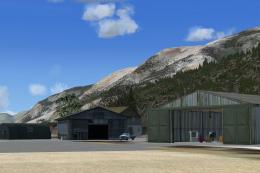


1 comments
Leave a ResponseThe content of the comments below are entirely the opinions of the individual posting the comment and do not always reflect the views of Fly Away Simulation. We moderate all comments manually before they are approved.
Does the guy who uploaded the OSHKOSH Scenery even know that there is no such file called "Oshkosh WI" in his (so-called) scenery? i.e. quote "Unzip the package and copy the file (Oshkosh WI) to your ADDON SCENE"