FSX Port Stewart Area And Airport Scenery
 Port Stewart Area And Airport, AK. Remodels the area of Stewart and Hyder, Alaska. Adds Stewart and Hyder towns as well as remodelled land according to satelite images. Hyder sea dock and Stewart airfield remodelled and default objects added to enhance them. By Mark Bradshaw.
Port Stewart Area And Airport, AK. Remodels the area of Stewart and Hyder, Alaska. Adds Stewart and Hyder towns as well as remodelled land according to satelite images. Hyder sea dock and Stewart airfield remodelled and default objects added to enhance them. By Mark Bradshaw.
- Country
-
Global (World)
- Download hits
- 339
- Compatibility
- Flight Simulator XPrepar3D
- Filename
- stewartx.zip
- File size
- 654.4 KB
- Virus Scan
- Scanned 14 days ago (clean)
- Access to file
- Free (Freeware)
- Content Rating
- Everyone
Port Stewart Area And Airport, AK. Remodels the area of Stewart and Hyder, Alaska. Adds Stewart and Hyder towns as well as remodelled land according to satelite images. Hyder sea dock and Stewart airfield remodelled and default objects added to enhance them. By Mark Bradshaw.

Port Stewart Area And Airport Scenery.
This addon will improved the appearence of the default FSX Port Stewart and Hyder areas of the Alaska/Canada border.
STEWART:
The scenery redraws the river and the shorelines according to Google maps images. It also replaces the runway at Stewart and but the apron in the correct place and well as adding default scenery objects in similar configuration to the images. It also places Stewart the town and the port dock and the bridge to the north again using default objects and autogen. Google maps shows a sandy river bed next to Stewart, although this effect is not available in FSX I have included a river in the correct place (according to Google maps).
HYDER:
This scenery also includes Hyder. It redraws the sand bank at the dock and the road leading from the town to it. Hyder the town is included anf the seabase dock all from default and autogen objects. NOTE: Users of my previous Hyder scenery please UNINSTALL IT before using this.
I have redrawn the water part way, you should see where I have stopped with the default cutting sheer cliffs into the mesh!
INSTALL:
Simply run the setupStewart.exe to install. If the directory shown isn't your main FSX folder then please change to that, the scenery will be installed in a directory called Stewart in your Addon Scenery directory. After install activate the scenery in your FSX Scenery Library in the normal manner.
These files are supplied free of charge and without support. The author bears no responsibility for any danage it may do the users system. If you do not accept this please do not install.
To remove simply go to your Add/Remove programs and click to uninstall.

Port Stewart Area And Airport Scenery.

Finding the Scenery
- FSX/Prepar3D Coordinates:
-
55.94000000,-129.98000000
Use the downloaded flight plan file by launching FSX/P3D, selecting "Load Flight Plan" in the flight planner, and choosing the .pln file. Your aircraft will be positioned directly at the add-on’s location. - Decimal Degrees (DD):
-
Latitude: 55.940000°
Longitude: -129.980000° - Degrees, Minutes, Seconds (DMS):
-
Latitude: 55° 56' 24.000" N
Longitude: 129° 58' 48.000" W
Map Location
The archive stewartx.zip has 10 files and directories contained within it.
File Contents
This list displays the first 500 files in the package. If the package has more, you will need to download it to view them.
| Filename/Directory | File Date | File Size |
|---|---|---|
| setupStewart.exe | 04.05.09 | 384.00 kB |
| FILE_ID.DIZ | 04.05.09 | 279 B |
| stewartx.gif | 04.05.09 | 8.99 kB |
| stewart_1.jpg | 04.05.09 | 141.81 kB |
| stewart_2.jpg | 04.05.09 | 145.04 kB |
| README.txt | 04.05.09 | 1.64 kB |
| MistyAir.txt | 04.05.09 | 2.60 kB |
| Like This.txt | 04.05.09 | 1.04 kB |
| flyawaysimulation.txt | 10.29.13 | 959 B |
| Go to Fly Away Simulation.url | 01.22.16 | 52 B |
Installation Instructions
Most of the freeware add-on aircraft and scenery packages in our file library come with easy installation instructions which you can read above in the file description. For further installation help, please see our Flight School for our full range of tutorials or view the README file contained within the download. If in doubt, you may also ask a question or view existing answers in our dedicated Q&A forum.
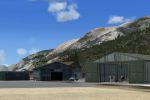










0 comments
Leave a Response