FSX Baltimore/Washington Scenery
Baltimore/Washington International Airport (KBWI) gets a ground-up layout refresh with corrected taxiways and signage, smarter parking assignments, redrawn service vehicle routes, and added fuel truck coverage for busier ramps. Two BGL options support standard or crosswind runway operations using Jim Vile’s technique, optimized for Microsoft Flight Simulator X.
- File: fsxkbwia.zip
- Size:54.76 KB
- Scan:
Clean (9d)
- Access:Freeware
- Content:Everyone
This freeware package offers a detailed reworking of Baltimore/Washington International Airport (KBWI) in Maryland, incorporating both standard and crosswind runway configurations. It was meticulously crafted by Ray Smith and is optimized for Microsoft Flight Simulator X. The comprehensive modifications enhance parking assignments, adjust support vehicle pathways, update taxiway geometry, and include additional fuel trucks, among several other tweaks.
Enhanced Visual Refinements
In this airline hub, known for connecting flights around the eastern United States, all aprons and taxiways have undergone precise layout improvements. The airport design leverages the ADE (Airport Design Editor), courtesy of Jon Masterson, to realign markings and signage. This results in a realistic ground layout that closely matches real-world specifications for KBWI, emphasizing accurate taxi markers and route signage.
Key Modifications to Ground Operations
- Runway Configurations: Two different BGL files provide either crosswind runway activation or the default arrangement. X-wind operations use Jim Vile’s renowned technique, which allows multiple runways to handle simultaneous landings and departures.
- Parking Assignments: Slots are carefully designated for improved traffic handling and more realistic gate usage.
- Vehicle Routes: Service roads have been fully redrawn to prevent congestion and allocate maintenance vehicles away from taxi paths.
- Fuel Truck Availability: Supplemental fueling trucks expand coverage across the ramps.
Choosing the Correct BGL Variant
There are two core files embedded in this modification:
- KBWI_ADE_RS.BGL
- Retains the default runway usage, without active crosswind enhancements.
- KBWI_ADE_CW_RS.BGL
- Employs crosswind runway functionality, allowing extended simultaneous runway operations. Since it uses custom placeholders for extra runways, you might hear additional runway references in ATIS, which can be disregarded if undesired.
Installation Steps
- Choose one BGL file (either with or without crosswind activation).
- Place your selected BGL into the “Addon Scenery/scenery” folder of your flight simulator installation.
- Run the simulator; your newly upgraded airport layout will load automatically.
Important: Only one file should remain active to avoid erroneous gate allocations. Remove any older KBWI-related BGLs from the same folder.
Uninstall Procedure
Simply remove the installed BGL from your “Addon Scenery/scenery” folder, and the default airport configuration will return.
Additional Notes and Acknowledgments
- View Options: Tower viewpoints are adjusted to mimic being positioned on top of the actual control tower. By assigning a keystroke or controller button to “View track/pan Toggle,” you can smoothly pivot around the airport for a full 360° survey of the field.
- Development Credits: Ray Smith developed this airport layout. Jim Vile’s crosswind runway method is integrated here. Jon Masterson’s ADE utility made the detailed overhaul possible.
- Personal Thank-You: The creator extends gratitude to his supportive spouse for patience during the lengthy development process.
With these refinements, virtual aviators can enjoy an immersive experience at an essential U.S. gateway. This enhanced KBWI scenery intricately mirrors the real-world operations, making each approach and taxi route feel notably more authentic. Safe flying!

Finding the Scenery
- FSX/Prepar3D Coordinates:
-
39.17540000,-76.66840000
Use the downloaded flight plan file by launching FSX/P3D, selecting "Load Flight Plan" in the flight planner, and choosing the .pln file. Your aircraft will be positioned directly at the add-on’s location. - Decimal Degrees (DD):
-
Latitude: 39.175400°
Longitude: -76.668400° - Degrees, Minutes, Seconds (DMS):
-
Latitude: 39° 10' 31.440" N
Longitude: 76° 40' 06.240" W
Map Location
The archive fsxkbwia.zip has 6 files and directories contained within it.
File Contents
This list displays the first 500 files in the package. If the package has more, you will need to download it to view them.
| Filename/Directory | File Date | File Size |
|---|---|---|
| KBWI_ADE_CW_RS.BGL | 01.13.09 | 68.39 kB |
| KBWI_ADE_RS.BGL | 01.13.09 | 67.68 kB |
| ReadMe.txt | 01.13.09 | 2.51 kB |
| FSX_kbwi_ade_rs | 01.13.09 | 0 B |
| flyawaysimulation.txt | 10.29.13 | 959 B |
| Go to Fly Away Simulation.url | 01.22.16 | 52 B |
Installation Instructions
Most of the freeware add-on aircraft and scenery packages in our file library come with easy installation instructions which you can read above in the file description. For further installation help, please see our Flight School for our full range of tutorials or view the README file contained within the download. If in doubt, you may also ask a question or view existing answers in our dedicated Q&A forum.


 United States of America
United States of America 











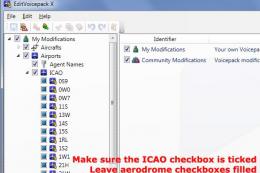
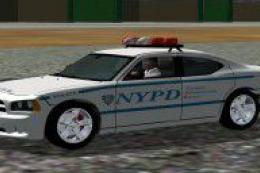
0 comments
Leave a Response