
FS2004 Qantas default Boeing 737-400 High Quality replacement textures
Qantas Boeing 737-400 replacement textures sharpen the default jet’s exterior with high-definition 32-bit artwork, crisp rivet and panel detail, accurate window and door alignment, and a glossy finish driven by tuned alpha channels. Designed for FS2004, the repaint preserves the stock flight model and virtual cockpit while enhancing color fidelity and tail branding.
- File: B737qant_tex.zip
- Size:1.48 MB
- Scan:
Clean (14d)
- Access:Freeware
- Content:Everyone
This freeware release provides updated high-definition textures for the default Boeing 737-400 in FS2004, showcasing Qantas’s familiar livery with sharper details and vibrant color fidelity. Developer and creator, Tristan Allworden, has enhanced the standard paintwork to deliver a more authentic airline experience during both external fly-bys and close-up spot views.
Overview
These replacement textures refresh every visible line and rivet on the airframe. The package uses refined image files to improve clarity, which boosts overall realism. The Qantas branding appears with correct shading, and the tail design matches the carrier’s distinctive red and white scheme. Subtle highlights run along the fuselage and wings, making each section stand out under various lighting angles.
Key Features
- 32-bit prints to maintain crisp resolution and color uniformity.
- Accurate alignment for fuselage windows and doors.
- Glossy finish, supported by carefully adjusted alpha channels.
- Clean registration markings, reflecting current Qantas insignia.
Technical Details
The default FS2004 Boeing 737-400 model underpins these enhancements. It retains its standard flight dynamics and cockpit layout, so you only replace texture files. This approach keeps installation straightforward. Most system configurations handle these updated bitmaps without performance loss, ensuring smooth performance in diverse flight conditions.
Installation Guidance
Backup the original texture folder before proceeding, then overwrite with the enhanced set. Ensure the aircraft.cfg entries remain correct. These steps preserve your existing setup and allow instant switching between old and new visuals if desired.
By incorporating this updated livery, sim captains can simulate domestic and regional routes flown by Qantas’s Boeing 737 fleet, all while enjoying a more immersive external view. The entire repaint remains freeware and is produced by Tristan Allworden for enthusiasts seeking higher-quality surfaces and cleaner airline branding.

The archive B737qant_tex.zip has 15 files and directories contained within it.
File Contents
This list displays the first 500 files in the package. If the package has more, you will need to download it to view them.
| Filename/Directory | File Date | File Size |
|---|---|---|
| Flight Simulator 9 | 01.12.04 | 0 B |
| aircraft | 01.12.04 | 0 B |
| b737_400 | 01.12.04 | 0 B |
| texture | 01.12.04 | 0 B |
| 737_panel_decals.bmp | 09.20.01 | 170.74 kB |
| B737_400_C.bmp | 09.20.01 | 682.74 kB |
| b737_400_d.bmp | 09.20.01 | 682.74 kB |
| b737_400_L.bmp | 12.13.01 | 85.43 kB |
| b737_400_T.bmp | 12.20.01 | 1.33 MB |
| FILE_ID.DIZ | 01.12.04 | 107 B |
| readme.txt | 01.12.04 | 334 B |
| aircraft.cfg | 01.11.04 | 16.85 kB |
| 737.jpg | 01.13.04 | 64.51 kB |
| flyawaysimulation.txt | 10.29.13 | 959 B |
| Go to Fly Away Simulation.url | 01.22.16 | 52 B |
Installation Instructions
Most of the freeware add-on aircraft and scenery packages in our file library come with easy installation instructions which you can read above in the file description. For further installation help, please see our Flight School for our full range of tutorials or view the README file contained within the download. If in doubt, you may also ask a question or view existing answers in our dedicated Q&A forum.



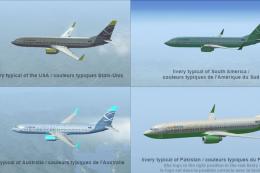
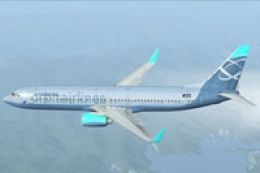










0 comments
Leave a Response