
FSX Movie Maker Studio & Tour Scenery
Movie Maker Studio & Tour Scenery Set II brings a fictional WWII Pacific backlot to Microsoft Flight Simulator X, adding XBEL Bellows AFB and the off-grid MMS2 dirt-and-beach airstrip for rugged landings and amphib launches. Expect themed movie sets, scheduled AI airline traffic, and lively carrier groups, submarines, and ships; requires Movie Maker’s Scenery Set 1.
- File: mms2.zip
- Size:35.07 MB
- Scan:
Clean (9d)
- Access:Freeware
- Content:Everyone
Movie Maker Studio & Tour, scenery set II, WWII Pacific Theater. Includes fictional omvie sets and an airline that supports the Movie Maker's Studio. There are two main areas of the scenery, XBEL - Bellows Air Force Base and MMS2, an airport that has dirt runways and beaches where amphibs can be launched. Requires MMS1.ZIP. By Chris Carel.

Movie Maker Studio & Tour Scenery.
Introduction: First, I would like to thank you for downloading this freeware project. It is fictional movie sets and an airline that supports the Movie Maker’s Studio. Where possible, I’ve tried to stay as true to the photographs I had available. The “Thank You”(s) for this project are numerous.
KNOWN PROBLEMS:
REQUIRED:
1. Microsoft FSX
2. Movie Maker’s Scenery Set 1
SPECIAL NOTE: As with my other sceneries, each new release builds upon the textures and models of the previous scenery…..SO, YOU NEED SET 1.
Manual Installation:
1. Unzip the downloaded zip file MMS2.zip
2. You will find:
A. Self Installer.
B. Re-paints.zip
C. HTML Read-Me Folder.
3. Run the “Self Installer and when it says “Browse to your main FSX Installation” Don’t. Browse to a temporary folder.
4. Once installed you’ll find the folder, “Addon Scenery”, “Effects” and “Sim Objects”
5. Copy the folders to your Main FSX installation.
Special Notes About The Scenery!
1. There are two main areas of the scenery:
A. XBEL - Bellows Air Force Base. This airfield was closed but the Studio was allowed to purchase on runway. We built as support base for the crew and stars of the movie.
B. MMS2 - Shows up on GPS and map view but does not have a start point. This airport does not have traditional runways, you have to land on the dirt, up and down hill so watch your airspeed….There are several beaches that can be used to launch and recover amphibious seaplanes. Last, the crew area has a dock for personal and commercial seaplanes for sigh seeing around the islands…I’ve place some ships, and other scenery you’ll just have to search….
2. AI Aircraft - I’ve enclosed a repaint of the Movie Makers 747 which flies from KLAX (Los Angeles) to PHNL (Honolulu) on Monday, Wednesday, and Friday. On Tuesday and Thursday it brings supplies to XBEL. Also, the Default Decommissioned 747 Flies to XBEL from LAX on Mondays.
3. AI Ships - There are three types of AI Ships.
MAKE SURE YOU HAVE AI TRAFFIC “Commercial Aircraft” and “Ships and Boats” turned on and at least 2
A. Carrier Groups - each day between 9 am and 11 am the Enterprise Carrier group (3 ships carrier, destroyer, and battleship) anchor about 7 Kilometers off shore at the airfield. Between 12 and 2 the Saratoga Carrier Group is anchored until replaced by the Ranger Carrier Group. After 6 pm, the Movie Maker Yacht anchors off the crew area until about 9 am. A fourth carrier group, the modern day USS Enterprise leaves Long Beach Harbor accompanied by a Cruise ship. You can fly your plane to the A/C Carrier and ride the wave all the way to the islands….takes about 3 days….The helipad on the Cruise Ship is landable. All carrier decks are hardened. There are several programs available to catapult lunch and recover a/c with arrestor cables at all the major flight Sim web sites.
B. Submarines - there are three submarines operating around the islands, there seen at different times in different places….
If you have a problem with frame rates and AI aircraft, boats, or traffic and would still like to use the AI boats in this scenery….Here’s what I used to do.
Go to FSX/Scenery/World/Scenery and move the traffic.bgl files to a temporary folder…then only the traffic in the scenery will display.
If you want to remove the traffic….then remove the two traffic files in:
C:\Program Files\Microsoft Games\Microsoft Flight Simulator X\Addon Scenery\Movie Maker Tours\Movie Makers Tours 2\scenery\Traffic_MMS2Scene2_FSX (Boats)
C:\Program Files\Microsoft Games\Microsoft Flight Simulator X\Addon Scenery\Movie Maker Tours\Movie Makers Tours 2\scenery\Traffic_MMS2Scene2a_FSX (Airplanes_
That’s it…….Go Fly!
Re-Paints.
There is 1 repaint of the Default 747 included in this package. This aircraft flys the Movie Maker colors. Copy the texture folder to the appropriate aircraft and make the changes to the A/C configure file. In addition, I’ve included a BMP of the logo. If you’d like to do additional repaints feel free.
Installation instructions for re-paints are included in each re-paint file.
The directions for installation of AI Aircraft is included in the AI aircraft folder.
FLIGHTS - Didn’t do them this time….needed the space. You should be able to find each of the sceneries with the information provided above!
I hope you enjoy this scenery as much as I enjoyed creating it.
Enjoy and happy flying,
Chris “MoCat” Carel

Finding the Scenery
- FSX/Prepar3D Coordinates:
-
21.36400000,-157.71400000
Use the downloaded flight plan file by launching FSX/P3D, selecting "Load Flight Plan" in the flight planner, and choosing the .pln file. Your aircraft will be positioned directly at the add-on’s location. - Decimal Degrees (DD):
-
Latitude: 21.364000°
Longitude: -157.714000° - Degrees, Minutes, Seconds (DMS):
-
Latitude: 21° 21' 50.400" N
Longitude: 157° 42' 50.400" W
Map Location
The archive mms2.zip has 20 files and directories contained within it.
File Contents
This list displays the first 500 files in the package. If the package has more, you will need to download it to view them.
| Filename/Directory | File Date | File Size |
|---|---|---|
| HTML Read-Me | 01.24.09 | 0 B |
| Image339.gif | 01.24.09 | 60.81 kB |
| Image340.gif | 01.24.09 | 100.98 kB |
| Image341.gif | 01.24.09 | 95.37 kB |
| Image342.gif | 01.24.09 | 66.54 kB |
| Image343.gif | 01.24.09 | 110.71 kB |
| Image344.gif | 01.24.09 | 78.18 kB |
| Read-Me_Movie Maker Studio II.htm | 01.24.09 | 12.70 kB |
| MMS2.exe | 01.24.09 | 34.38 MB |
| Re-Paints | 01.24.09 | 0 B |
| Default b747_400 | 01.24.09 | 0 B |
| Read-Me.txt | 01.24.09 | 972 B |
| texture.MMST | 01.24.09 | 0 B |
| B747_1_T.dds | 07.13.08 | 1.33 MB |
| texture.cfg | 07.28.06 | 137 B |
| Thumbs.db | 07.13.08 | 5.00 kB |
| Read-Me_Movie Maker Studio II.txt | 01.24.09 | 7.93 kB |
| MMS2 | 01.24.09 | 0 B |
| flyawaysimulation.txt | 10.29.13 | 959 B |
| Go to Fly Away Simulation.url | 01.22.16 | 52 B |
Complementing Files & Dependencies
This add-on mentions the following files below in its description. It may be dependent on these files in order to function properly. It's possible that this is a repaint and the dependency below is the base package.
You may also need to download the following files:
Installation Instructions
Most of the freeware add-on aircraft and scenery packages in our file library come with easy installation instructions which you can read above in the file description. For further installation help, please see our Flight School for our full range of tutorials or view the README file contained within the download. If in doubt, you may also ask a question or view existing answers in our dedicated Q&A forum.


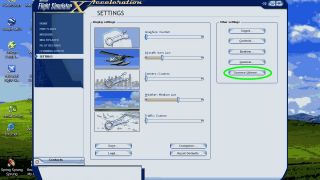

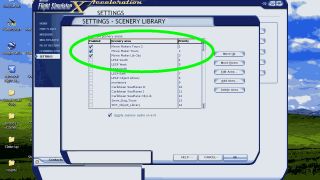

 United States of America
United States of America 
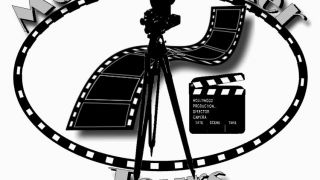









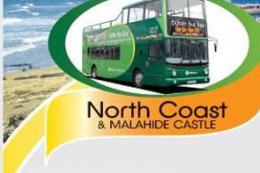


0 comments
Leave a Response