
FSX Alcester Strip V10 Scenery
Alcester Strip V10 recreates a distinctive UK farm-style landing strip near Kings Coughton, just north of Alcester, with a road crossing, nearby housing, and a generous runway length suited to light aircraft operations in FSX. It is aligned to Horizon Generation X V2 VFR scenery and mesh, and requires additional object libraries for full detail.
- File: alcesv10.zip
- Size:350.68 KB
- Scan:
Clean (8d)
- Access:Freeware
- Content:Everyone
Alcester Strip V10 UK. This scenery is aligned with Horizon Generation X V2 VFR scenery and mesh and has not been tested with anything else. Adjacent to the village of Kings Coughton, half a mile north of Alcester, is a long strip. It is clearly visible in Horizon VFR V2 and in Google Maps. The strip is divided by a narrow road leading to the Mill Industrial Park. A small group of houses also straddle the strip where the road crosses it. The length appears to be approaching 1000 yards so it is quite easy for light aircraft to land on the north or south stretches. At the time of writing, Google maps also displays a light aircraft parked next to the strip. By Clive Miller.

Alcester Strip V10 Scenery.
This scenery is aligned with Horizon Generation X V2 VFR scenery and mesh and has not been tested with anything else.
Adjacent to the village of Kings Coughton, half a mile north of Alcester, is long strip. It is clearly visible in Horizon VFR V2 and in Google Maps. The strip is divided by a narrow road leading to the Mill Industrial Park. A small group of houses also straddle the strip where the road crosses it. The length appears to be approaching 1000 yards so it is quite easy for light aircraft to land on the north or south stretches. At the time of writing, Google maps also displays a light aircraft parked next to the strip.
I found a snippet suggesting Guy Fawks hatched the gun powder plot at Kings Coughton however, I can find no mention of the airfield or any flying. If you know anything about this strip, please let me know and I will include it in the next update.
This work was inspired by Neil Birch's and Gerry Winskill’s earlier renditions.
I have used default libraries for many of the objects however, for the full experience, you will need to download and install the following sceneries and libraries:
ez_uk buildings_v3.bgl ezukbld1.zip Colin Green
ez_uk buildings_v2/bgl ezukbld1.zip Colin Green
ez_uk buildings_v1.bgl ezukbld1.zip Colin Green
fences jy library.bgl RAF Coningsby John Young - UK Mil
EGHH_Obj.bgl EGHH-Bournemouth Tony Adams
EGFF_Lib.bgl Cardiff (EGFF) Terry Shields
ron_ez_outdoorz.bgl ezoliv33.zip Packaged by Joe DeGregorio
lfoblb5.bgl ezoliv33.zip Packaged by Joe DeGregorio
ga hangers ss V3.bgl ezoliv33.zip Packaged by Joe DeGregorio
brush_n_bush.bgl ezoliv33.zip Packaged by Joe DeGregorio
tl_items.bgl ezoliv33.zip Packaged by Joe DeGregorio
ukvfrvegetation.bgl UKVFR Darren Vincent
add_lenshanger_3.bgl RWY12 Roth and Seev Kahn
ukvfranimals.bgl RWY12 Roth and Seev Kahn
add_dwag_hangers.bgl dwag_han.zip Dennis Waggoner
loney’s buildings.bgl lesobj1.zip John B. Loney
hs_demolib.bgl
Here’s hoping I haven’t missed any out. It’s so easy to get carried away placing all these interesting objects.
For completeness, some of the objects come from the following FSX default libraries:
autogen.bgl FSX default
animals.bgl FSX default
FSXP_Buildings.bgl FSX default
vehicles_aircraft.bgl FSX default
vehicles_land.bgl FSX default
airport_objects.bgl FSX default
buildings.bgl FSX default
fillerobjects.bgl FSX default
FSXP_People.bgl FSX default
FSXP_Vehicles.bgl FSX default
vegetation_fsxtm.bgl FSX default
fsxp_missionobjects.bgl FSX default
To install unpack the zip file to an empty folder. Copy 'Alcester Strip' to your FSX add on scenery folder and activate it via the scenery library settings in the normal way. That's it. After activation you will see Alcester listed as an airfield in the FSX airport list.
This work was inspired by Neil Birch's earlier rendition. Neil’s road traffic and sounds files from a_b.zip can be used to add even greater interest. The files for Alcester are:
cvxROADS-ALCESTER-1.BGL
cvxROADS-ALCESTER-2.BGL
cvxROADS-ALCESTER-3.BGL
sounds-alcester.BGL
You will also need to install the SOUND and EFFECT files from and nfsu.zip
This scenery is freeware. I designed it to be used by the flight simulation community. It is not for sale and may not be included in any products offered for sale. It relies on other peoples work. Please respect their independent notices. You may not include third party elements in any other work without express permission from the relevant authors.
As far as my work is concerned, you are welcome to enhance it or use it as a base for your own projects provided that you do not attempt to sell the derived work. I will be delighted to see new and improved versions of my work appear on the free download sights and welcome any dialogue.
I have used Flight1's excellent Instant Scenery for most of the object placement. I have also made much use of Jon Masterson's terrific Scenery Design Engine, the Microsoft SDK, and of course the indispensable Google Earth.
Things still on my task list for Alcester Strip:
1. Replace the hedges from ukvfrvegetation.bgl. The edges of the textures appear opaque from some angles. They are stored in ‘Alcester Trees and Hedges.bgl’.
2. Add a trigger point so that the fictional refuelling station can be used. It will also be necessary to move the static Cessna. Otherwise, those wanting to refuel would have to move their aircraft through it.
3. Check that the NDB works. I have never used a non directional beacon in MS flight simulators, preferring to look out of the window and navigate visually. I am too lazy or too eager to get on with other projects to find out how right now.
If anyone would like to complete these tasks, please feel free to do so. If you have suggestions for improvements that you would like to see in the model, please email me and I will aim to include them in a future update (no promises).
It remains for me to express my thanks to all those named above and all the others who contribute their work by making it available to the flight simulation community. Thank you for making affordable flight simulation so much more interesting.
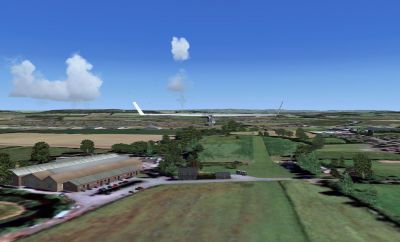
Alcester Strip V10 Scenery.

Finding the Scenery
- FSX/Prepar3D Coordinates:
-
52.23000000,-1.87000000
Use the downloaded flight plan file by launching FSX/P3D, selecting "Load Flight Plan" in the flight planner, and choosing the .pln file. Your aircraft will be positioned directly at the add-on’s location. - Decimal Degrees (DD):
-
Latitude: 52.230000°
Longitude: -1.870000° - Degrees, Minutes, Seconds (DMS):
-
Latitude: 52° 13' 48.000" N
Longitude: 1° 52' 12.000" W
Map Location
The archive alcesv10.zip has 19 files and directories contained within it.
File Contents
This list displays the first 500 files in the package. If the package has more, you will need to download it to view them.
| Filename/Directory | File Date | File Size |
|---|---|---|
| Alcester Strip Read Me.doc | 03.14.09 | 38.50 kB |
| Alcester Strip Read Me.txt | 03.14.09 | 5.36 kB |
| Effect | 03.11.09 | 0 B |
| Looking north low and slow.jpg | 03.10.09 | 140.24 kB |
| Looking south low and slow.jpg | 03.10.09 | 200.54 kB |
| scenery | 03.11.09 | 0 B |
| Alcester Strip Close Scenery.BGL | 03.09.09 | 332 B |
| Alcester Strip CM.BGL | 03.09.09 | 563 B |
| Alcester Strip Scenery.BGL | 03.10.09 | 1.21 kB |
| Alcester Surrounding Scenery.bgl | 03.10.09 | 1.98 kB |
| Alcester Trees and Hedges.bgl | 03.10.09 | 9.39 kB |
| Sound | 03.11.09 | 0 B |
| Alcester Strip | 03.14.09 | 0 B |
| FILE_ID.DIZ | 03.14.09 | 1.08 kB |
| Alcester by Helicopter 3.jpg | 03.14.09 | 5.10 kB |
| Alcester by Helicopter.jpg | 03.14.09 | 5.17 kB |
| Alcester by Helicopter 2.jpg | 03.14.09 | 4.57 kB |
| flyawaysimulation.txt | 10.29.13 | 959 B |
| Go to Fly Away Simulation.url | 01.22.16 | 52 B |
Complementing Files & Dependencies
This add-on mentions the following files below in its description. It may be dependent on these files in order to function properly. It's possible that this is a repaint and the dependency below is the base package.
You may also need to download the following files:
Installation Instructions
Most of the freeware add-on aircraft and scenery packages in our file library come with easy installation instructions which you can read above in the file description. For further installation help, please see our Flight School for our full range of tutorials or view the README file contained within the download. If in doubt, you may also ask a question or view existing answers in our dedicated Q&A forum.




 United Kingdom
United Kingdom 










0 comments
Leave a Response