
FSX Nanaimo-Collishaw Airport Scenery
Nanaimo-Collishaw Airport (CYCD) on Vancouver Island comes alive with custom scenery featuring accurately placed hangars and facilities, detailed ground polygons with crisp runway and taxiway markings, and realistic clutter across ramps and parking areas. Updated regional landclass improves surrounding hills and logging sites, while a GA traffic file adds regular local movements in Microsoft Flight Simulator X.
- File: cycd_fsx.zip
- Size:3.15 MB
- Scan:
Clean (12d)
- Access:Freeware
- Content:Everyone
Nanaimo-Collishaw Airport (CYCD) on Vancouver Island, British Columbia gets a faithful representation in this custom scenery package for Microsoft Flight Simulator X. Created by Ken Peters, it includes accurate modeling of structures, finely detailed ground design, and an improved regional landclass that covers the surrounding hills and logging areas. Ultimately, it immerses pilots in a highly realistic flight environment and offers a great vantage point for exploring this Canadian locale from the air.
Enhanced Airport Layout and Terrain
This add-on features precise building placements, reflective of nearly all hangars, terminals, and auxiliary facilities found at Nanaimo-Collishaw. Objects such as cars and various airport equipment appear in realistic positions across the tarmac and parking areas. Moreover, the custom ground polygon and runway markings integrate with the simulator’s format, ensuring a native feel under Microsoft Flight Simulator X while adding depth to taxiway layouts.
Landclass Adjustments
To capture the local topography more thoroughly, logging sites and forested hills around the airport receive updated textures. These enhancements align with the real-world patterns on Vancouver Island, adding another layer of immersion to the overall experience. As a result, aerial approaches into CYCD highlight the area’s characteristic terrain, making final approaches more engaging.
General Aviation Traffic and Objects
Pilots who enjoy a busy environment will appreciate the general aviation traffic file compiled using the latest FSX-native methods. You will notice aircraft operating around the airport on a regular basis, creating an additional element of realism for takeoffs, landings, and ground movements.
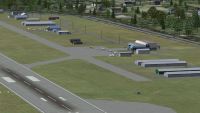
Nanaimo-Collishaw Airport Scenery.
Installation Steps
- Unzip the archive, preserving the folder structure.
- Locate the folder named CYCD - Nanaimo within the extracted files and place it into your
FSX/Addon Scenerydirectory. - Launch your simulator and navigate to Settings, then open the Scenery Library manager.
- Add the CYCD - Nanaimo Beach folder to your scenery library and confirm your changes.
Development Tools and Acknowledgments
Ken Peters utilized an array of software to create this scenery. Flight Simulator Design Studio (FSDS) 2.4, Flight Simulator Scenery Creator (FSSC) 1.5, FSX_KML 1.10, Airport Design Editor 1.35, and Whisplacer all proved instrumental in achieving the final details. During testing, feedback from Vanisleva pilots played an essential role in refining the airport elements, while Nigel Grant contributed by recompiling traffic files specifically for Microsoft Flight Simulator X and offered encouragement throughout development.

Nanaimo-Collishaw Airport Scenery.
Created by Ken Peters.

Finding the Scenery
- FSX/Prepar3D Coordinates:
-
49.05497000,-123.86986300
Use the downloaded flight plan file by launching FSX/P3D, selecting "Load Flight Plan" in the flight planner, and choosing the .pln file. Your aircraft will be positioned directly at the add-on’s location. - Decimal Degrees (DD):
-
Latitude: 49.054970°
Longitude: -123.869863° - Degrees, Minutes, Seconds (DMS):
-
Latitude: 49° 03' 17.892" N
Longitude: 123° 52' 11.507" W
Map Location
The archive cycd_fsx.zip has 137 files and directories contained within it.
File Contents
This list displays the first 500 files in the package. If the package has more, you will need to download it to view them.
| Filename/Directory | File Date | File Size |
|---|---|---|
| CYCD - Nanaimo | 10.11.08 | 0 B |
| Scenery | 10.11.08 | 0 B |
| cvxCLEARCUTS.BGL | 07.22.08 | 7.66 kB |
| cvxCYCD_BG.BGL | 07.17.08 | 673 B |
| cvxFARMLAND.BGL | 07.15.08 | 3.25 kB |
| cvxHWY19.BGL | 07.17.08 | 1.21 kB |
| CYCD_ADE_KWP.BGL | 07.20.08 | 4.53 kB |
| CYCD_ADE_KWP_CVX.bgl | 07.20.08 | 1.70 kB |
| cycd_objects.bgl | 07.17.08 | 3.65 kB |
| nanaimo.bgl | 07.15.08 | 67.78 kB |
| Texture | 10.11.08 | 0 B |
| arbutusrv.bmp | 05.21.04 | 65.05 kB |
| BagCar10.r8 | 02.14.03 | 64.00 kB |
| BagCartB.bmp | 05.21.04 | 65.05 kB |
| Barka.bmp | 08.15.02 | 65.05 kB |
| bricks1.bmp | 04.09.04 | 17.05 kB |
| bricks2.bmp | 04.09.04 | 17.05 kB |
| cargodolly.bmp | 11.09.03 | 10.75 kB |
| Cargosign.bmp | 11.28.02 | 65.05 kB |
| charlatte.bmp | 11.16.03 | 42.75 kB |
| charlatte_LM.bmp | 11.16.03 | 42.75 kB |
| Concrete.bmp | 10.20.99 | 65.05 kB |
| conrete1.bmp | 04.11.04 | 17.05 kB |
| contLD7.bmp | 11.10.03 | 10.75 kB |
| contLD8.bmp | 11.11.03 | 10.75 kB |
| crate5.bmp | 09.20.03 | 65.05 kB |
| doors.bmp | 05.21.04 | 65.05 kB |
| doors_lm.bmp | 05.21.04 | 65.05 kB |
| fence.bmp | 04.17.04 | 170.78 kB |
| fence4.bmp | 04.16.04 | 170.78 kB |
| ffs1.bmp | 05.21.04 | 65.05 kB |
| ffs2.bmp | 05.21.04 | 65.05 kB |
| ffs2_lm.bmp | 05.21.04 | 65.05 kB |
| fireex.bmp | 04.10.04 | 9.04 kB |
| firestation.bmp | 05.21.04 | 65.05 kB |
| flatroof1.bmp | 04.11.04 | 17.05 kB |
| flyingschool1.bmp | 03.31.06 | 64.07 kB |
| flyingschool1_lm.bmp | 05.21.04 | 65.05 kB |
| flyingschool2.bmp | 05.21.04 | 65.05 kB |
| flying_club1.bmp | 06.06.04 | 86.41 kB |
| flying_club1_lm.bmp | 05.21.04 | 65.05 kB |
| flying_club2.bmp | 06.06.04 | 86.40 kB |
| flying_club2_lm.bmp | 05.21.04 | 65.05 kB |
| flying_club3.bmp | 06.06.04 | 43.74 kB |
| flying_club4.bmp | 05.21.04 | 33.05 kB |
| flying_club4_lm.bmp | 05.21.04 | 33.05 kB |
| gate.bmp | 04.16.04 | 170.78 kB |
| gatelock1.bmp | 04.16.04 | 17.05 kB |
| gatesign1.bmp | 04.16.04 | 17.05 kB |
| gate_big.bmp | 04.17.04 | 170.78 kB |
| gate_small.bmp | 04.17.04 | 170.78 kB |
| Generacsign.bmp | 01.09.04 | 65.05 kB |
| glass.bmp | 04.02.04 | 65.05 kB |
| greenhangar.bmp | 05.20.04 | 65.05 kB |
| greenhangar_lm.bmp | 05.20.04 | 65.05 kB |
| green_tin.bmp | 04.12.04 | 5.05 kB |
| green_tin2.bmp | 04.13.04 | 17.05 kB |
| greyhanger1.bmp | 05.21.04 | 65.05 kB |
| greyhanger1_lm.bmp | 05.21.04 | 65.05 kB |
| greyhanger2.bmp | 05.21.04 | 65.05 kB |
| hose.bmp | 04.11.04 | 5.05 kB |
| keepclear.bmp | 04.15.04 | 65.05 kB |
| LightBox3.bmp | 02.29.04 | 170.75 kB |
| LightBox3_LM.bmp | 02.29.04 | 170.75 kB |
| Loader.bmp | 02.22.03 | 86.39 kB |
| Loader_lm.bmp | 02.22.03 | 86.39 kB |
| luggagedolly.bmp | 11.22.03 | 10.75 kB |
| metaldoor.bmp | 05.21.04 | 33.05 kB |
| metaldoor_lm.bmp | 05.21.04 | 33.05 kB |
| mypby.0AF | 04.30.04 | 64.00 kB |
| mypby.1AF | 04.30.04 | 64.00 kB |
| mypby.2AF | 04.30.04 | 64.00 kB |
| mypby.3AF | 04.30.04 | 64.00 kB |
| mypby.4AF | 04.30.04 | 64.00 kB |
| mypby.5af | 05.17.04 | 64.00 kB |
| mypby.6AF | 04.30.04 | 64.00 kB |
| mypby.7AF | 04.29.04 | 64.00 kB |
| mypby.8AF | 04.30.04 | 64.00 kB |
| mypby.9AF | 04.30.04 | 64.00 kB |
| oiltank.bmp | 04.13.04 | 17.02 kB |
| oiltanks.bmp | 04.06.04 | 65.05 kB |
| pal.bmp | 12.30.00 | 342.39 kB |
| PalletStackfr.bmp | 12.21.01 | 65.05 kB |
| Palletstacksd.bmp | 12.21.01 | 65.05 kB |
| phonebooth.bmp | 04.26.04 | 85.43 kB |
| phonebooth_lm.bmp | 04.26.04 | 85.43 kB |
| pilotslounge.bmp | 05.21.04 | 33.05 kB |
| pilotslounge_lm.bmp | 05.21.04 | 33.05 kB |
| planks.bmp | 04.07.04 | 17.05 kB |
| poles.bmp | 05.21.04 | 65.05 kB |
| pump.bmp | 04.11.04 | 9.05 kB |
| pump_c.bmp | 06.10.02 | 65.05 kB |
| rail1.bmp | 04.10.04 | 5.43 kB |
| redroof.bmp | 04.15.04 | 65.05 kB |
| rufwoodH.bmp | 07.19.02 | 65.05 kB |
| rufwoodV.bmp | 07.19.02 | 65.05 kB |
| signs.bmp | 04.02.04 | 65.05 kB |
| silver_tin2.bmp | 04.13.04 | 5.05 kB |
| silver_tin3.bmp | 04.13.04 | 65.05 kB |
| silver_tin4.bmp | 04.14.04 | 65.05 kB |
| table1.bmp | 04.12.04 | 33.05 kB |
| tanks.bmp | 05.20.04 | 170.75 kB |
| term1.bmp | 05.21.04 | 65.05 kB |
| term1_lm.bmp | 05.21.04 | 65.05 kB |
| term2.bmp | 05.21.04 | 65.05 kB |
| term2_lm.bmp | 05.21.04 | 65.05 kB |
| term3.bmp | 05.21.04 | 33.05 kB |
| term3_lm.bmp | 05.21.04 | 33.05 kB |
| term4.bmp | 05.21.04 | 65.05 kB |
| term4_lm.bmp | 05.21.04 | 65.05 kB |
| Thumbs.db | 03.31.06 | 273.50 kB |
| tinroof1.bmp | 04.13.04 | 16.35 kB |
| tinroof2.bmp | 04.12.04 | 17.05 kB |
| tinroof3.bmp | 04.13.04 | 17.05 kB |
| tob.bmp | 12.30.00 | 86.39 kB |
| Tract.bmp | 02.18.03 | 86.39 kB |
| Tract_lm.bmp | 02.18.03 | 86.39 kB |
| venture.bmp | 05.21.04 | 65.05 kB |
| venture_lm.bmp | 05.21.04 | 65.05 kB |
| white.bmp | 03.31.04 | 64.07 kB |
| wood01.bmp | 04.19.04 | 64.07 kB |
| WoodwallH1.bmp | 05.27.02 | 65.05 kB |
| WoodwallV1.bmp | 05.27.02 | 65.05 kB |
| yellow_tin.bmp | 04.13.04 | 5.05 kB |
| yellow_tin2.bmp | 04.13.04 | 17.05 kB |
| yellow_tin3.bmp | 04.14.04 | 65.05 kB |
| yellow_tin4.bmp | 04.14.04 | 65.05 kB |
| yellow_tin_lm.bmp | 04.12.04 | 5.05 kB |
| readme.txt | 03.25.09 | 2.44 kB |
| Traffic_CYCD_FSX.bgl | 03.25.09 | 543.73 kB |
| cycd-4.jpg | 03.25.09 | 57.33 kB |
| cycd-3.jpg | 03.25.09 | 38.47 kB |
| cycd-2.jpg | 03.25.09 | 39.48 kB |
| cycd-1.jpg | 03.25.09 | 54.72 kB |
| cycd-5.jpg | 03.25.09 | 55.86 kB |
| flyawaysimulation.txt | 10.29.13 | 959 B |
| Go to Fly Away Simulation.url | 01.22.16 | 52 B |
Installation Instructions
Most of the freeware add-on aircraft and scenery packages in our file library come with easy installation instructions which you can read above in the file description. For further installation help, please see our Flight School for our full range of tutorials or view the README file contained within the download. If in doubt, you may also ask a question or view existing answers in our dedicated Q&A forum.


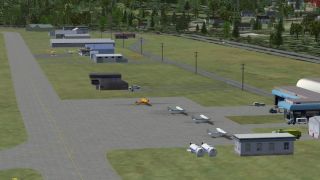
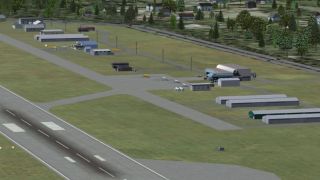



 Canada
Canada 












0 comments
Leave a Response